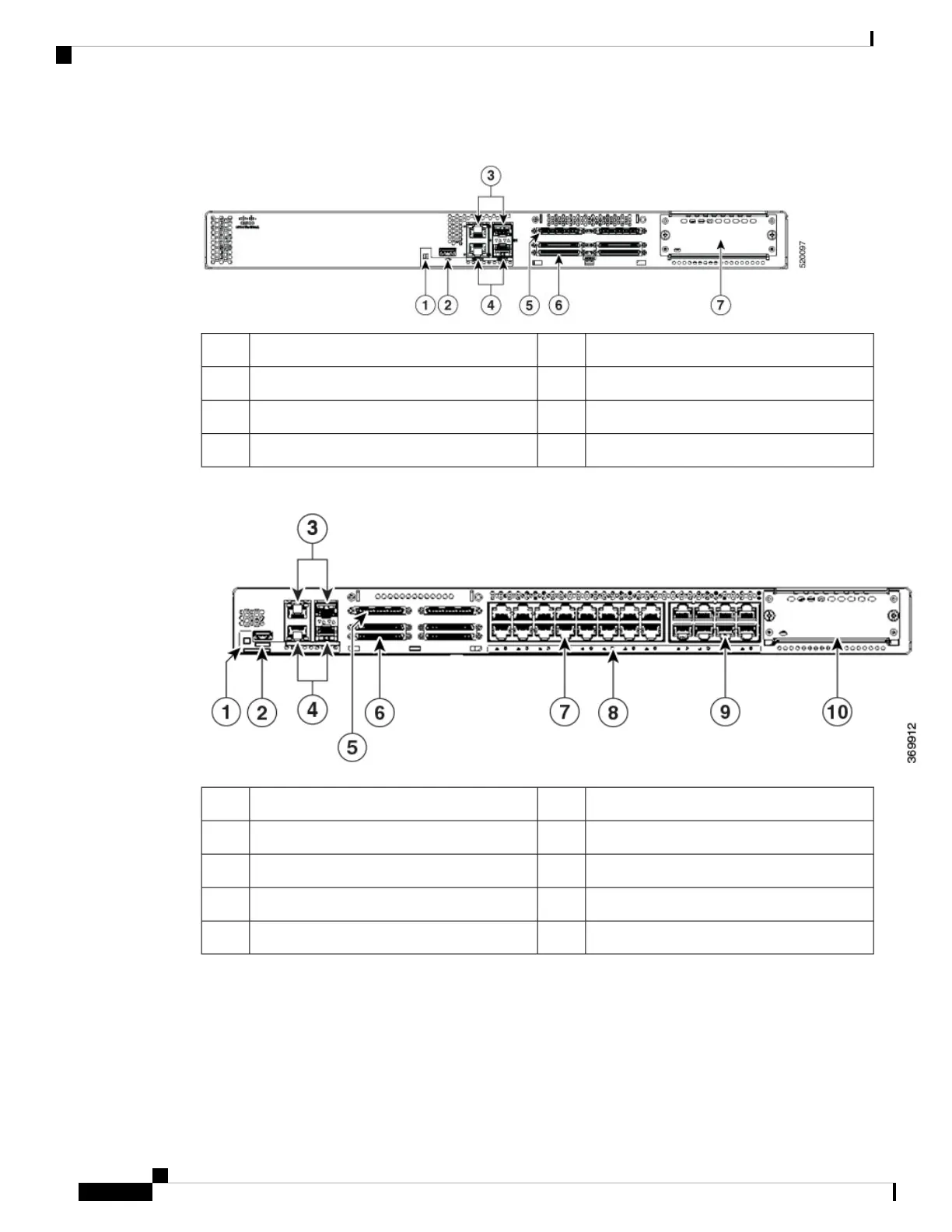Figure 1: C1100TG-1N32A - I/O View
USB 2.02System LED1
GE WAN 0/0/1 – RJ45/SFP4GE WAN 0/0/0 - RJ45/SFP3
ASYNC 32 port6ASYNC 16 port5
NIM7
Figure 2: C1100TG-1N24P32A and C1100TGX-1N24P32A - I/O View
USB 2.02System LED1
GE WAN 0/0/1 – RJ45/SFP4GE WAN 0/0/0 - RJ45/SFP3
ASYNC 32 port6ASYNC 16 port5
Ethernet Switch LED 0-238Ethernet Switch 0-157
NIM10Ethernet Switch 16-239
Hardware Installation Guide for the Cisco 1100 Terminal Gateway
2
About Cisco 1100 Terminal Gateway Routers
Chassis Views
