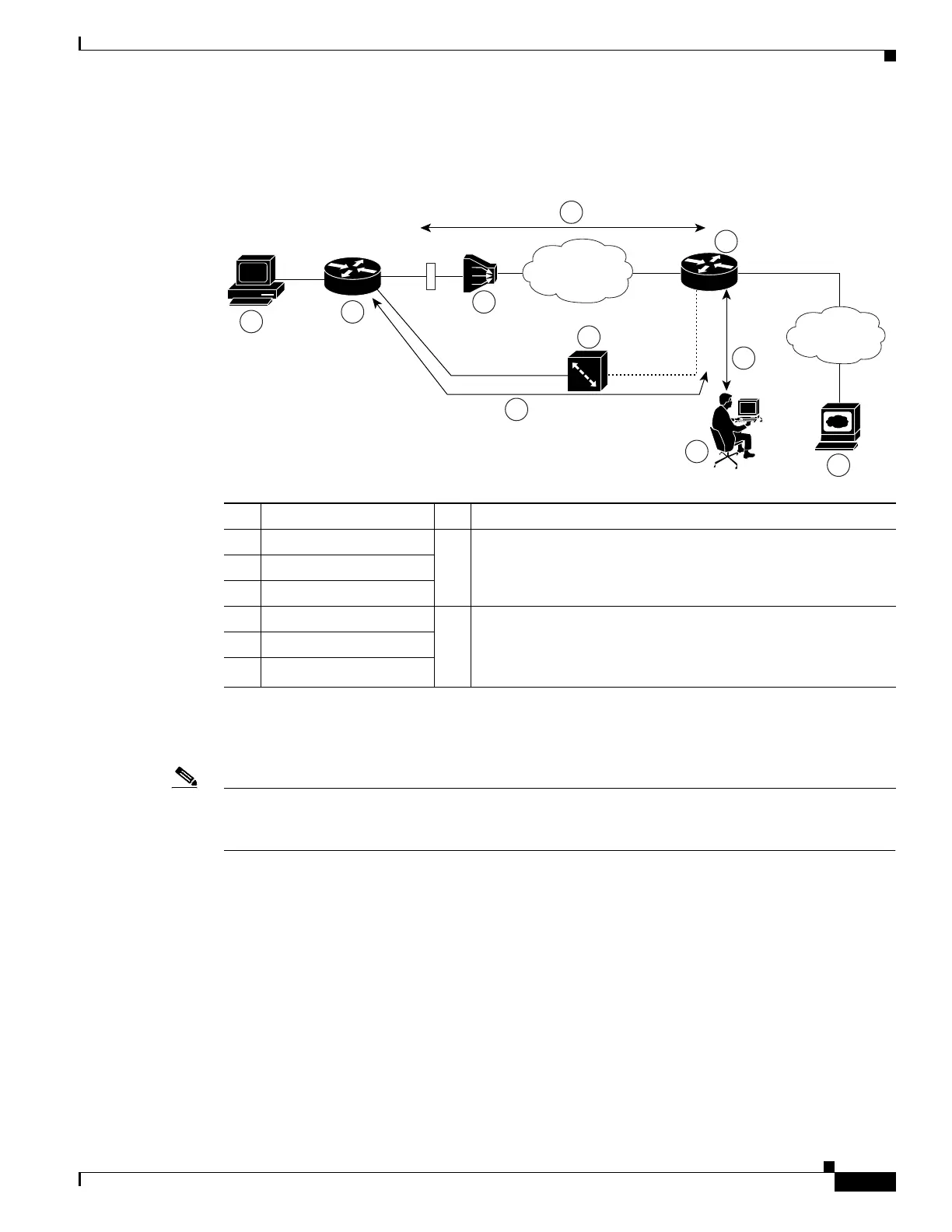117
Cisco 3900 Series, Cisco 2900 Series, and Cisco 1900 Series Integrated Services Routers Generation 2 Software Configuration Guide
Chapter Configuring Backup Data Lines and Remote Management
Configuring Data Line Backup and Remote Management Through the ISDN S/T Port
Figure 3 shows a dial backup link that goes directly from the router to the ISDN switch.
Figure 3 Data Line Backup Directly from Router to ISDN Switch
Configuring ISDN Settings
Note Traffic of interest must be present in order to activate the backup ISDN line by means of the backup
interface and floating static routes methods. Traffic of interest is not needed in order for the dialer watch
to activate the backup ISDN line.
To configure your router ISDN interface for use as a backup interface, follow these steps, beginning in
global configuration mode.
SUMMARY STEPS
1. isdn switch-type switch-type
2. interface type number
3. encapsulation encapsulation-type
4. dialer pool-member number
5. isdn switch-type switch-type
6. exit
1 PC A Primary DSL interface
2 Cisco 3900 series ISR B Dial backup and remote management through the ISDN
interface (ISDN S/T port); serves as a failover link when the
primary line goes down
3 DSLAM
4 Aggregator
5 ISDN switch C Provides administrator with remote management capability
through the ISDN interface when the primary DSL link is down;
serves as dial-in access to allow changes or updates to Cisco IOS
configuration
6 Web server
7 Administrator
88208
AT M
network
Internet
B
5
4
3
7
6
C
A
1
2
