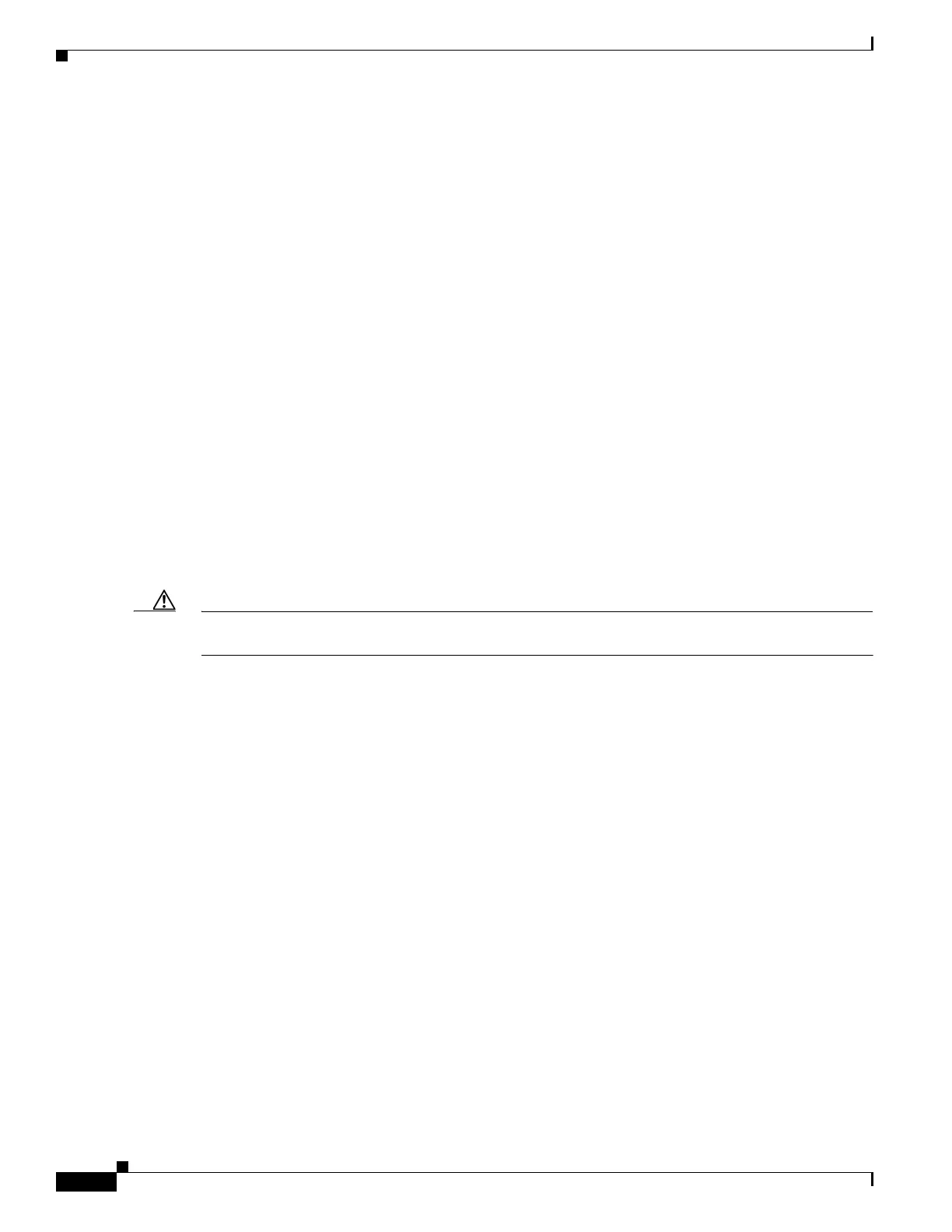314
Cisco 3900 Series, Cisco 2900 Series, and Cisco 1900 Series Integrated Services Routers Generation 2 Software Configuration Guide
Chapter Administering the Wireless Device
Administering the Wireless Hardware and Software
To disable authorization, use the no aaa authorization {network | exec} method1 command in global
configuration mode.
Displaying the TACACS+ Configuration
To display TACACS+ server statistics, use the show tacacs command in privileged EXEC mode.
Administering the Wireless Hardware and Software
This section provides instructions for performing the following tasks:
• Resetting the Wireless Device to the Factory Default Configuration, page 314
• Rebooting the Wireless Device, page 314
• Monitoring the Wireless Device, page 315
Resetting the Wireless Device to the Factory Default Configuration
To reset the wireless device hardware and software to its factory default configuration, use the
service-module wlan-ap0 reset default-config command in the router’s Cisco IOS privileged EXEC
mode.
Caution Because you may lose data, use only the service-module wlan-ap0 reset command to recover from a
shutdown or failed state.
Rebooting the Wireless Device
To perform a graceful shutdown and reboot the wireless device, use the
service-module wlan-ap0 reload command in the router’s Cisco IOS privileged EXEC mode. At the
confirmation prompt, press Enter to confirm the action, or enter n to cancel.
When running in autonomous mode, the reload command saves the configuration before rebooting. If
the attempt is unsuccessful, the following message displays:
Failed to save service module configuration.
When running in Lightweight Access Point Protocol (LWAPP) mode, the reload function is typically
handled by the wireless LAN controller (WLC). If you enter the service-module wlan-ap0 reload
command, you are prompted with the following message:
The AP is in LWAPP mode. Reload is normally handled by WLC controller.
Still want to proceed? [yes]
