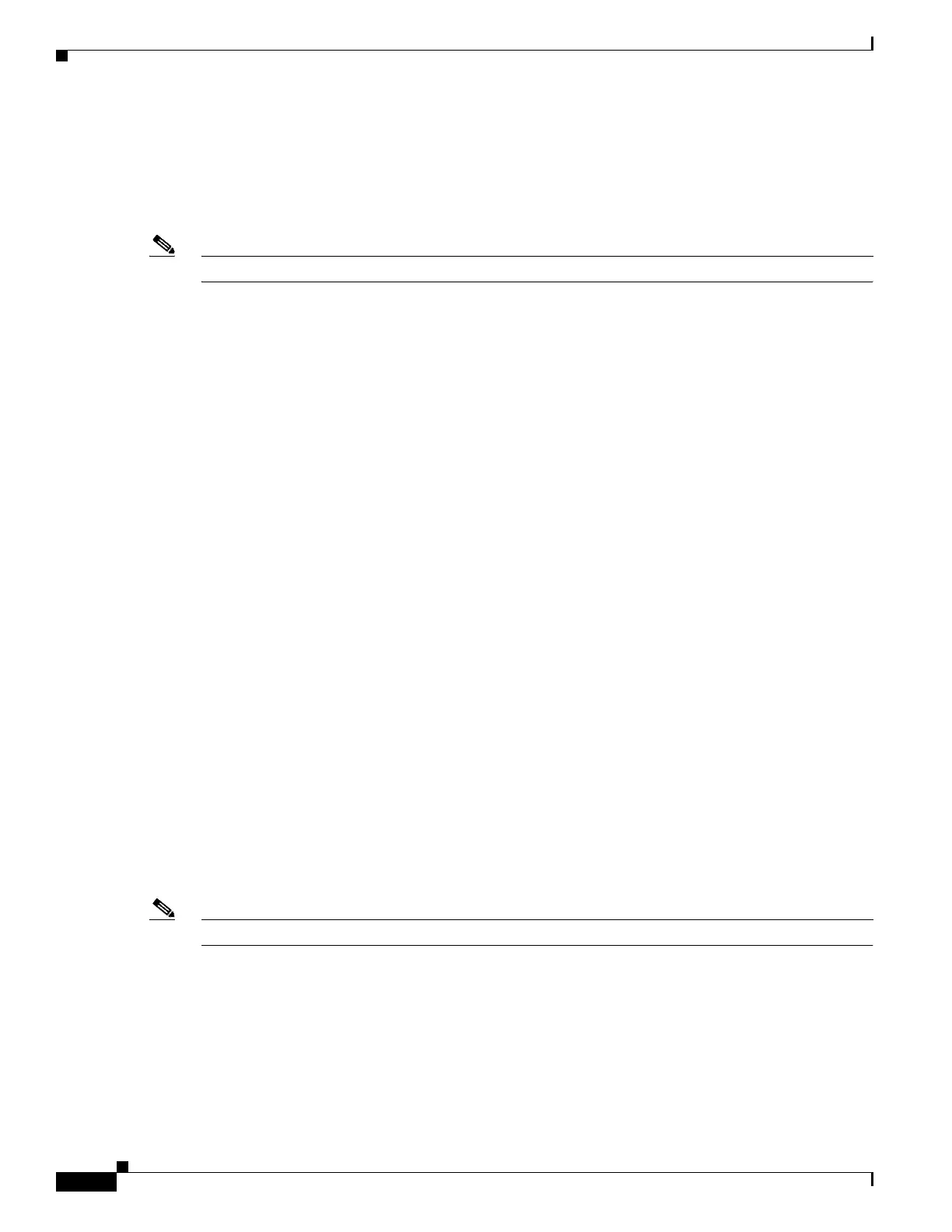266
Cisco 3900 Series, Cisco 2900 Series, and Cisco 1900 Series Integrated Services Routers Generation 2 Software Configuration Guide
Chapter Configuring Radio Settings
Configuring Radio Data Rates
Fast Ethernet Tracking
You can configure the access point for fallback when its Ethernet port is disabled or disconnected from
the wired LAN. You configure the access point for Fast Ethernet tracking as described in the
“Configuring the Role in the Radio Network” section on page 263.
Note Fast Ethernet tracking does not support the repeater mode.
• To configure the access point for Fast Ethernet tracking, enter the following command:
# station-role root access-point fallback track fa 0
MAC-Address Tracking
You can configure the radio, whose role is root access point, to come up or go down by tracking a client
access point, and using its MAC address on another radio. If the client disassociates from the access
point, the root access point radio goes down. If the client reassociates with the access point, the root
access point radio comes back up.
MAC-address tracking is most useful when the client is a non-root bridge access point connected to an
upstream wired network.
For example, to track a client whose MAC address is 12:12:12:12:12:12, enter the following command:
# station-role root access-point fallback track mac-address 12:12:12:12:12:12 shutdown
Configuring Radio Data Rates
You use the data rate settings to choose the data rates that the wireless device uses for data transmission.
The rates are expressed in megabits per second (Mb/s). The wireless device always attempts to transmit
at the highest data rate set to basic, also known as required on the browser-based interface. If there are
obstacles or interference, the wireless device steps down to the highest rate that allows data transmission.
You can set each data rate to one of three states:
• Basic (the GUI labels Basic rates as Required)—Allows transmission at this rate for all packets, both
unicast and multicast. At least one of the wireless device’s data rates must be set to basic.
• Enabled—The wireless device transmits only unicast packets at this rate; multicast packets are sent
at one of the data rates set to basic.
• Disabled—The wireless device does not transmit data at this rate.
Note At least one data rate must be set to basic.
You can use the data rate settings to set an access point to serve client devices operating at specific data
rates. For example, to set the 2.4-GHz radio for 11 Mb/s service only, set the 11-Mb/s rate to basic, and
set the other data rates to disabled. To set the wireless device to serve only client devices operating at 1
and 2 Mb/s, set 1 and 2 to basic, and set the rest of the data rates to disabled. To set the 2.4-GHz, 802.11g
radio to serve only 802.11g client devices, set any orthogonal frequency division multiplexing (OFDM)
data rate (6, 9, 12, 18, 24, 36, 48, 54) to basic. To set the 5-GHz radio for 54-Mb/s service only, set the
54-Mb/s rate to basic, and set the other data rates to disabled.
