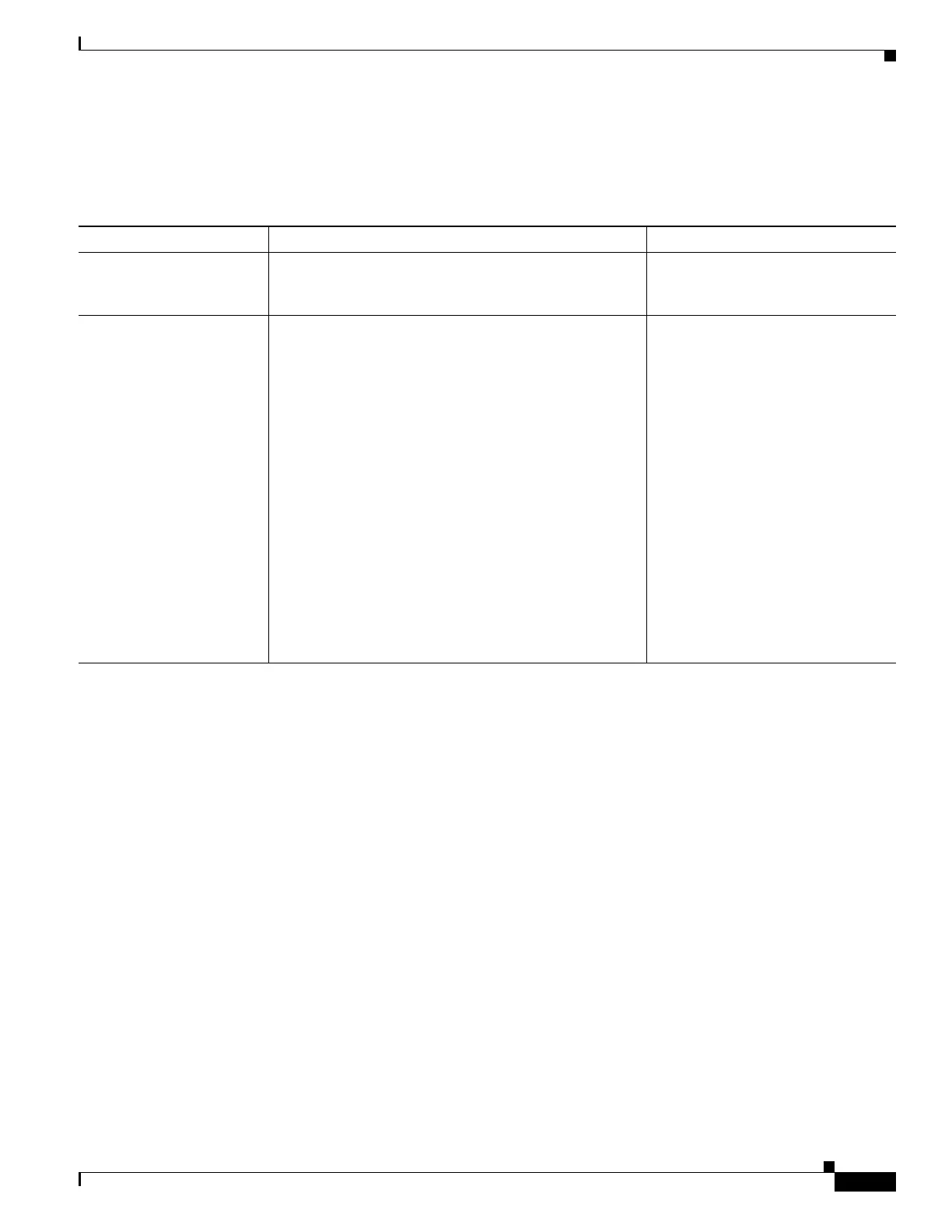253
Cisco 3900 Series, Cisco 2900 Series, and Cisco 1900 Series Integrated Services Routers Generation 2 Software Configuration Guide
Chapter Configuring the Wireless Device
Configuring Wireless Settings
Security Types
Table 1 describes the four security types that you can assign to an SSID.
Ta b l e 1 Ty p e s o f S S I D S e c u ri t y
Security Type Description Security Features Enabled
No Security This is the least secure option. You should use this option
only for SSIDs used in a public space and assign it to a
VLAN that restricts access to your network.
None.
Static WEP Key This option is more secure than no security. However,
static WEP keys are vulnerable to attack. If you
configure this setting, you should consider limiting
association to the wireless device based on MAC
address. See Cipher Suites and WEP at Cisco.com for
configuration procedures,
http://www.cisco.com/en/US/docs/routers/access/
wireless/software/guide/SecurityCipherSuitesWEP.html
.
Or
If your network does not have a RADIUS server,
consider using an access point as a local authentication
server.
See Using the Access Point as a Local Authenticator at
Cisco.com for instructions,
http://www.cisco.com/en/US/docs/routers/access/
wireless/software/guide/SecurityLocalAuthent.html.
Mandatory WEP. Client devices
cannot associate using this SSID
without a WEP key that matches the
wireless device key.
