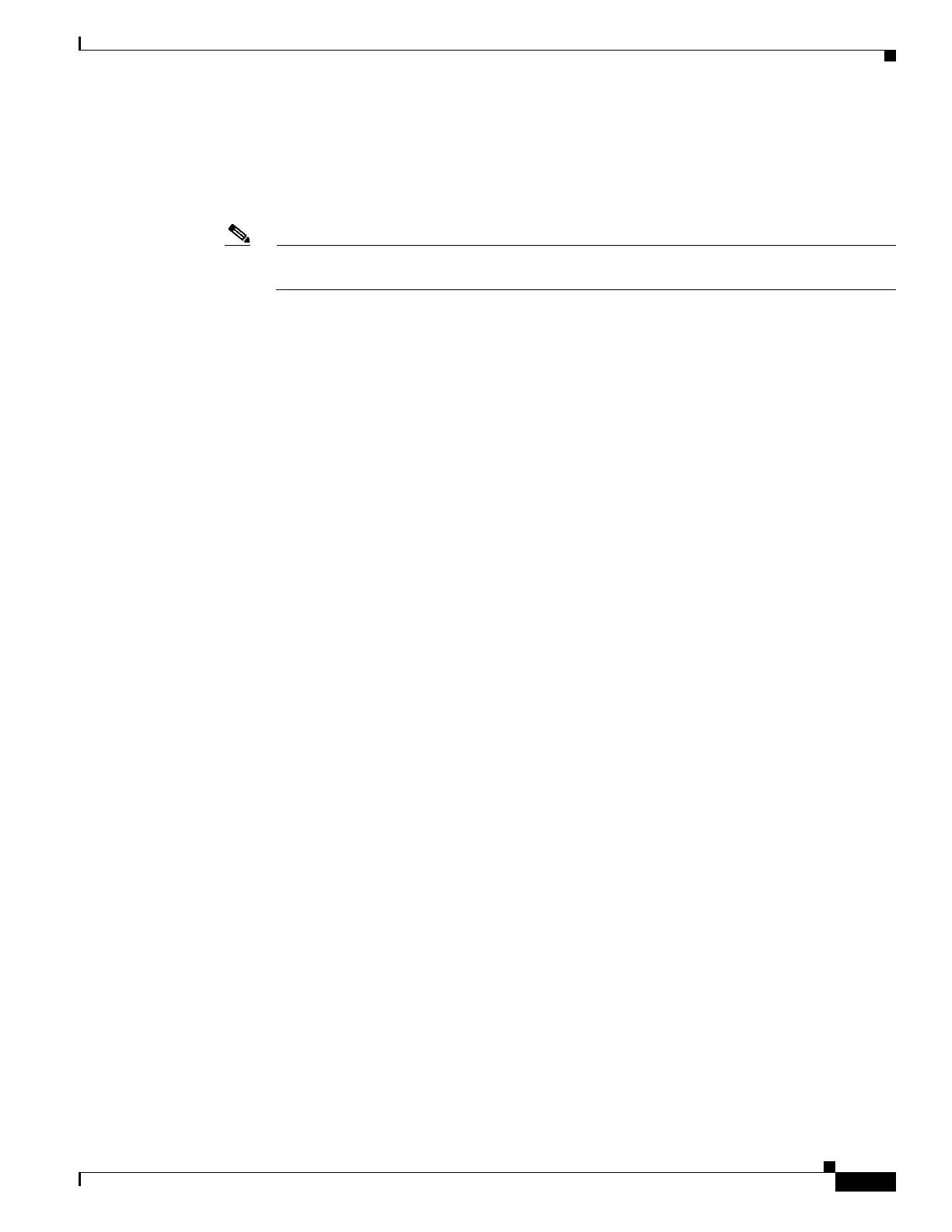B-9
Cisco 3900 Series, Cisco 2900 Series, and Cisco 1900 Series Integrated Services Routers Generation 2 Software Configuration Guide
Appendix B Using CompactFlash Memory Cards
Directory Operations on a CompactFlash Memory Card
Removing a Directory
To remove a directory in flash memory, enter the rmdir flash0: command in privileged EXEC mode.
Before you can remove a directory, you must remove all files and subdirectories from the directory.
Note Use flash1: in the command syntax to access CF in slot 1. Use flash0: in the command syntax
to access CF in slot 0.
Example: Removing a Directory
In the following example, the subdirectory test-config is removed.
Router# dir
Directory of flash0:/config/
1581 drw- 0 Mar 01 2004 23:50:08 test-config
128094208 bytes total (121626624 bytes free)
Router# rmdir flash0:/config/test-config
Remove directory filename [/config/test-config]?
Delete flash0:/config/test-config? [confirm]
Removed dir flash0:/config/test-config
Router# dir
Directory of flash0:/config/
No files in directory
128094208 bytes total (121630720 bytes free)
