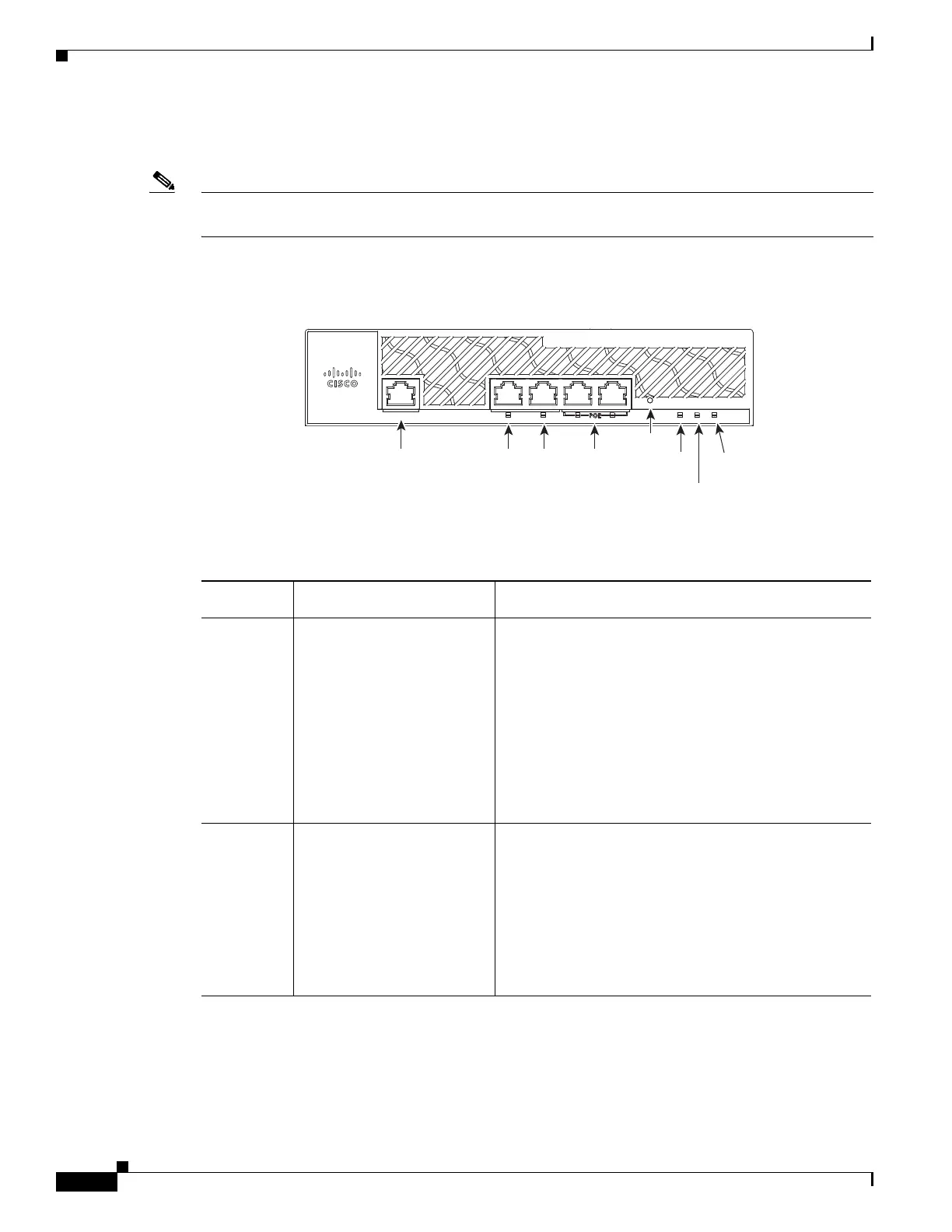4
Cisco 2500 Series Wireless Controller Getting Started Guide
About This Guide
Figure 2 shows the front panel and location of the ports and light-emitting diodes (LEDs) for the 2504
controller. Table 1 describes the components of the front panel.
Note It is expected that there will be small variations in LED color intensity and hue from unit to unit. This is
within the normal range of the LED manufacturer’s specifications and is not a defect.
Figure 2 Front Panel and LEDs
Table 1 WLC2504 Front Panel Component Descriptions
282249
CISCO 2500 Series WIRELESS CONTROLLER
Model 2504
RESET
PWR SYS ALM
CONSOLE
1234
1CONSOLE 2 3-4 POE
PWR ALM
SYS
RESET
Callout Port and LEDs State and Description
CONSOLE CPU console port The CPU console port is an RS-232 port that supports a
RJ-45 connector. At boot-up the controller configures the
RS-232 port as a console port with default settings of
9600, N, 8, 1. The boot-loader supports baud rates of
1200, 2400, 4800, 9600, 19200, 38400, 57600, and
115200. A default baud-rate recovery mechanism is not
available; however the bootloader ensures that the stored
baud rate setting matches one of the allowed values
before setting the baud rate. If a nonstandard value is
detected the baud rate will default to 9600.
1 GigE port and LED The Gigabit Ethernet port is an RJ-45 connector
form-factor. This port is designed so that 1500 VAC rms
isolation (per the 802.3 specification) is met between
chassis ground and any 48V/Ethernet signal.
LED description:
• Green or Blinking Green—Link activity
• Off—No link
