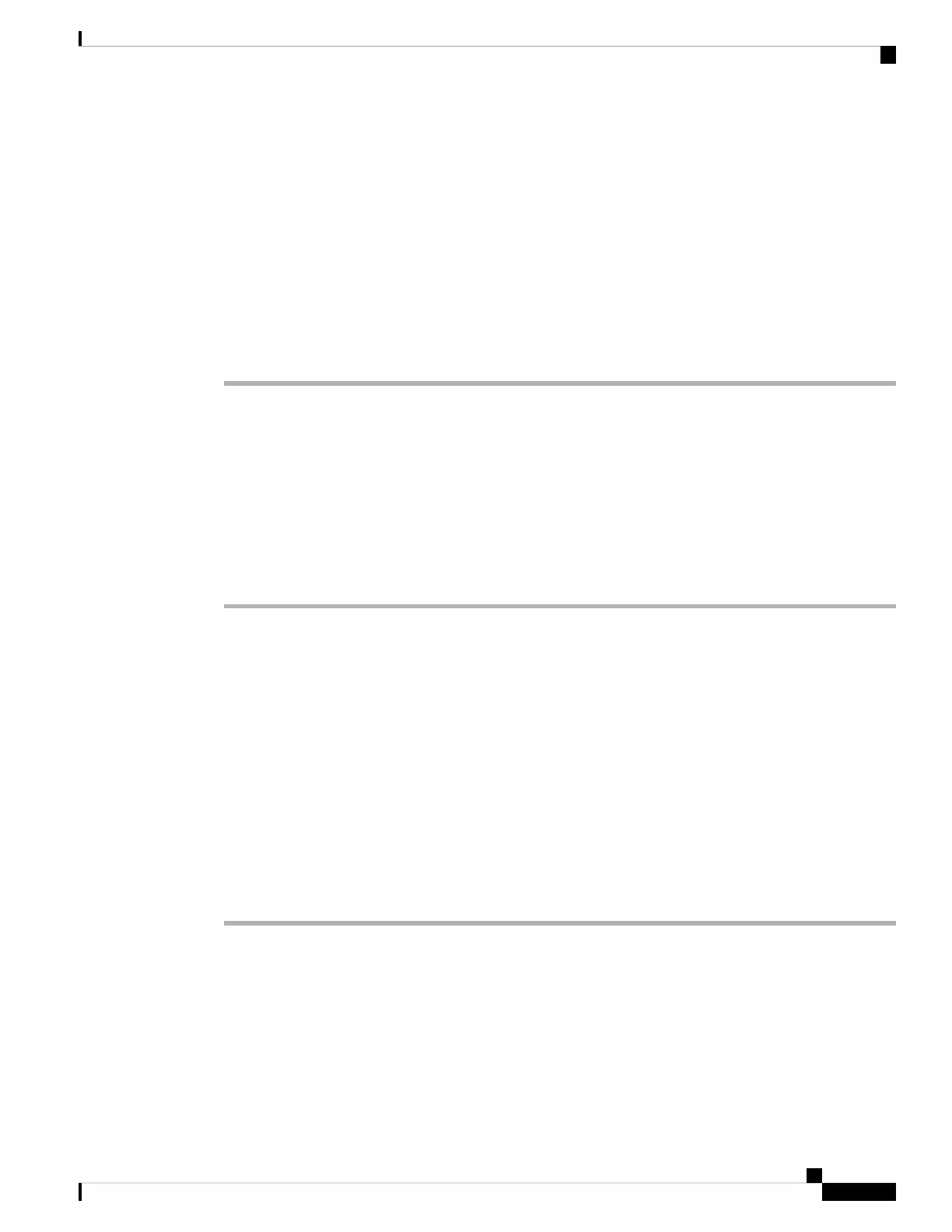Call Features Configuration
Enable Call Transfer
Before you begin
Access the phone administration web page. See Access the Phone Web Page, on page 92.
Procedure
Step 1 Select Voice > Phone.
Step 2 Under Supplementary Services, choose Yes for each of the transfer services that you want to enable:
• Attn Transfer Serv—Attended call transfer service. The user answers the call before transferring it.
• Blind Transfer Serv—Blind call transfer service. The user transfers the call without speaking to the
caller.
Step 3 To disable a transfer service, set the field to No.
Step 4 Click Submit All Changes.
Call Forward
To enable call forwarding, you can enable the feature in two places: on the Voice tab and the User tab of the
phone web page.
Enable Call Forwarding on Voice Tab
Perform this task if you want to enable call forward for a user.
Before you begin
Access the phone administration web page. See Access the Phone Web Page, on page 92.
Procedure
Step 1 Select Voice > Phone.
Step 2 Under Supplementary Services, choose Yes for each of the call forwarding services that you want to enable:
• Cfwd All Serv—Forwards all calls.
• Cfwd Busy Serv—Forwards calls only if the line is busy.
• Cfwd No Ans Serv—Forwards calls only if the line is not answered.
Cisco IP Phone 6800 Series Multiplatform Phones Administration Guide
131
Phone Administration
Call Features Configuration