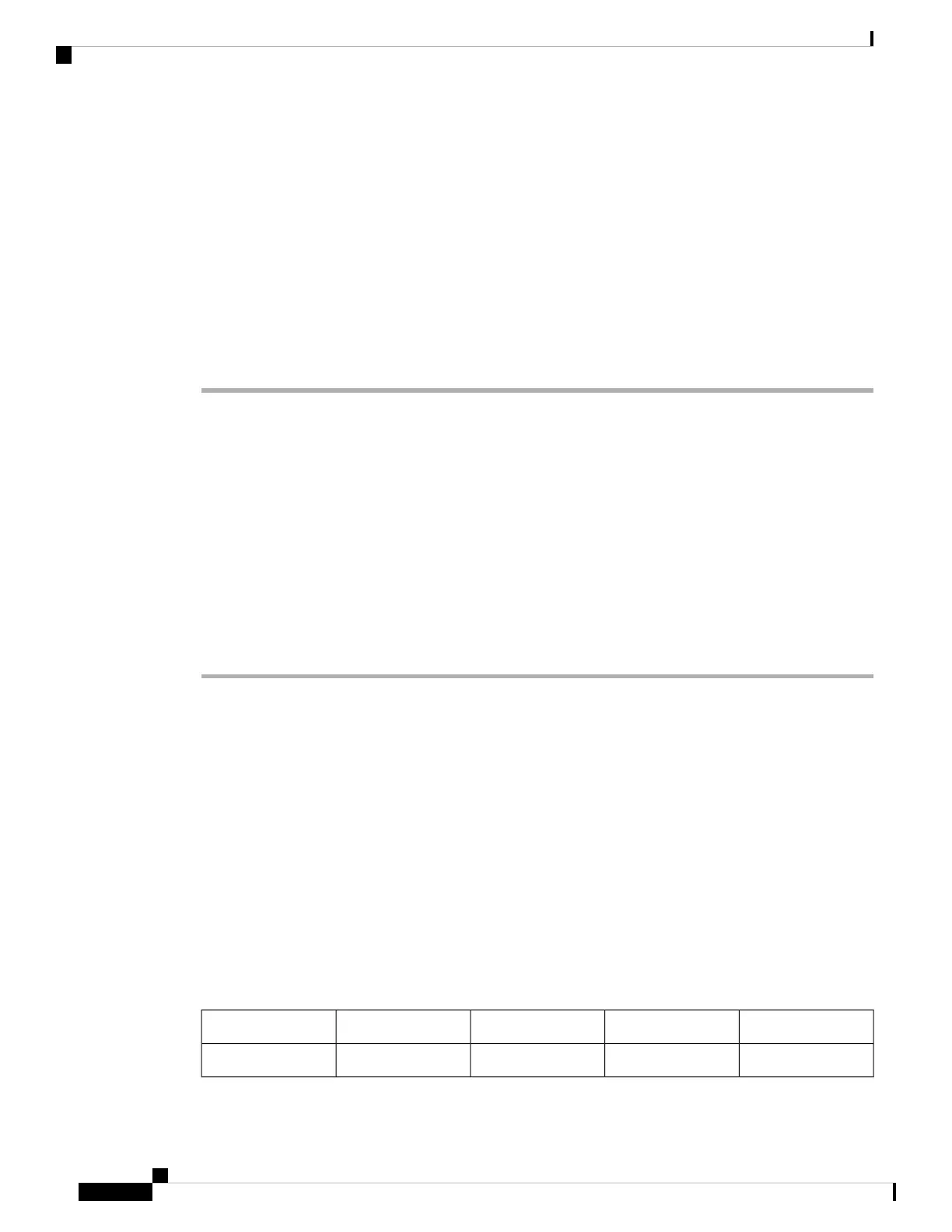Enable Viewing BroadWorks XSI Call Logs on a Line
You can configure a phone to display recent call logs from either the BroadWorks server or the local phone.
After you enable the feature, the Recents screen has a Display recents from menu and the user can choose
the XSI call logs or the local call logs.
Before you begin
Access the phone administration web page. See Access the Phone Web Page, on page 92.
Procedure
Step 1 Select Voice > Phone.
Step 2 In the XSI Phone Service section, set the XSI Host Server, XSI Authentication Type, Login User ID,
Login Password, and Directory Enable fields as described in XSI Phone Service, on page 268.
If you select SIP Credentials for XSI Authentication Type, you need to enter SIP Auth ID and SIP Password
in this section.
Step 3 Set the CallLog Associated Line and Display Recents From fields as described in XSI Phone Service, on
page 268.
The Display recents from menu doesn't appear in the Recents phone screen when you set the value
of the CallLog Enable field to No,
Note
Step 4 Click Submit All Changes.
DND and Call Forwarding Status Sync
You can configure the settings on the phone administration web page to enable status synchronization of do
not disturb (DND) and call forwarding between the phone and the server.
There are two ways to synchronize the feature status:
• Feature Key Synchronization (FKS)
• XSI Synchronization
FKS uses SIP messages to communicate the feature status. XSI Synchronization uses HTTP messages. If both
FKS and XSI synchronization are enabled, FKS takes precedent over XSI synchronization. See the table
below for how FKS interacts with XSI synchronization.
Table 20: Interaction Between FKS and XSI Synchronization
CFWD SyncDND SyncCFWD EnabledDND EnabledFeature Key Sync
Yes (SIP)Yes (SIP)YesYesYes
Cisco IP Phone 6800 Series Multiplatform Phones Administration Guide
192
Phone Administration
Enable Viewing BroadWorks XSI Call Logs on a Line