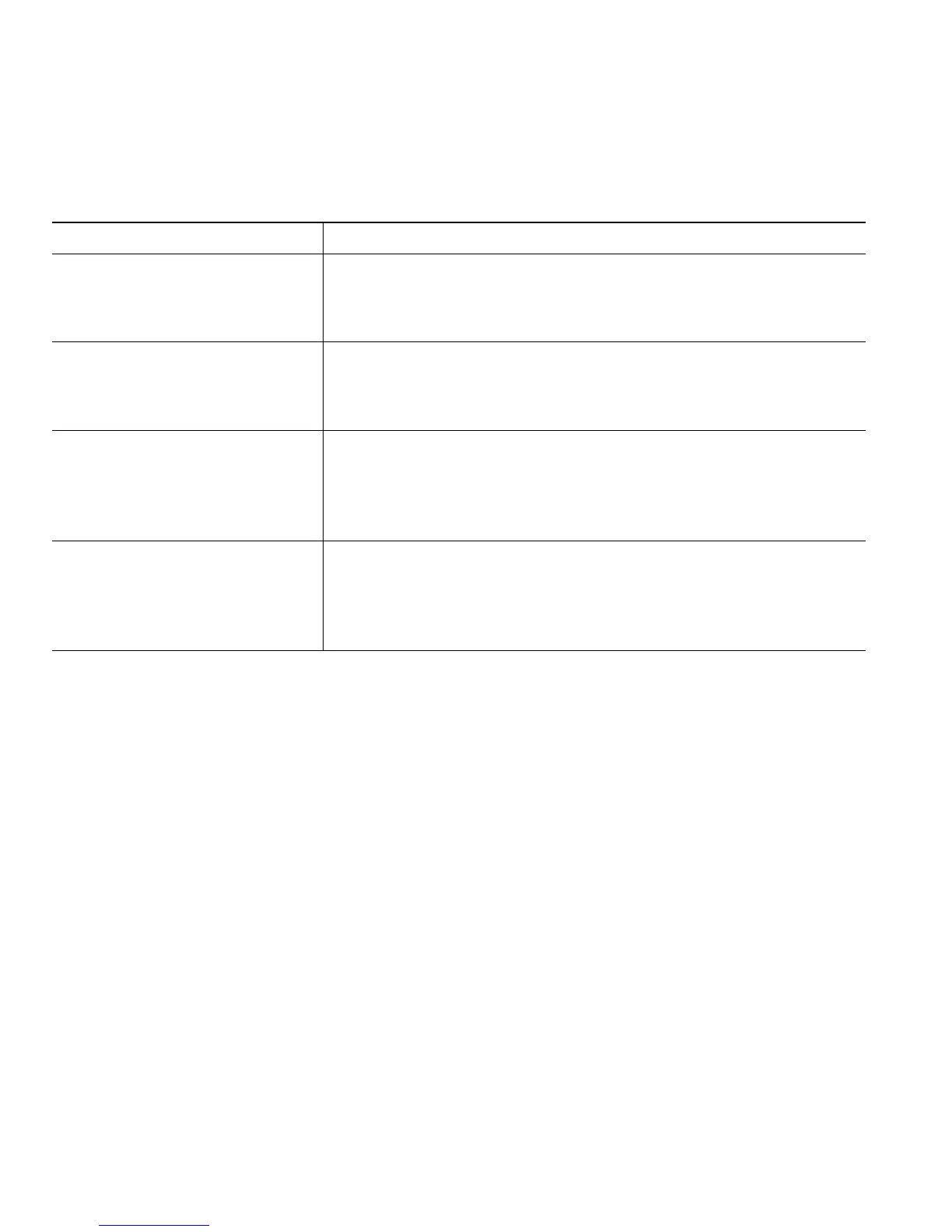50 OL-11414-01
Controlling User Settings on the Web
User settings include your password, PIN, and language (locale) settings.
Tip
Your PIN and password allow you to access different features and services. For example, use your PIN
to log in to Cisco Extension Mobility or Personal Directory on your phone. Use your password to log
in to your User Options web pages and Cisco WebDialer on your personal computer. For more
information, ask your system administrator.
If you want to... Then do this after you log in...
Change your password 1. Choose User Options > User Settings.
2. In the Browser Password area, enter information.
3. Click Save.
Change your PIN 1. Choose User Options > User Settings.
2. In the Phone PIN area, enter information.
3. Click Save.
Change the locale (language) for
your User Options pages
1. Choose User Options > User Settings.
2. In the User Locale area of the User Settings page, choose an
item from the Locale drop-down list.
3. Click Save.
Change the language (locale) for
your phone screen
1. Go to the Device Configuration page by choosing User
Options > Device.
2. Choose an item from the User Locale drop-down list.
3. Click Save.