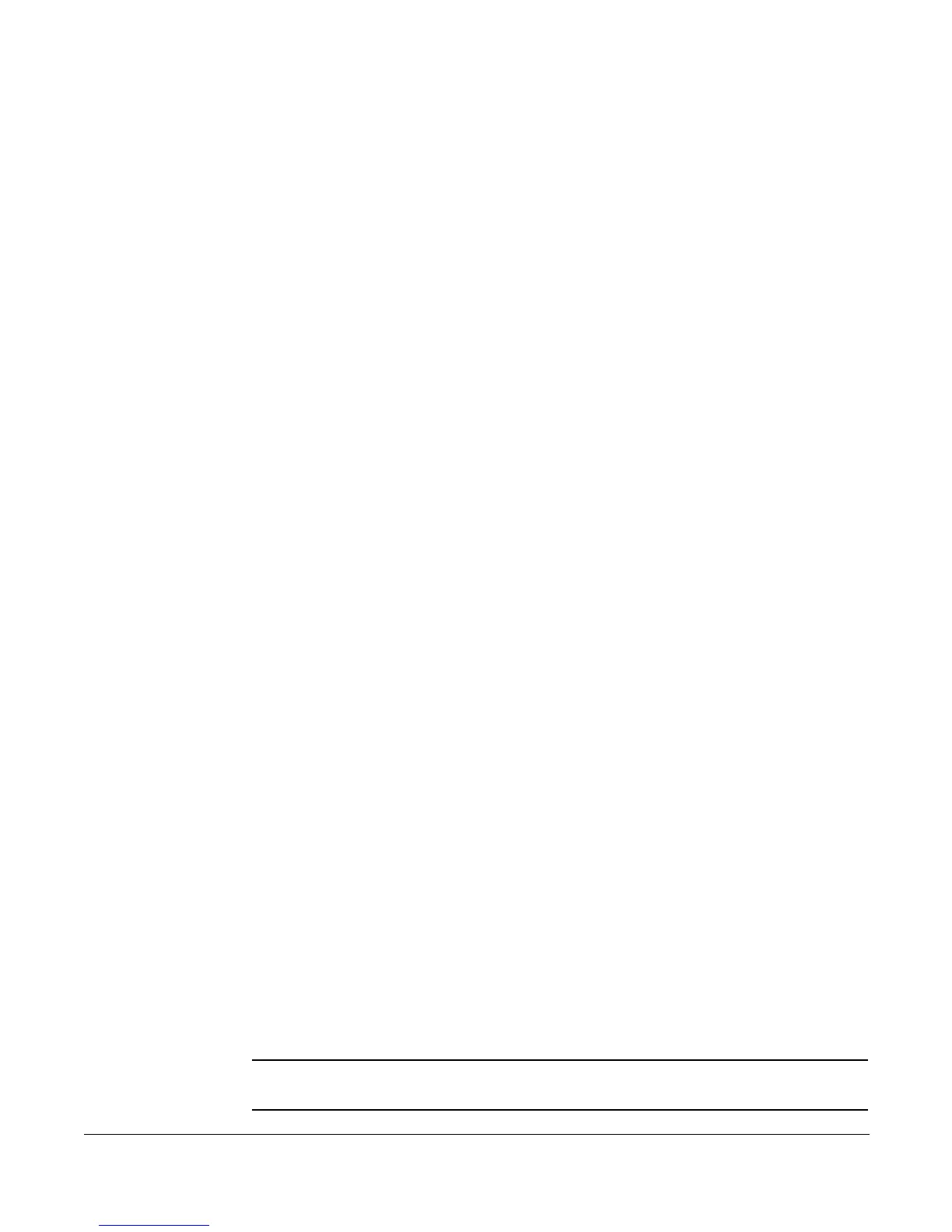Enabling/Disabling Call Block
Cisco 7912 Telephone User Guide System Telephone Features 17
620-05600350
To use this feature (*60), you create a list of telephone numbers (internal or
external) that receive the message when a call with that caller ID appears at your
telephone.
Call Block is managed through a menu of commands activated by pressing digits
on the keypad. The menu commands are:
• 1 - Enable/disable feature
• 2 - Add last caller to blocked list
• 3 - Add numbers to blocked list
• 4 - List numbers to blocked list
• 5 - Delete numbers from blocked list
The display on your telephone will show the options for each menu level. For
example, if you press 5 to delete a number, the display will show:
“1=Num, 2=List, 3=Del All, *=Main Menu”.
Enabling/Disabling Call Block
The T6000 system allows you to turn the Call Block feature on and off (i.e., decide
when calls from your list will be forwarded and when they will ring at your telephone
as usual). Disabling (turning off) the feature does not delete the list of callers who
are blocked and receive the message.
1. Press *60 or *80 on the telephone keypad.
2. Press the Dial soft key or pickup the handset.
A voice prompt tells you whether Call Block is enabled or disabled and then
gives the menu choices.
3. Press 1 to enable Call Block if it is disabled or to disable the feature if it is
enabled.
Blocking Number of Last Call Received
1. Press *60 or *80 on the telephone keypad.
2. Press the Dial soft key or pickup the handset.
A voice prompt tells you whether Call Block is enabled or disabled and then
gives the menu choices.
3. Press 2 to add the number of the last call you received to the blocked list.
You are returned to the Selective Call Forward menu.
4. Select a menu item or hang up.
NOTE: Adding a number this way does not affect any numbers already on your list, but
simply adds the most recent caller to your blocked list.