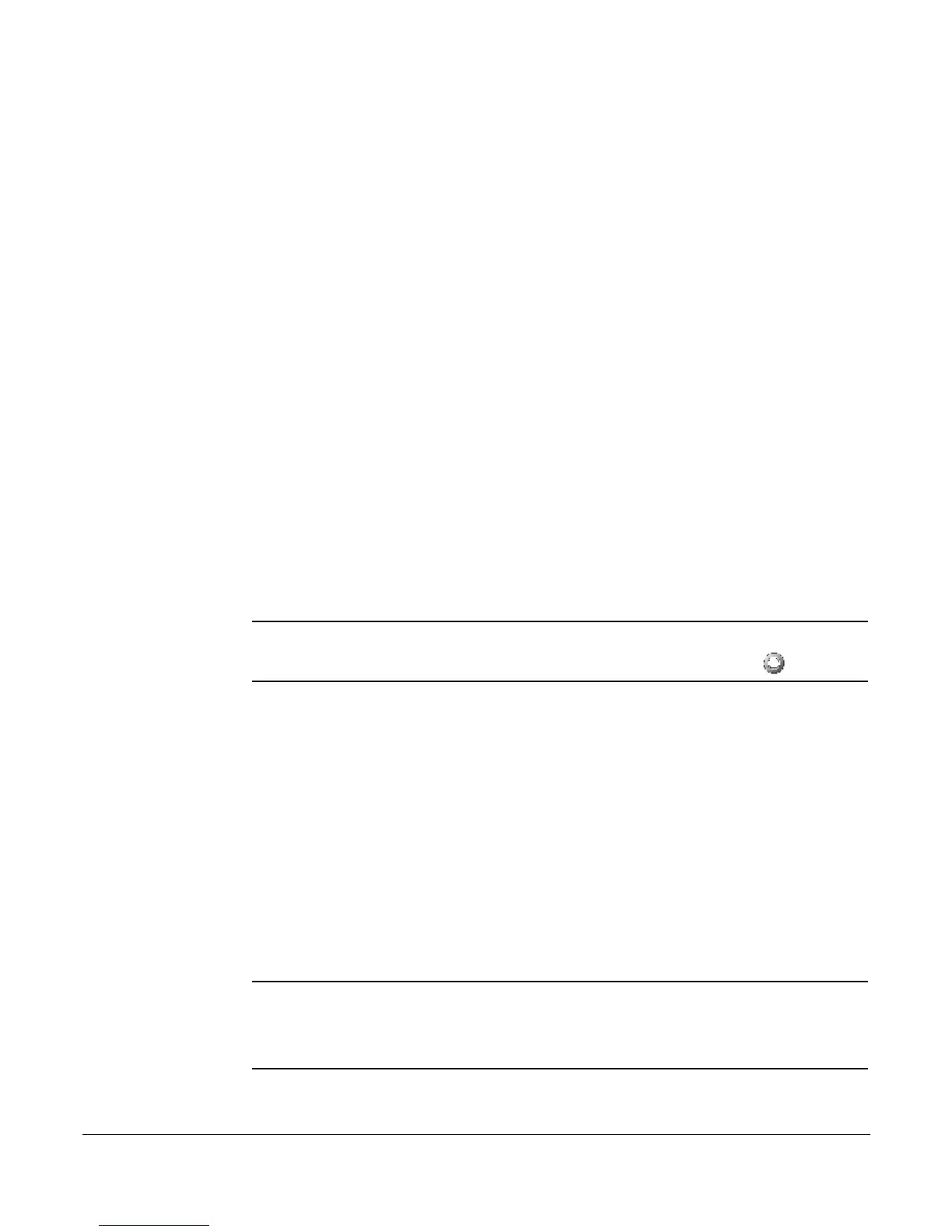Speaker
62 System Telephone Features Cisco 7912 Telephone User Guide
620-05600350
TIP:
As a shortcut, press 4 on the keypad.
The Speed Dial listings will show either a number or name depending on the
information entered as the label by your system administrator when creating
your speed dial buttons.
Modifying a Speed Dial Number
To change your Speed Dial numbers, contact your system administrator.
Deleting a Speed Dial Number
To delete one or more Speed Dial numbers, contact your system administrator.
Speaker
The phone has a speaker that allows you to listen only. This allows you to:
• Dial handsfree and wait for the called party to answer
• Listen to and manage voice mails without having to pickup the handset
• Monitor calls (such as listening to announcements while waiting for
someone to answer after dialing an 800 number)
NOTE: If you wish to talk to the called party, reply to a voice mail, etc, while using the
speaker, you must pickup the handset and press the Hold button ( ) to speak.
Star Codes
The codes used by analog DTMF users to activate features (commonly referred to
as "star codes") are also supported for IP phones. By pressing the pound or star
button on the telephone and entering the proper code, you can make use of these
codes for feature use.
The feature must be active at your phone for it to be accessed from the star codes
(that is, you can't use features that aren't turned on) and some caution should be
used when activating features from star codes, since they may not be reflected in
display messages or lamp activity on the telephone.
NOTE: This table lists the feature codes that are the default values for your phone system
at the time of installation. They may be changed by your system administrator to
meet the needs of your company. Any list of feature codes given to you by your
system administrator should be used in place of the codes listed here.