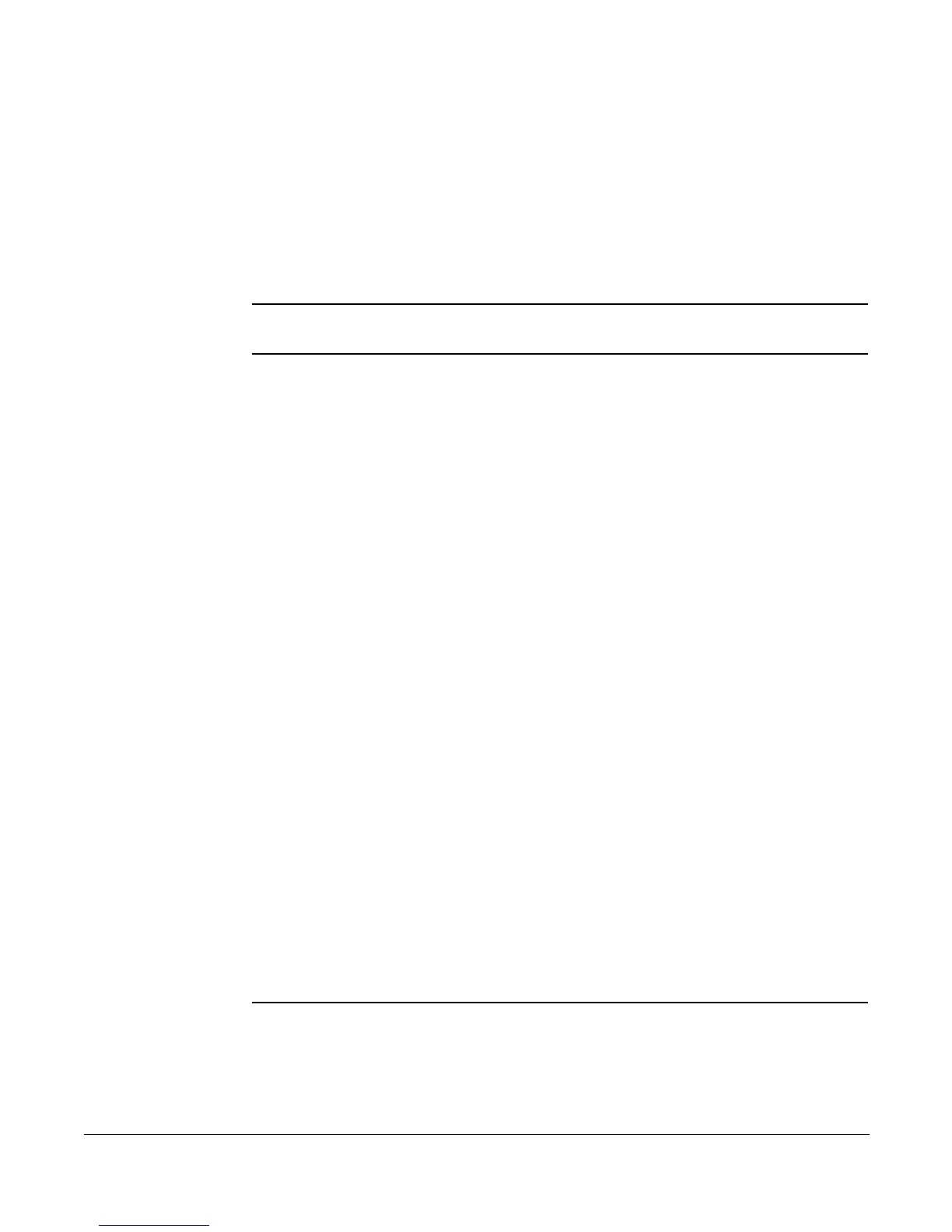Switching Between Held Calls
Cisco 7912 Telephone User Guide System Telephone Features 29
620-05600350
Switching Between Held Calls
To switch between calls, use the scroll key to highlight the held call (the Hold button
will light red). Press the Hold button. The current call is held and the first call
resumes.
When you disconnect from the active call, the other call is still on hold. Press the
Hold button again to resume the other call.
NOTE: Pressing the switchhook to pick up the second call will disconnect the current
active call.
Suspending Call Waiting
You can suspend Call Waiting just for the next call by entering *70 and then
entering the number you wish to call. Any subsequent call coming in will go directly
to your voice mail or other specified “no answer” destination. Call Waiting will be
enabled again when you disconnect from the call.
Call Waiting with Caller ID
If you have both the call waiting and caller ID capabilities, you can see the caller ID
of a call waiting call on your telephone's display.
Call Waiting with ID Manager
While already on a phone call, this feature allows the user to view the Caller ID of
a second incoming phone call and decide how the second call should be handled.
The user has four options:
• Answer the new call and put the current on hold.
• Press 1 to send the call to voice mail.
• Press 2 to send a "Please Hold" announcement to the incoming caller.
• Press 3 to send a "Call Me Back" announcement to the incoming caller.
After the announcement is played, the call is disconnected.
This feature must be turned on by your system administrator for you to have access
to its functions.
NOTE: If you have a line-appearance of another phone on your phone, and a call comes
in for the other line, you can only use the 2 - “Please Hold” feature to put the call
on hold.
Pressing 1 or 3 for an incoming call for the other line-appearance will disconnect