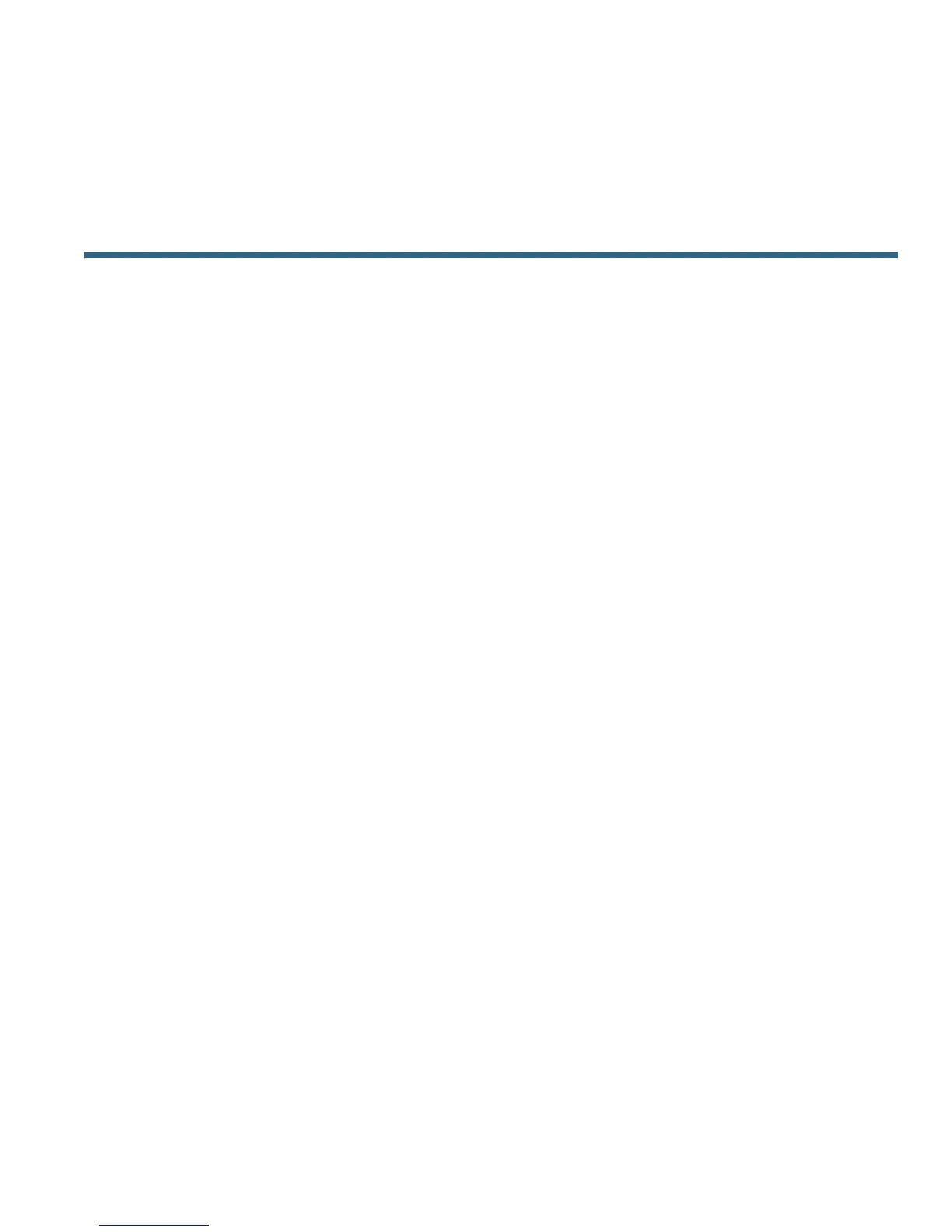Cisco Unified Wireless IP Phone 7921G for Cisco Unified Communications Manager 4.3, 5.1, 6.0 and Later 101
Index
A
abbreviated dialing 83
accessibility 6
accessories for phone 13
ad hoc conference, See conference calls
answer/send button 20
answering calls 32
application button 20
authenticated calls 53
auto keylock 67
AutoAnswer, using 61
B
barge
and privacy 51
and shared lines 49
using 50
battery
installing 7
removing 7
safety notices 3
billing codes, dialing with 31
button
answer/send 20
application 20
left softkey 20
mute 20
navigation 19, 22
power/end 19
right softkey 19
select 19
shortcuts 24
speaker 19, 59
volume 20
C
cable lock for desktop charger 15
call forwarding 38
configuring from Communications Manager
web page
88
call history
menu options 69
viewing and dialing from 69
call logs
erasing 69
viewing and dialing from 69
call park 47
call pickup 46
call waiting 32
CallBack 30
call-handling, advanced 44
call-handling, basic 27