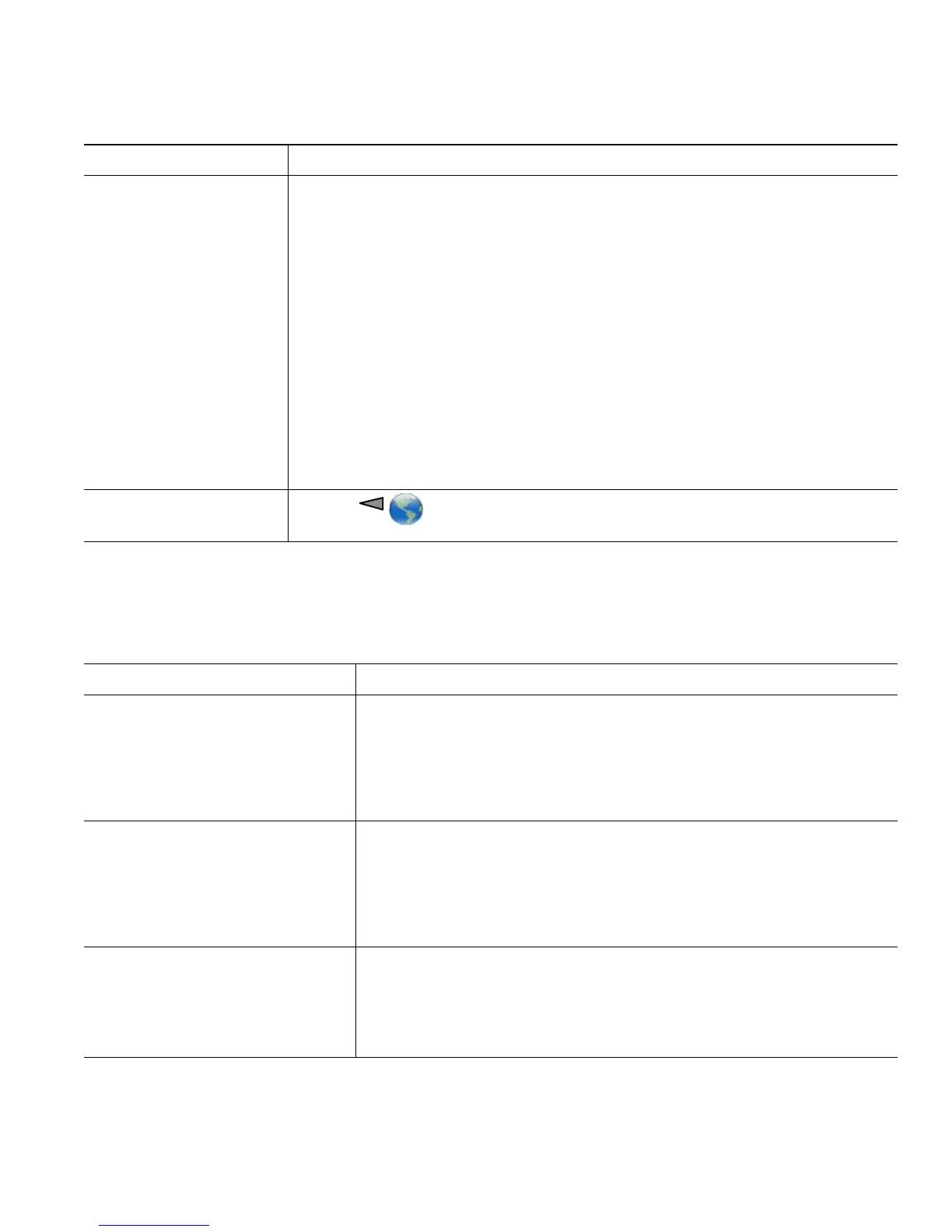Accessing Your User Options Web Pages
Cisco Unified Wireless IP Phone 7921G for Cisco Unified Communications Manager 4.3, 5.1, 6.0 and Later 87
Controlling User Settings on the Web
User settings include your password, PIN, and language (locale) settings. Your PIN and password
allow you to access different features and services.
Add a service to an
available screen slot
1. Select a device.
2. Click Service URL.
Note If you do not see this option, ask your system administrator to
configure a service URL button for your phone.
3. Choose a service from the Button Service drop-down list.
4. If you want to rename the service, edit the label fields.
Note Your phone uses the ASCII Label field if the phone does not support
double-byte character sets.
5. Click Save.
6. Click Reset to reset your phone (necessary to see the new label on your
phone).
Access a service on your
phone
Choose (Services) > (Service Name).
If you want to... Then do this after you log in...
Change your password 1. Choose User Options > User Settings.
2. In the Browser Password area, enter information.
Note A password must be 5-127 characters.
3. Click Save.
Change your PIN 1. Choose User Options > User Settings.
2. In the Phone PIN area, enter information.
Note A PIN must be 5-20 numbers.
3. Click Save.
Change the language (locale) for
your User
Options web pages
1. Choose User Options > User Settings.
2. In the User Locale area, choose an item from the Locale
drop-down list.
3. Click Save.
If you want to... Then do this after you log in...