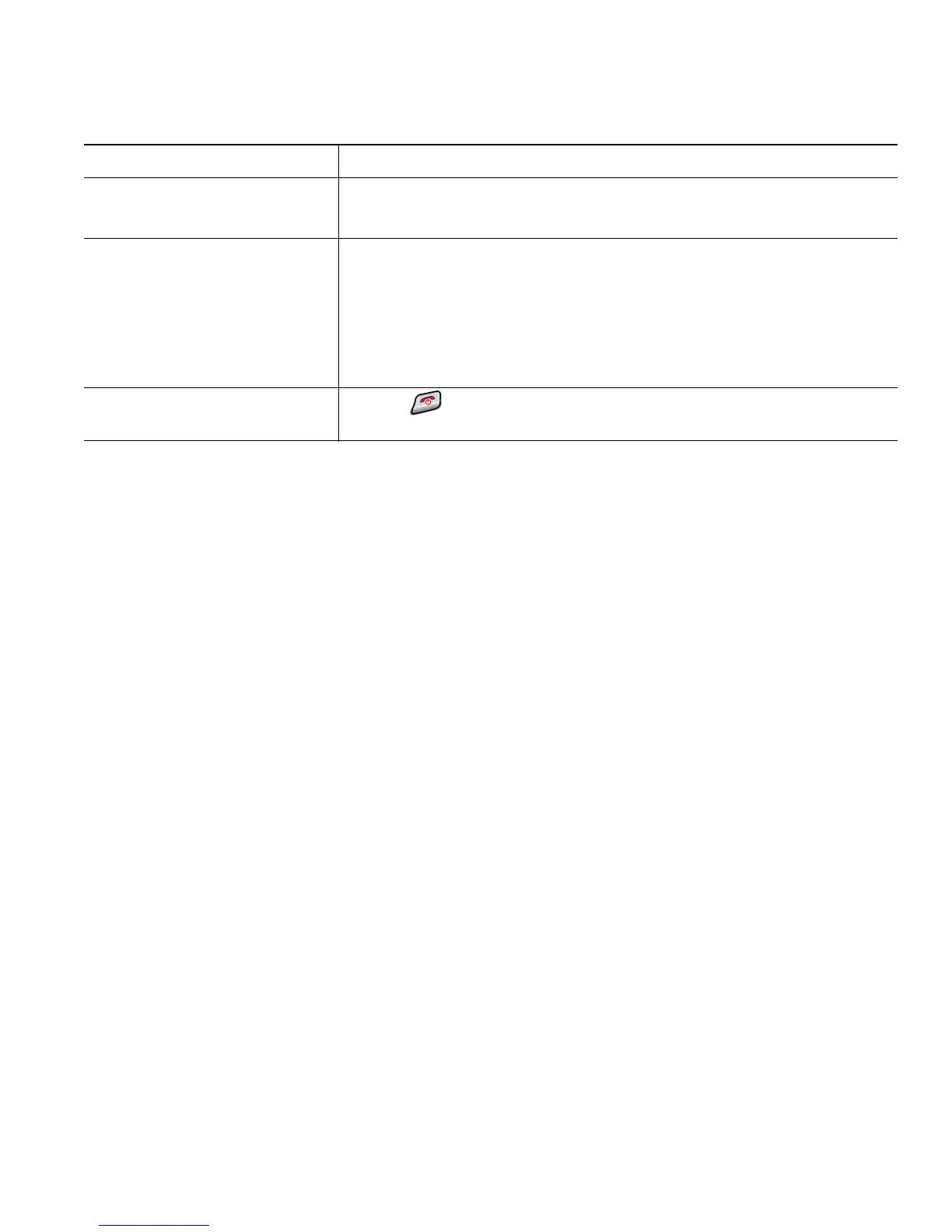Basic Call Handling
Cisco Unified Wireless IP Phone 7921G for Cisco Unified Communications Manager 4.3, 5.1, 6.0 and Later 41
Tips
• Calls must be on the same line before you can add them to a conference. If calls are on different
lines, transfer them to a single line before using Confrn or Join.
• Depending on how your phone is configured, if you leave a conference after initiating it, the
conference might end. To avoid this, transfer the conference before hanging up.
Drop the last party added to
the conference
While viewing the conference list, choose Options > RmLstC.
You can remove participants only if you initiated the conference call.
Remove any conference par-
ticipant
1. Highlight an active conference.
2. Choose Options > Conflist.
3. Scroll to highlight the participant’s name.
4. Choose Options > Remove.
You can remove participants only if you initiated the conference.
End your participation in a
conference
Choose , EndCall, or Options > EndCall.
If you want to... Then...