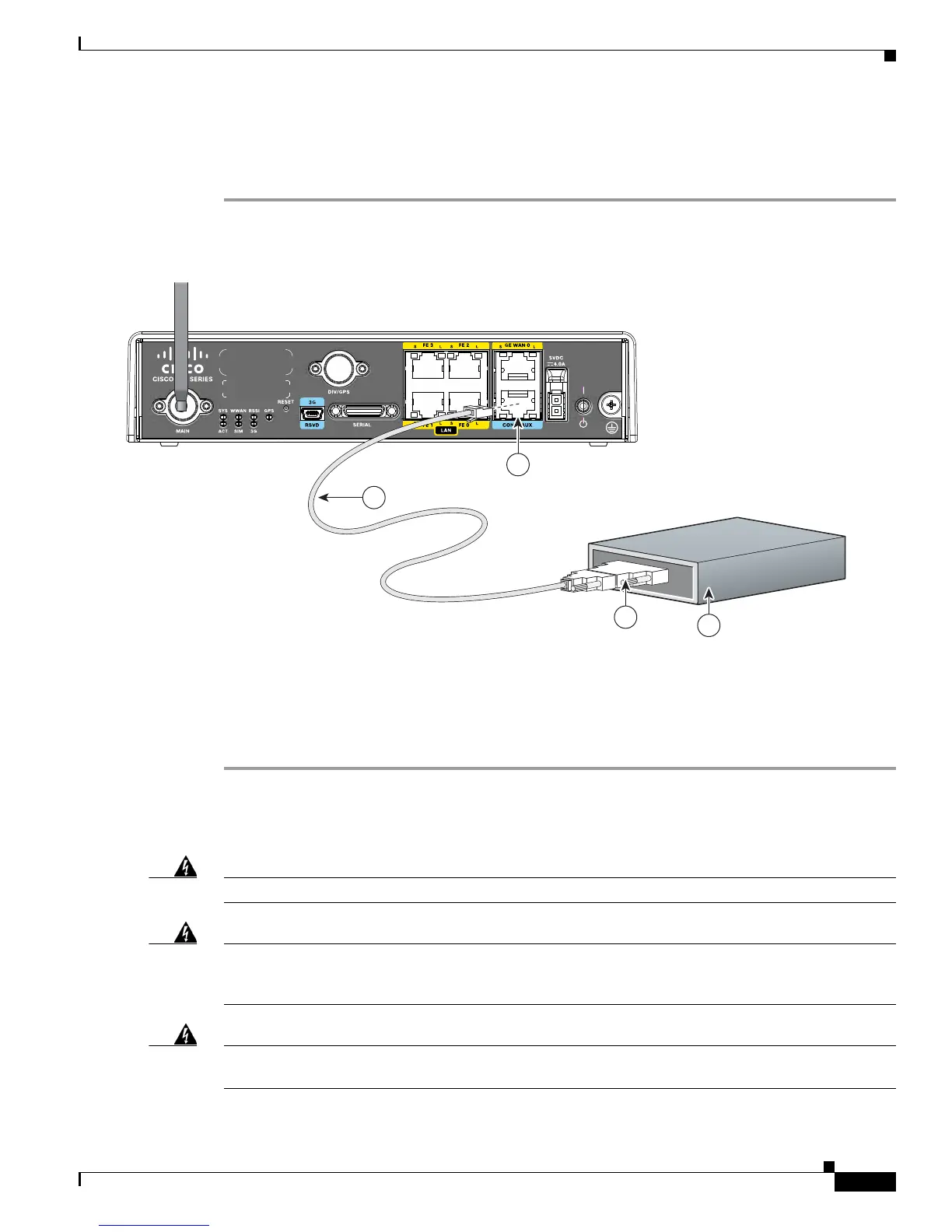3-5
Cisco Integrated Services Router Hardware Installation Guide
Chapter 3 Connecting the Router
Cisco 810 Series
Connecting a Modem to the Console Port
To connect a modem to the router, follow these steps:
Step 1 Connect the RJ-45 end of the adapter cable to the Console port on the router as shown in Figure 3-4.
Figure 3-4 Connecting a Modem to the Console Port
Step 2
Connect the DB-9 end of the console cable to the DB-9 end of the modem adapter.
Step 3 Connect the DB-25 end of the modem adapter to the modem.
Step 4 Make sure that your modem and the router console port are configured for the same transmission speed
(up to 115200 b/s is supported) and support mode control with data carrier detect (DCD) and data
terminal ready (DTR).
Connecting the AC Adapter
Warning
The device is designed to work with TN power systems.
Statement 19
Warning
This product relies on the building’s installation for short-circuit (overcurrent) protection. Ensure that
the protective device is rated not greater than: 120VAC, 20A U.S (240VAC, 16 to 20A international).
Statement 1005
Warning
This product requires short-circuit (overcurrent) protection, to be provided as part of the building
installation. Install only in accordance with national and local wiring regulations.
Statement 1045
