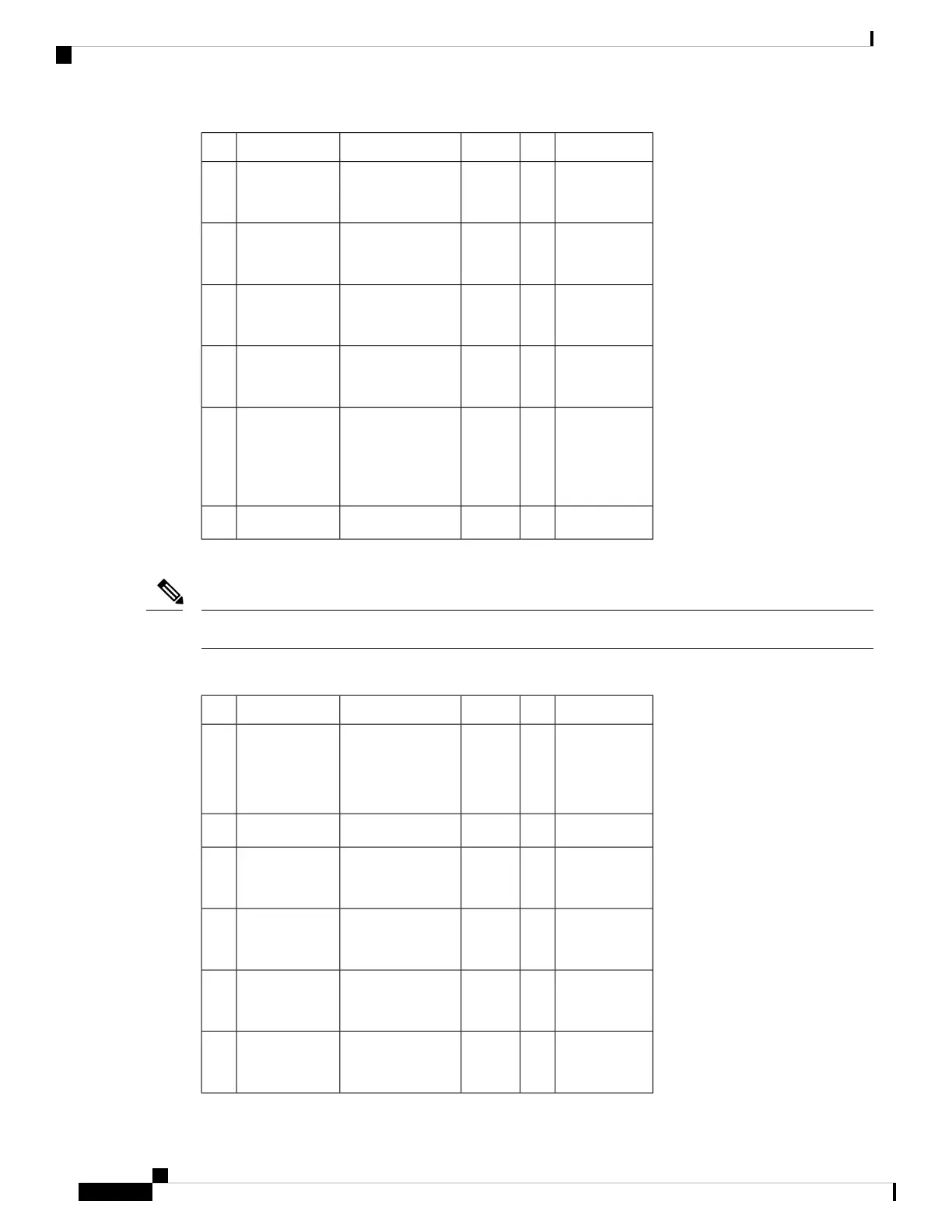SignalJ2DirectionDescriptionSignalJ1
DB(A), TxC+
DB(B), TxC-
J2-15
J2-12
——>
——>
Twisted pair no. 7O_TxCE/TxC+
O_TxCE/TxC-
J1-3
J1-16
DD(A), RxC+
DD(B), RxC-
J2-17
J2-9
——>
——>
Twisted pair no. 8IO_TxC/RxC+
IO_TxC/RxC-
J1-2
J1-15
LL
AB; GND
J2-18
J2-7
<——
——
Twisted pair no.
12
I_NIL/LL
Circuit GND
J1-13
J1-26
CD(A), DTR+
AC; GND
J2-20
J2-23
<——
<——
Twisted pair no. 3I_DSR/DTR+
I_DSR/DTR-
J1-12
J1-25
DA(A),
TxCE+
DA(B),
TxCE-
J2-24
J2-11
<——
<——
Twisted pair no. 6I_RxC/TxCE+
I_RxC/TxCE-
J1-4
J1-17
Not used--Twisted pair no. 2--
The following table lists the EIA/TIA-530A DTE cable pinouts. Arrows indicate signal direction.
Any pin not referenced is not connected.
Note
Table 46: EIA/TIA-530A DTE Cable Pinouts (DB-25 Male Connector)
SignalJ2DirectionDescriptionSignalJ1
---Local connectionsMODE_2
MODE_1
MODE_DCE
J1-21
J1-22
J1-24
Shield GNDJ2-1-Shield--
BA(A), TxD+
BA(B), TxD-
J2-2
J2-14
——>
——>
Twisted pair no. 5O_TxD/RxD+
O_TxD/RxD-
J1-1
J1-14
BB(A), RxD+
BB(B), RxD-
J2-3
J2-16
<——
<——
Twisted pair no. 9I_RxD/TxD+
I_RxD/TxD-
J1-5
J1-18
CA(A), RTS+
CA(B), RTS-
J2-4
J2-19
——>
——>
Twisted pair no. 1O_RTS/CTS+
O_RTS/CTS-
J1-8
J1-9
CB(A), CTS+
CB(B), CTS-
J2-5
J2-13
<——
<——
Twisted pair no. 4I_CTS/RTS+
I_CTS/RTS-
J1-11
J1-10
Cisco ASR 9000 Series Aggregation Services Router SIP and SPA Hardware Installation Guide
72
Overview: Cisco ASR 9000 Series Router Shared Port Adapters
4-Port Serial Interface SPA Cables, Connectors, and Pinouts