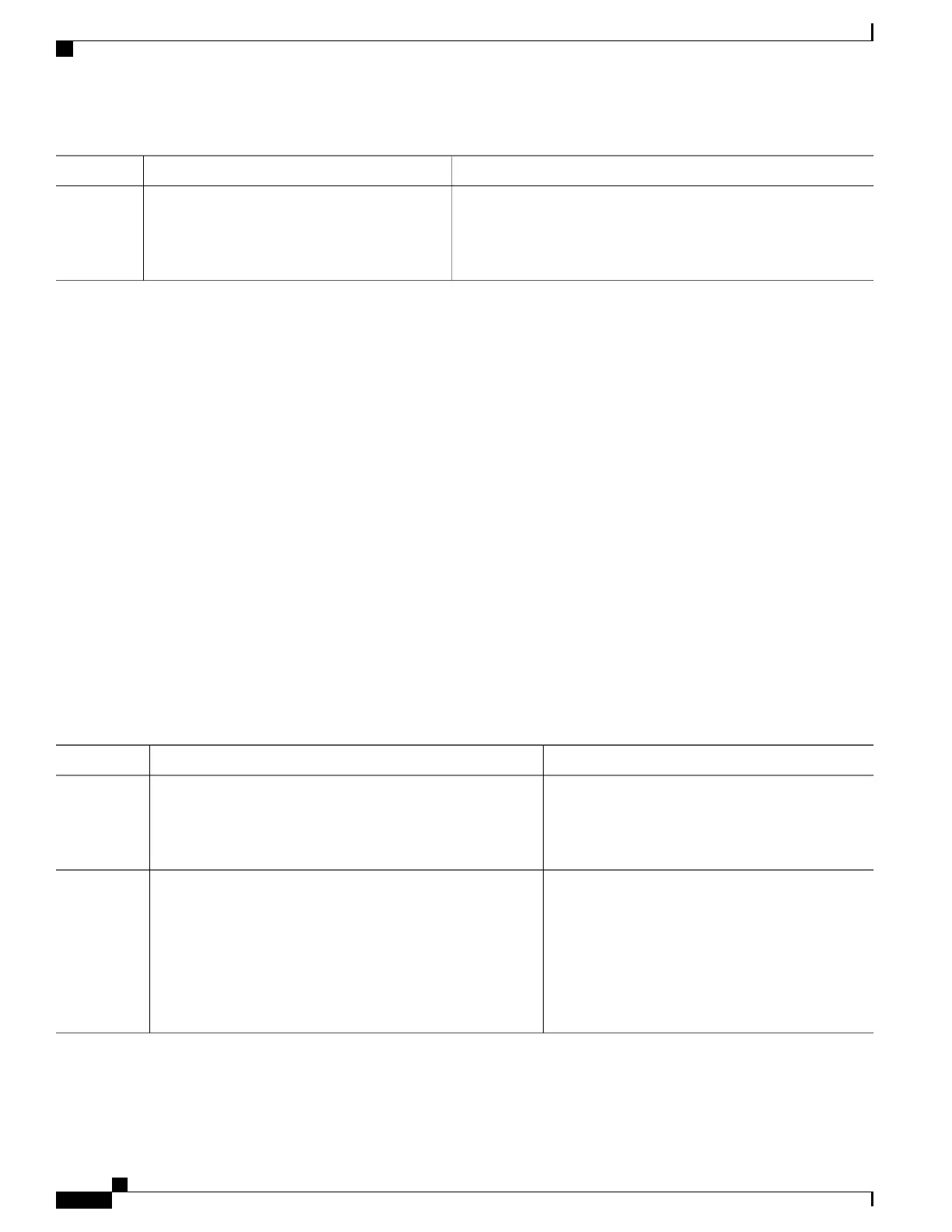PurposeCommand or Action
Exits administration EXEC mode.exit
Example:
RP/0/RSP0/CPU0:router(admin)# exit
Step 9
What to Do Next
To use the feature associated with the added license, you must configure it on your router. To configure
Layer 3 VPN, see the Implementing MPLS Layer 3 VPNs on Cisco IOS XR Software module in Cisco ASR 9000
Series Aggregation Services Router MPLS Configuration Guide.
To verify that your Layer 3 VPN configuration is operational, use the show rsi interface all global command.
Backing Up Licenses
When your router is configured with the licenses that you require, you should perform this task to back up all
licenses. Backing up licenses makes it easier to restore them if there is a problem.
SUMMARY STEPS
1.
admin
2.
license backup backup-file
3.
show license backup backup-file
DETAILED STEPS
PurposeCommand or Action
Enters administration EXEC mode.admin
Example:
RP/0/RSP0/CPU0:router# admin
Step 1
Backs up all licenses on the router to a backup file in
the specified location. The backup file can be a local
file or a remote file on a TFTP or RCP server.
license backup backup-file
Example:
RP/0/RSP0/CPU0:router(admin)# license backup
disk1:/license_back
Step 2
License command "license backup disk1:/license_back"
completed successfully.
Cisco ASR 9000 Series Aggregation Services Router System Management Configuration Guide, Release 5.1.x
90
Software Entitlement
Configure Licenses Using Default Licensing
