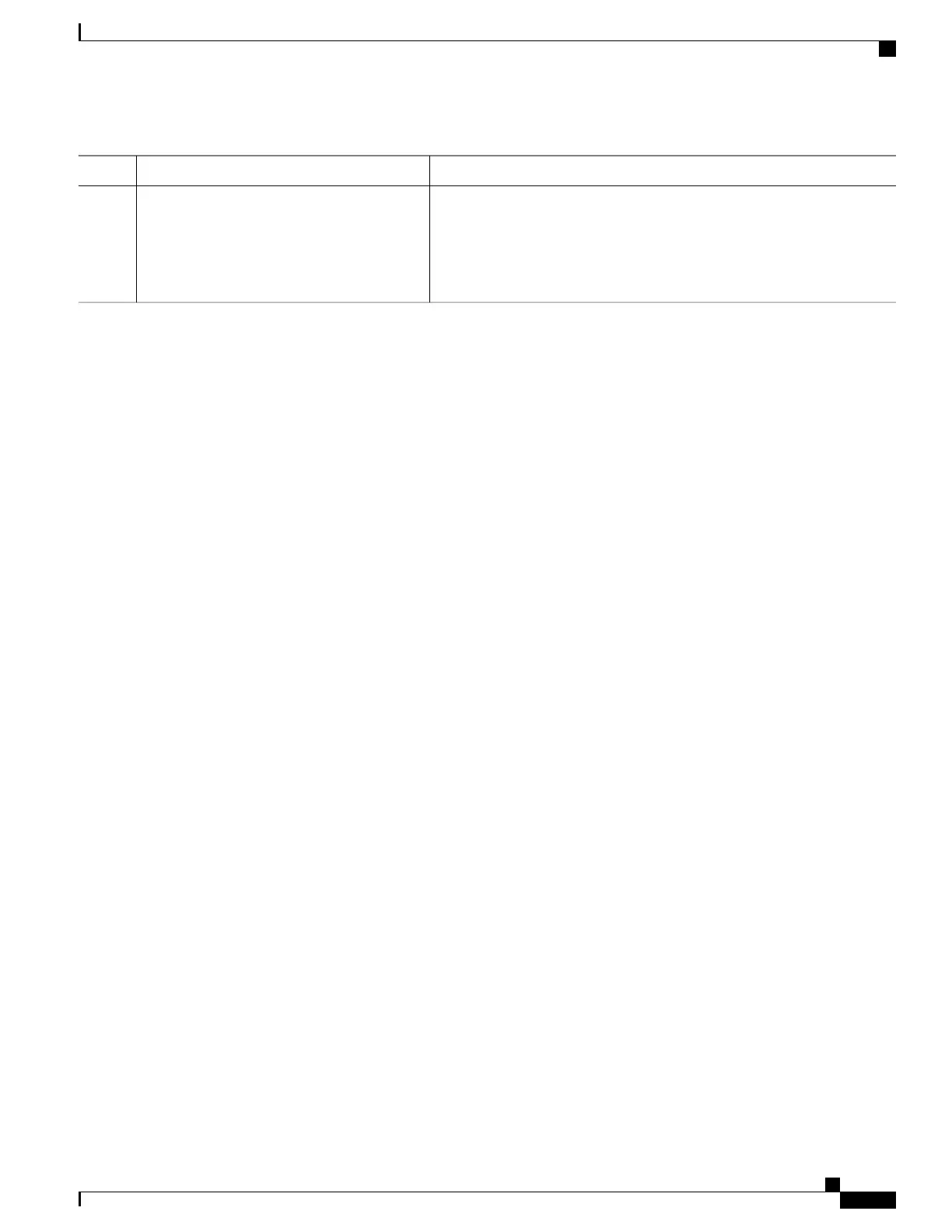PurposeCommand or Action
◦
Entering cancel leaves the router in the current configuration
session without exiting or committing the configuration changes.
•
Use the commit command to save the configuration changes to the
running configuration file, and remain within the configuration session.
What to Do Next
Configure frequency synchronization on any interfaces that should participate in frequency synchronization.
Related Topics
Configuring Frequency Synchronization on an Interface, on page 195
Configuring Frequency Synchronization on an Interface
By default, there is no frequency synchronization on line interfaces. Use this task to configure an interface to
participate in frequency synchronization.
Before You Begin
You must enable frequency synchronization globally on the router.
SUMMARY STEPS
1.
configure
2.
interface type interface-path-id
3.
frequency synchronization
4.
selection input
5.
priority priority-value
6.
wait-to-restore minutes
7.
ssm disable
8.
time-of-day-priority priority
9.
quality transmit {exact | highest | lowest} itu-t option ql-option
10.
quality receive {exact | highest | lowest} itu-t option ql-option
11.
Use one of these commands:
•
end
•
commit
Cisco ASR 9000 Series Aggregation Services Router System Management Configuration Guide, Release 5.1.x
195
Configuring Frequency Synchronization
Configuring Frequency Synchronization on an Interface
