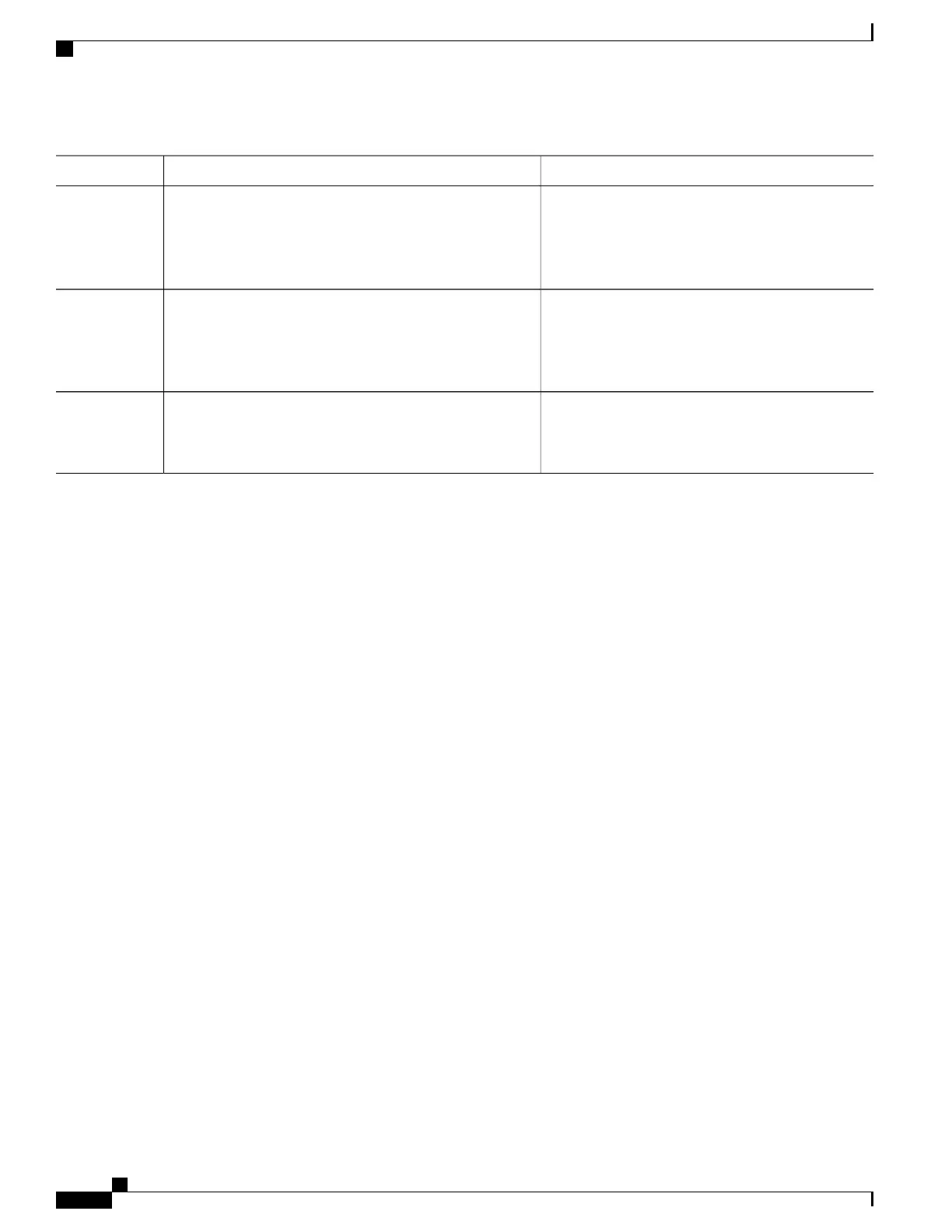PurposeCommand or Action
Enters the TLS configuration mode. Configures the
local and remote trustpoints.
tls trust-point local local-tp-name remote remote-tp-name
Example:
RP/0/RSP0/CPU0:router(config-openflow-switch)# tls
trust-point local tp1 remote tp2
Step 3
Adds the logical switch configuration for the
OpenFlow agent to the running configuration.
commit
Example:
RP/0/RSP0/CPU0:router(config-openflow-switch)#
commit
Step 4
Exits logical switch configuration mode and enters
EXEC mode.
end
Example:
RP/0/RSP0/CPU0:router(config-openflow-switch)# end
Step 5
Configuring NetFlow for the OpenFlow Agent
SUMMARY STEPS
1.
configure
2.
flow exporter-map fem-name
3.
destination location
4.
version v9
5.
commit
6.
exit
7.
flow monitor-map map-name
8.
record ipv4
9.
exporter map-name
10.
cache entries number
11.
cache timeout {active timeout-value | inactive timeout-value | update timeout-value}
12.
commit
13.
exit
14.
sampler-map map-name
15.
random 1 out-of sampling-interval
16.
commit
17.
exit
18.
commit
Cisco ASR 9000 Series Aggregation Services Router System Management Configuration Guide, Release 5.1.x
294
Implementing Open Flow Agent
Configuring NetFlow for the OpenFlow Agent
