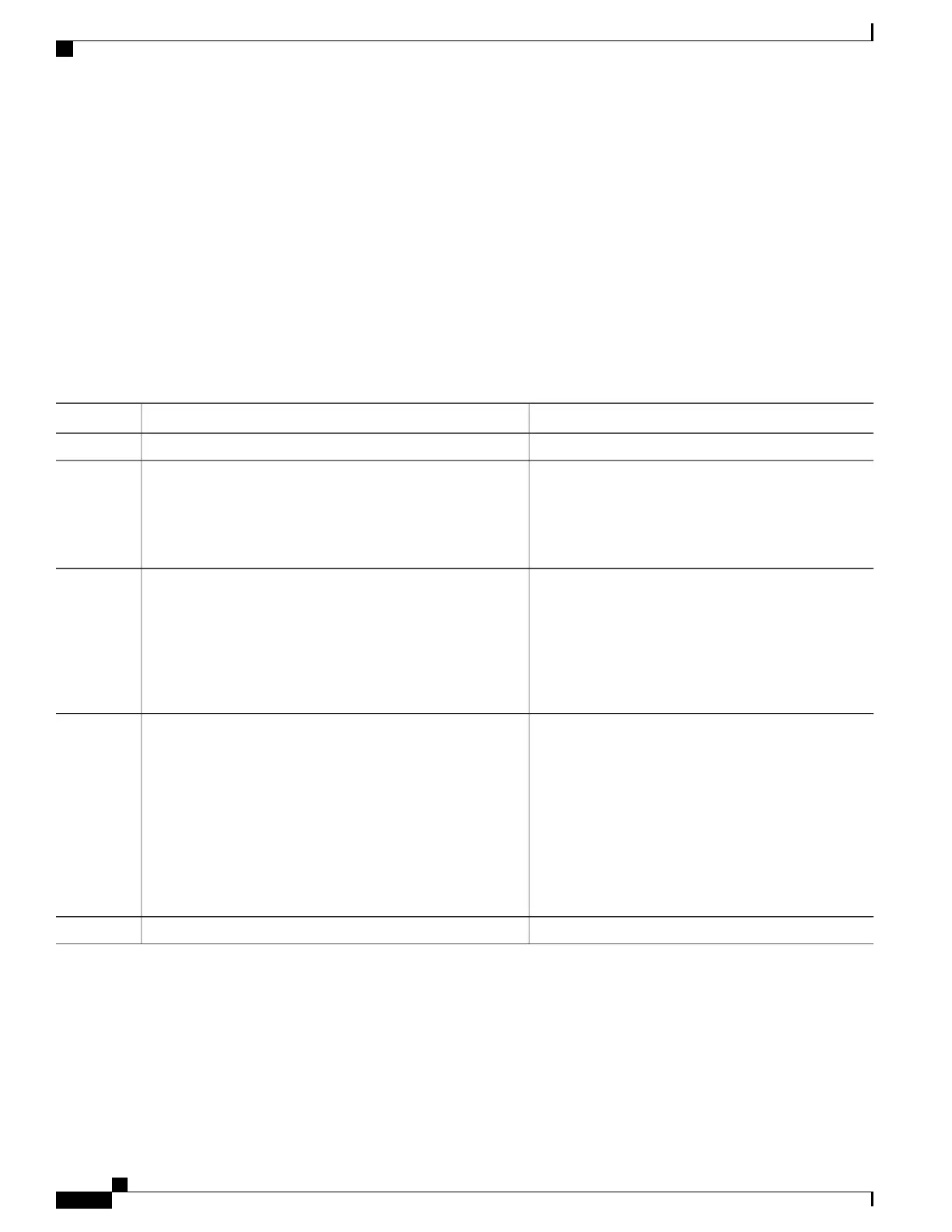SUMMARY STEPS
1.
configure
2.
snmp-server view view-name oid-tree {included | excluded}
3.
snmp-server group name {v1 | v2c | v3 {auth | noauth | priv}} [read view] [write view] [notify view]
[access-list-name]
4.
snmp-server user username groupname {v1 | v2c | v3 [auth {md5 | sha} {clear | encrypted}
auth-password [priv des56 {clear | encrypted} priv-password]]} [access-list-name]
5.
commit
DETAILED STEPS
PurposeCommand or Action
configure
Step 1
Creates or modifies a view record.
snmp-server view view-name oid-tree {included | excluded}
Example:
RP/0/RSP0/CPU0:router(config)# snmp-server view
view_name 1.3.6.1.2.1.1.5 included
Step 2
Configures a new SNMP group or a table that maps
SNMP users to SNMP views.
snmp-server group name {v1 | v2c | v3 {auth | noauth |
priv}} [read view] [write view] [notify view]
[access-list-name]
Step 3
Example:
RP/0/RSP0/CPU0:router(config)# snmp-server group
group_name v3 noauth read view_name1 write view_name2
Configures a new user to an SNMP group.
snmp-server user username groupname
{v1 | v2c | v3 [auth {md5 | sha} {clear | encrypted}
Step 4
Only one remote host can be assigned to the
same username for SNMP version 3. If you
configure the same username with different
remote hosts, only the last username and
remote host combination will be accepted and
will be seen in the show running
configuration. In the case of multiple SNMP
managers, multiple unique usernames are
required.
Note
auth-password [priv des56 {clear | encrypted}
priv-password]]} [access-list-name]
Example:
RP/0/RSP0/CPU0:router(config)# snmp-server user
noauthuser group_name v3
commit
Step 5
Configuring SNMP Trap Notifications
This task explains how to configure the router to send SNMP trap notifications.
Cisco ASR 9000 Series Aggregation Services Router System Management Configuration Guide, Release 5.1.x
366
Implementing SNMP
Configuring SNMP Trap Notifications
