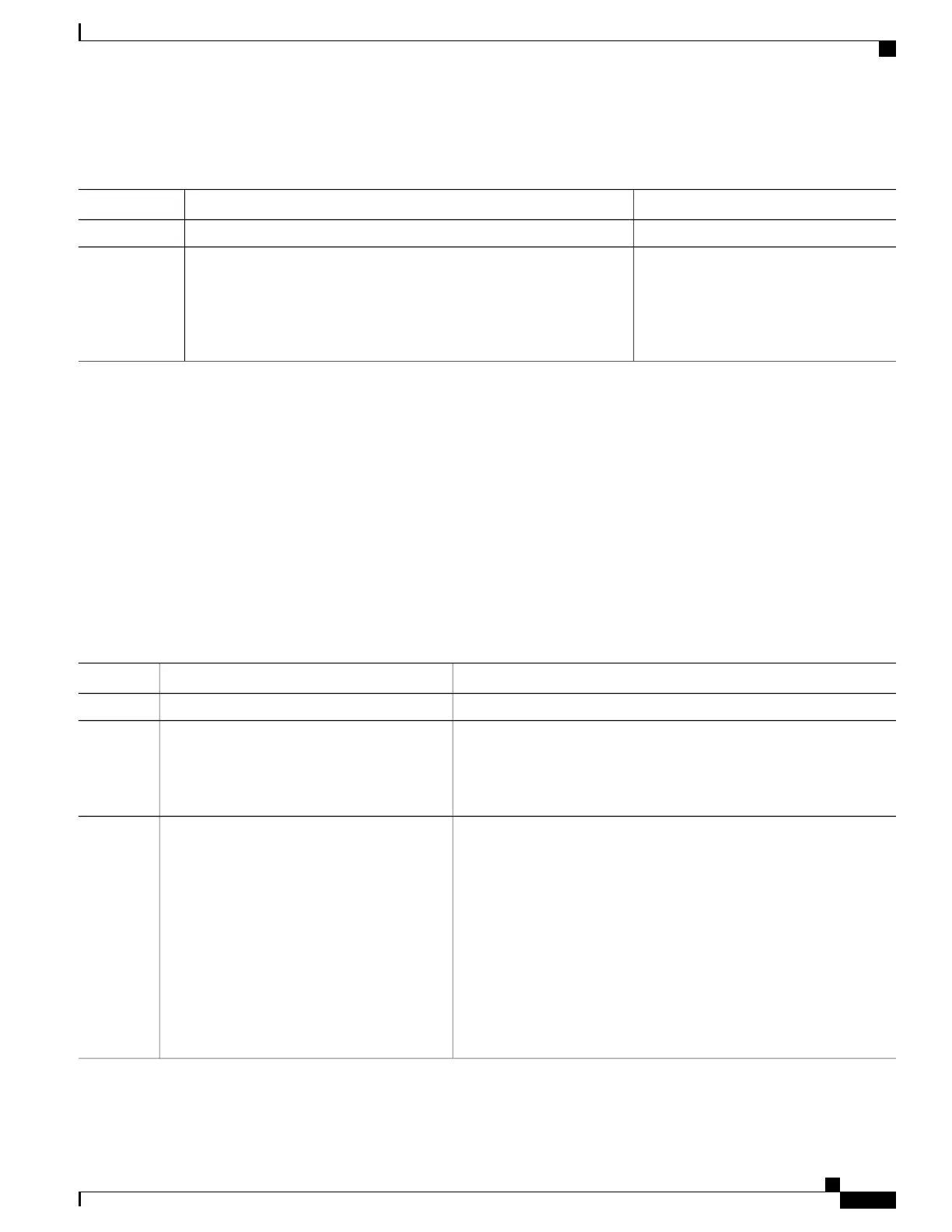DETAILED STEPS
PurposeCommand or Action
configure
Step 1
Enables all call home basic configurations
using a single command.
call-home reporting { anonymous | contact-email email-address } [
http-proxy { address } port port-number ]
Step 2
Example:
RP/0/RSP0/CPU0:router (config) # call-home reporting
contact-email email@company.com
Configuring Call Home Data Privacy
SUMMARY STEPS
1.
configure
2.
call-home
3.
data-privacy { level { normal | high } | hostname }
DETAILED STEPS
PurposeCommand or Action
configure
Step 1
Enters the call home configuration submode.call-home
Step 2
Example:
RP/0/RSP0/CPU0:router(config) #
call-home
Scrubs data from call-home message to protect the privacy of the user.
The default data-privacy level is normal.
data-privacy { level { normal | high } |
hostname }
Example:
RP/0/RSP0/CPU0:router(config-call-home)
# data-privacy level high
Step 3
•
normal - scrubs all normal level commands , such as , password/
username/ ip/ destination.
•
high - scrubs all normal level commands plus the IP domain name
and IP address commands.
•
hostname - scrubbing the hostname from call-home messages
may cause Smart Call Home processing failure.
Enabling the data-privacy command can affect CPU utilization
when scrubbing a large amount of data.
Note
Cisco ASR 9000 Series Aggregation Services Router System Management Configuration Guide, Release 5.1.x
321
Configuring Call Home
Configuring Call Home Data Privacy