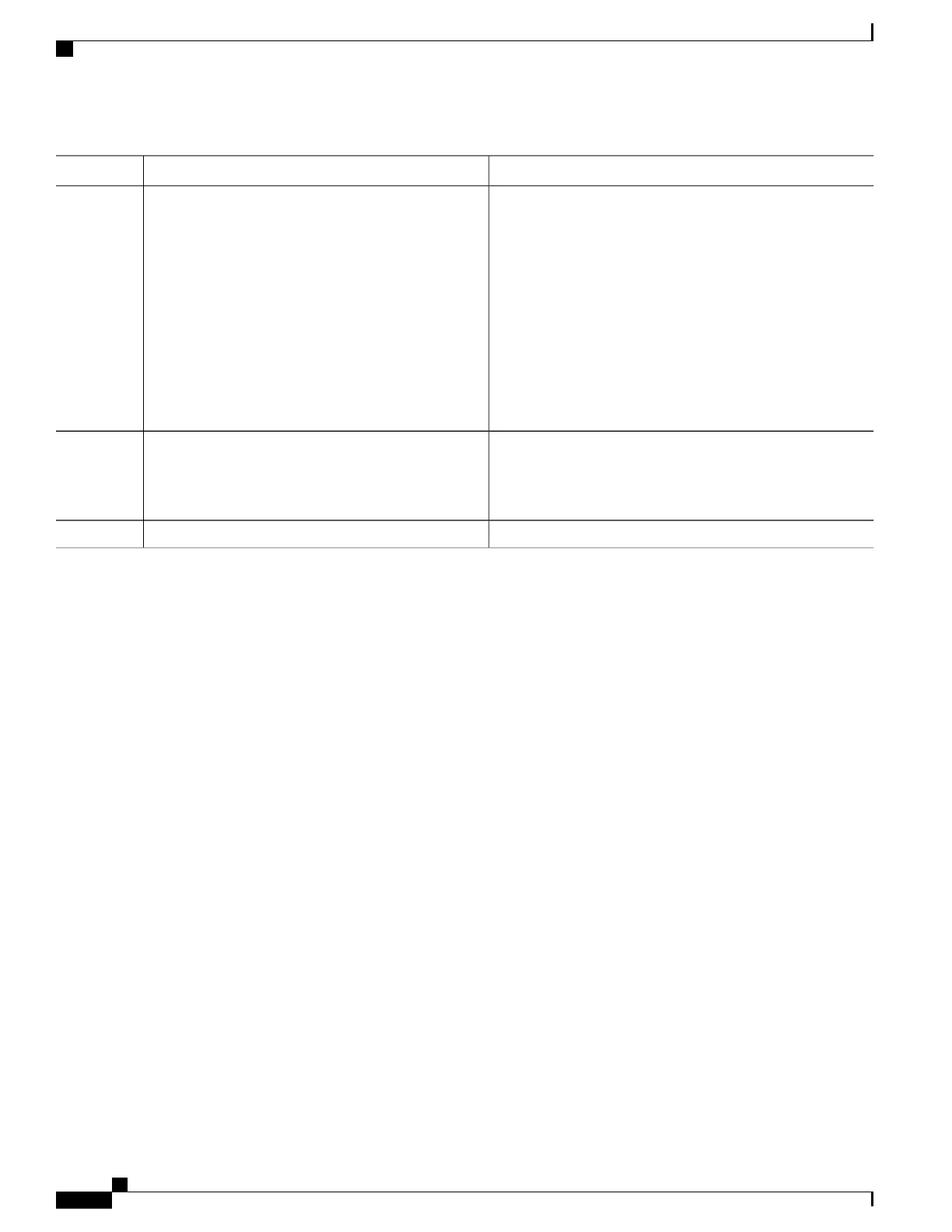PurposeCommand or Action
Configures the Openflow controller for the logical switch.
controller ipv4 ip-address security [tls | none]
Step 6
Example:
RP/0/RSP0/CPU0:router(config-openflow-switch)#
controller ipv4 5.0.1.1 port 6633 security
tls
Configures the Openflow controller for the logical switch.
Once the controller command is entered, a connection to the
OpenFlow controller is started for the logical switch. The tls
keyword enables the TLS connection, whereas the none
keyword enables the TCP connection.
The OpenFlow Agent can connect to a single
Controller or up to 8 Controllers. Repeat this step if
you need to configure additional Controllers. An
openflow switch can communicate to multiple
controllers ( the support for high-availability is a
controller functionality).
Note
Adds the Layer 2 logical switch configuration for the
OpenFlow agent to the running configuration.
commit
Example:
RP/0/RSP0/CPU0:router(logical-switch)# commit
Step 7
commit
Step 8
What to Do Next
Repeat these steps to configure another logical switch for the OpenFlow Agent.
Configuring a Layer 3_VRF Logical Switch for the OpenFlow
Agent
SUMMARY STEPS
1.
configure
2.
openflow
3.
switch switch -id pipeline pipeline-number
4.
vrf IPv4
5.
tls trust-point local local-tp-name remote remote-tp-name
6.
controller ipv4 ip-address security [tls | none]
7.
commit
8.
commit
Cisco ASR 9000 Series Aggregation Services Router System Management Configuration Guide, Release 5.1.x
290
Implementing Open Flow Agent
Configuring a Layer 3_VRF Logical Switch for the OpenFlow Agent
