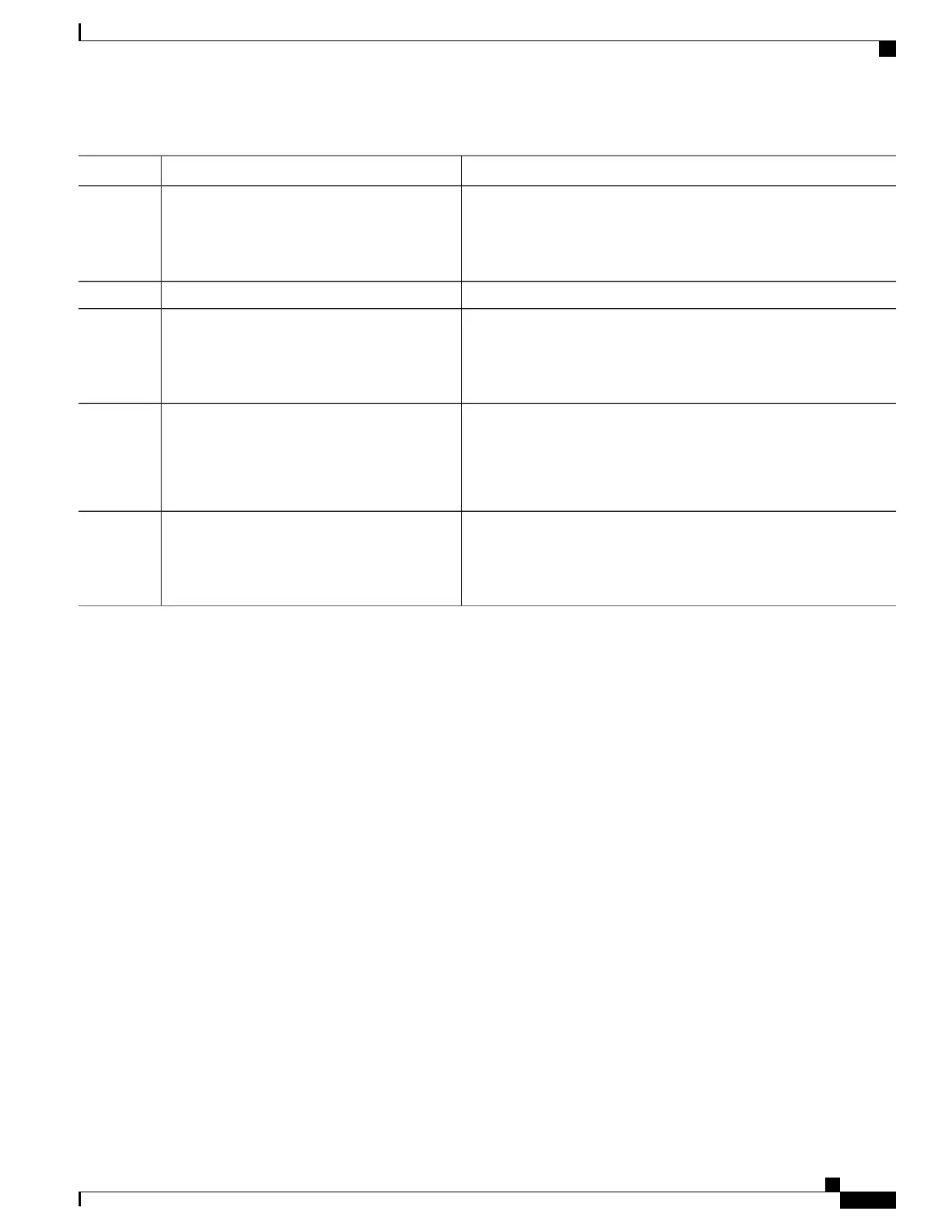PurposeCommand or Action
functionality. Note that the support for up to 1.3 million routes
is split into IPv4 scaled support and IPv4/IPV6 scaled support.
You can configure up to 1.3 million IPv4 routes, or up to 1
million IPv4 routes with 128,000 IPv6 routes.
commit
Step 4
Reloads the entire router or all line cards in the chassis. If you are
changing the scale profile to, or from, one of the Layer 3 scale profile
reload location all
Example:
RP/0/RSP0/CPU0:router(admin)# reload
location all
Step 5
values, you must perform a reload of the entire system before the
change is enabled.
Displays the configured scale profile.show running-config
Example:
RP/0/RSP0/CPU0:router(admin)# show
running-config
hw-module profile scale
Step 6
Displays the active scale profile. If the scale profile is different than
the configured profile, the line cards have not been reloaded as required
for the scale profile configuration to take place.
show hw-module profile
Example:
RP/0/RSP0/CPU0:router# show hw-module
profile scale
Step 7
Configuring the Feature Profile
Before deploying your router you should determine that the feature profile is consistent with the features that
you need to use. If it is not, use this task to configure a different profile.
SUMMARY STEPS
1.
admin
2.
configure
3.
hw-module profile feature{default | l2}
4.
commit
5.
reload location {all | node-id}
6.
show running-config
7.
show hw-module profile feature
Cisco ASR 9000 Series Aggregation Services Router System Management Configuration Guide, Release 5.1.x
7
Configuring Profiles
Configuring the Feature Profile
