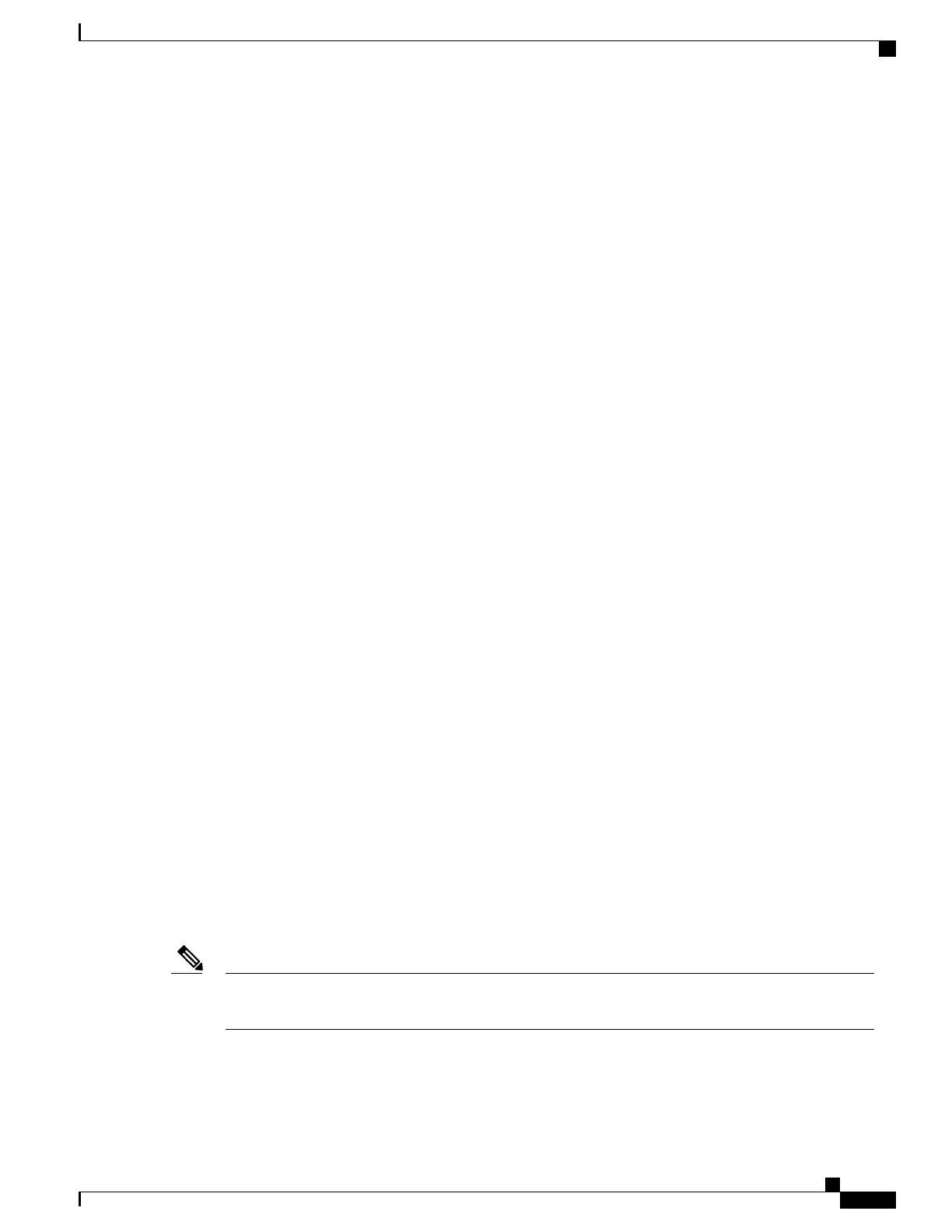Summary of Cisco IOS XR Software Packages
Every router includes a basic set of required packages contained in the Cisco IOS XR Unicast Routing Core
Bundle. Additional optional packages can be added and activated on the router to provide specific features.
Packages in the Cisco IOS XR Unicast Routing Core Bundle
The packages contained in the Cisco IOS XR Unicast Routing Core Bundle are as follows:
• Operating system (OS) and minimum boot image (MBI)—Kernel, file system, memory management,
and other slow changing core components.
• Base—Interface manager, system database, checkpoint services, configuration management, other
slow-changing components.
• Infra—Resource management: rack, fabric.
• Routing—RIB, BGP, ISIS, OSPF, EIGRP, RIP, RPL, and other routing protocols.
• Forwarding—FIB, ARP, QoS, ACL, and other components.
• LC— Line card drivers.
The filename for this bundle is: asr9k-mini.pie-version.
Refer to the release notes for additional information on the specific features provided by each package.
Software Maintenance Upgrades
A software maintenance upgrade (SMU) is a PIE file that contains fixes for a specific defect. A composite
SMU is a PIE file that contains SMUs for more than one package. SMUs are added and activated using the
same procedures as other PIE files. SMUs are created to respond to immediate issues and do not include new
features. Typically, SMUs do not have a large impact on router operations. SMU versions are synchronized
to the package major, minor, and maintenance versions they upgrade.
The affect of an SMU depends on its type:
• Process Restart SMU—Causes a process or group of processes to restart on activation.
• Reload SMU—Causes a parallel reload (of RPs and line cards).
SMUs are not an alternative to maintenance releases. They provide quick resolution of immediate issues. All
bugs fixed by SMUs are integrated into the maintenance releases. For information on available SMUs, contact
Cisco Technical Support, as described in Obtaining Technical Assistance in the monthly What’s New in
Cisco Product Documentation.
Activating a software maintenance upgrade (SMU) does not cause any earlier SMUs, or the package to
which the SMU applies, to be automatically deactivated.
Note
Related Topics
Updating Software Images Without a Router Reload
Cisco ASR 9000 Series Aggregation Services Router System Management Configuration Guide, Release 5.1.x
21
Upgrading and Managing Cisco IOS XR Software
Summary of Cisco IOS XR Software Packages
