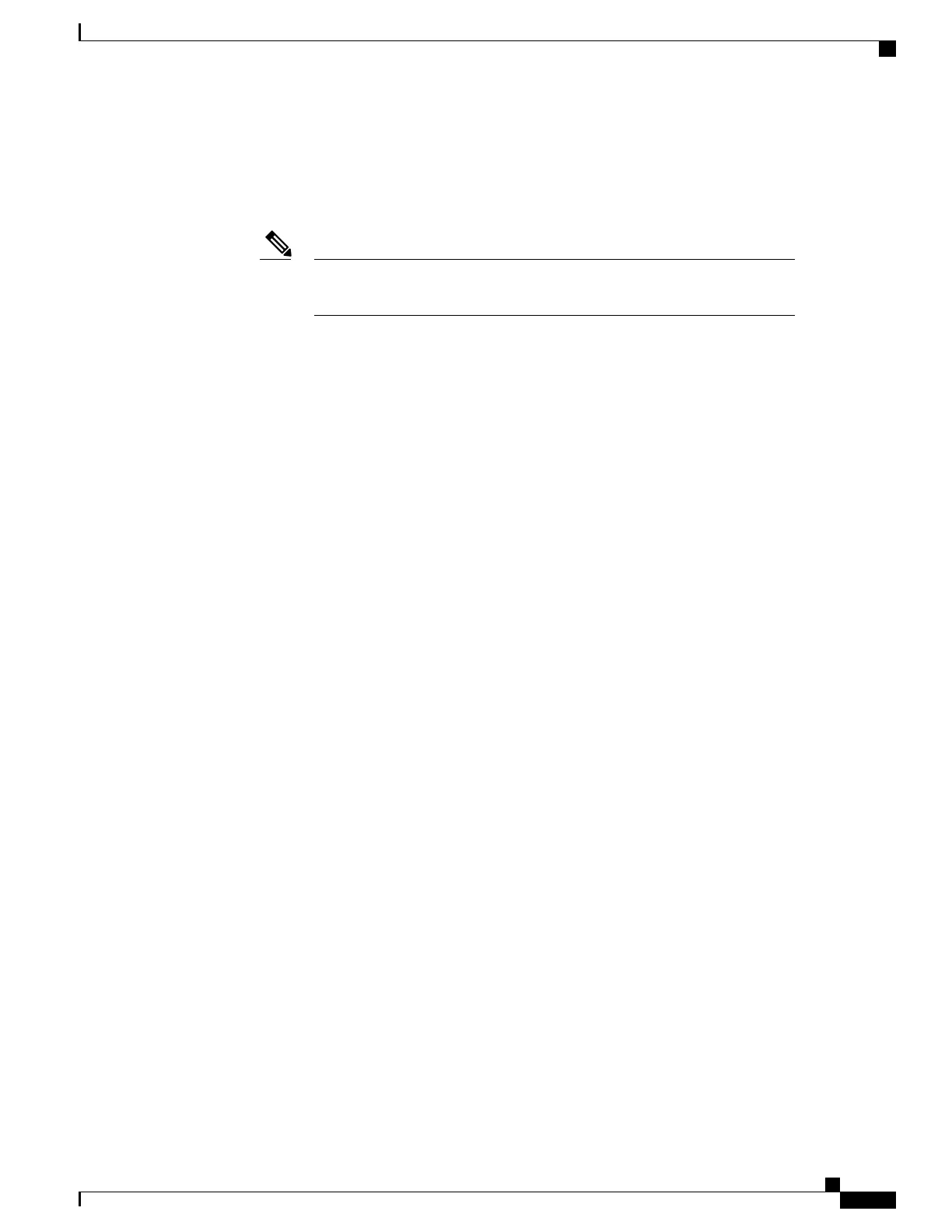Satellite Network Virtualization (nV)
The Satellite nV license entitles satellite devices to connect to the Cisco ASR 9000 chassis. Satellite
licenses are chassis licenses, and can provide the ability for one, five or 20 satellites to connect to a
Cisco ASR 9000 host remotely.
Smart Licensing is supported on a cluster set-up. There are two
A9K-NV-CLUSTR-LIC licenses required/requested, one for each of the chassis.
Note
Implementing Default Licensing
Prerequisites for Configuring Software Entitlement
You must be in a user group associated with a task group that includes the proper task IDs. The command
reference guides include the task IDs required for each command. If you suspect user group assignment is
preventing you from using a command, contact your AAA administrator for assistance.
Information About Default (Traditional) Licensing
To configure software license entitlements using the default mode of licensing, you need to understand the
concepts described in this module.
Types of Licenses
The following types of licenses are currently defined:
• Permanent licenses—Licenses that enable a designated feature permanently, as long as the license resides
on the router.
Router License Pools
License pools are maintained by the router. By default, all added licenses are allocated to the owner secure
domain router (SDR) license pool, and they can be freely allocated to any slot in the router. Features on cards
belonging to the owner SDR are granted licenses based on availability in the owner SDR license pool.
Chassis-Locked Licenses
Licenses are locked to a unique device identifier (UDI). The UDI is comprised of the chassis serial number,
along with an additional identifier. The complete set of UDI information can be displayed using the show
license udi command. The license manager parses the user-provided license and verifies that it is valid for
the chassis it is running on and determines if the license is being readded.
Cisco ASR 9000 Series Aggregation Services Router System Management Configuration Guide, Release 5.1.x
87
Software Entitlement
Implementing Default Licensing
