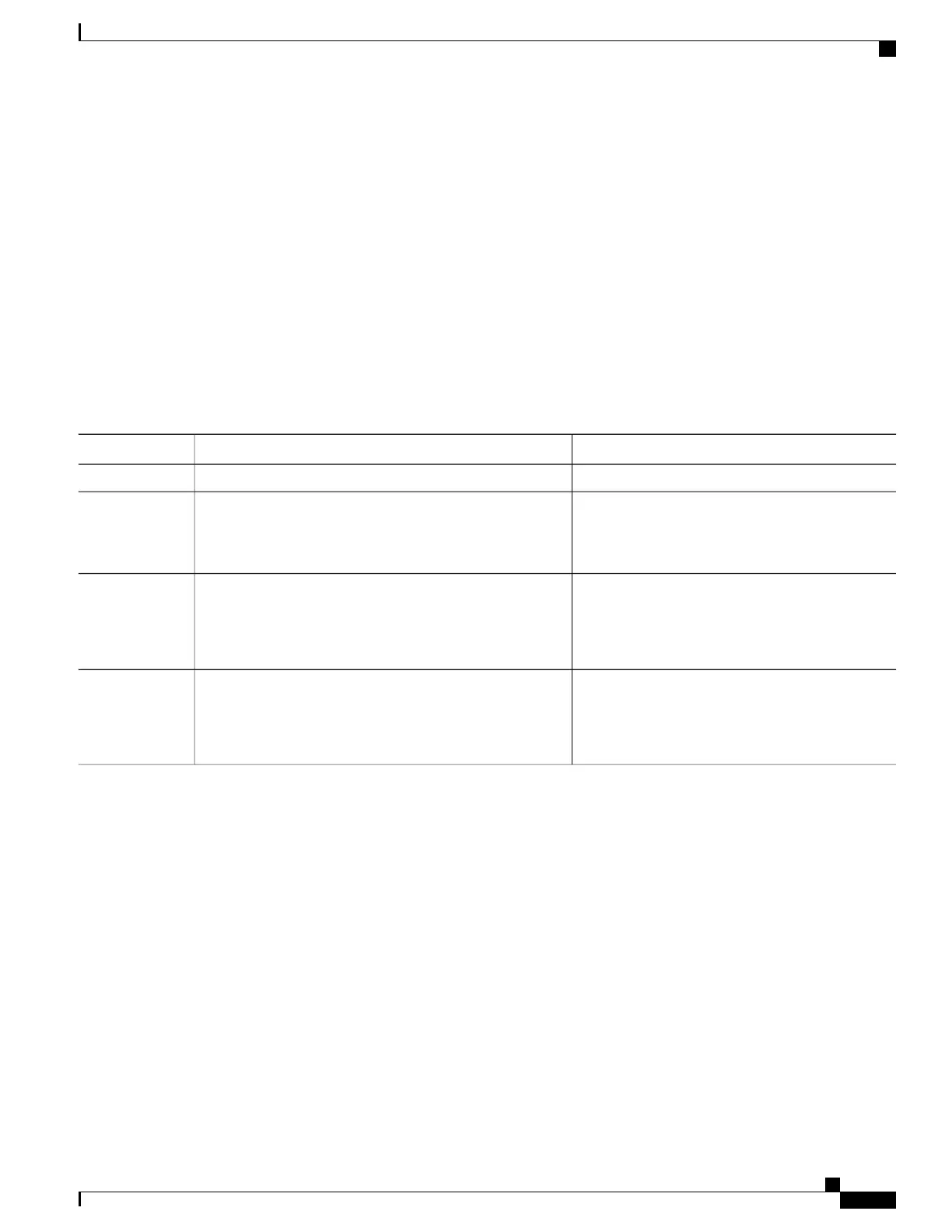Configuring Anonymous Reporting
This task enables the user to configure an anonymous mode profile.
SUMMARY STEPS
1.
configure
2.
call-home
3.
profile name
4.
anonymous-reporting-only
DETAILED STEPS
PurposeCommand or Action
configure
Step 1
Enters Call Home configuration mode.call-home
Example:
RP/0/RSP0/CPU0:router (config) # call-home
Step 2
Enters the profile configuration mode.
profile name
Example:
RP/0/RSP0/CPU0:router (config-call-home) # profile
ciscotac
Step 3
Enters anonymous mode. When
anonymous-reporting-only is set, only inventory
and test messages are sent.
anonymous-reporting-only
Example:
RP/0/RSP0/CPU0:router (config-call-home-profile)
# anonymous-reporting-only
Step 4
What to Do Next
•
Configuring Call Home to use VRF
SUMMARY STEPS
1.
configure
2.
call-home
3.
vrf vrf-name
Cisco ASR 9000 Series Aggregation Services Router System Management Configuration Guide, Release 5.1.x
327
Configuring Call Home
Configuring Anonymous Reporting
