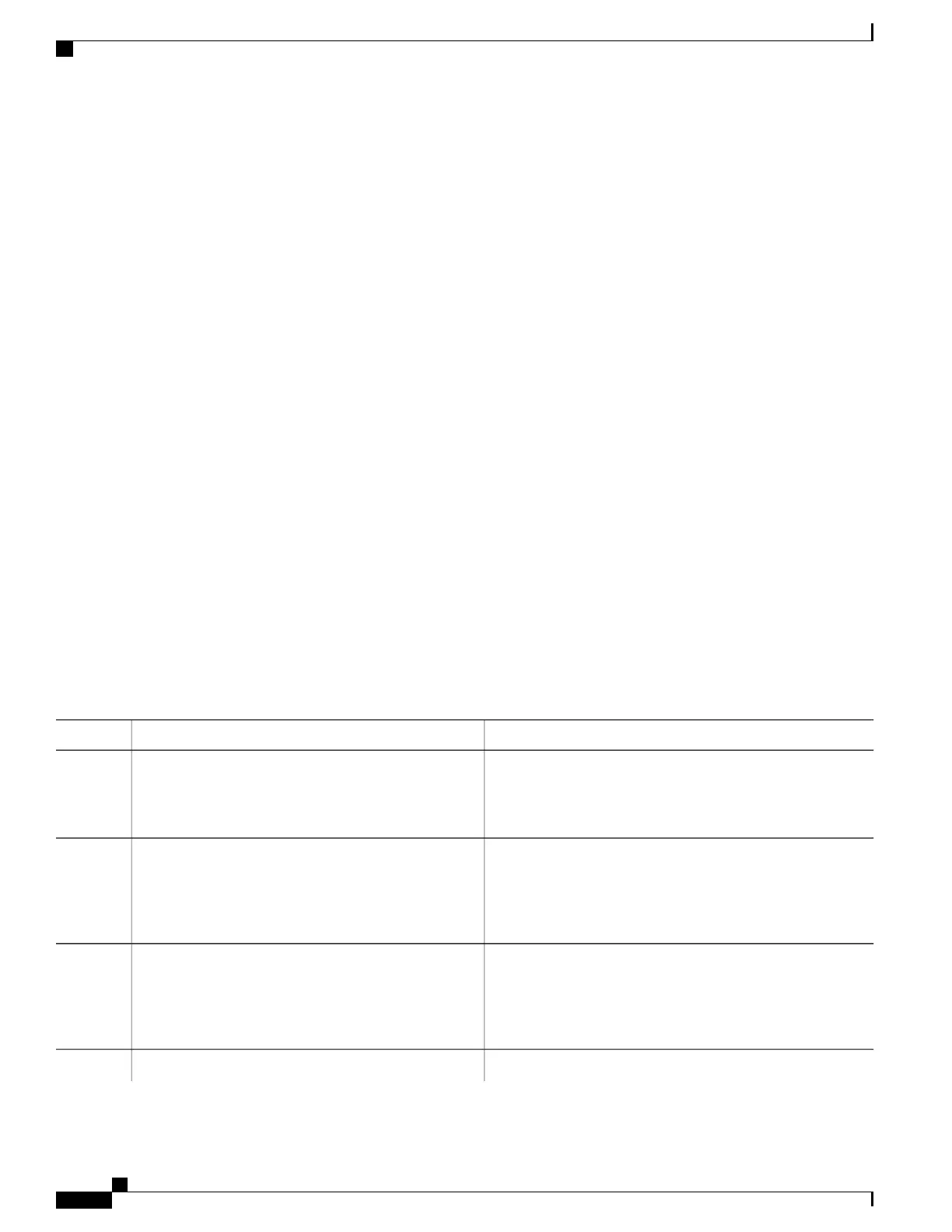Information About XML Manageability
The Cisco IOS XR Extensible Markup Language (XML) API provides a programmable interface to the router
for use by external management applications. This interface provides a mechanism for router configuration
and monitoring utilizing XML formatted request and response streams. The XML interface is built on top of
the Management Data API (MDA), which provides a mechanism for Cisco IOS XR components to publish
their data models through MDA schema definition files.
Cisco IOS XR software provides the ability to access the router via XML using a dedicated TCP connection,
Secure Socket Layer (SSL), or a specific VPN routing and forwarding (VRF) instance.
How to Configure Manageability
Configuring the XML Agent
SUMMARY STEPS
1.
xml agent [ssl]
2.
iteration on size iteration-size
3.
session timeout timeout
4.
throttle {memory size | process-rate tags}
5.
vrf { default | vrf-name} [access-list access-list-name]
DETAILED STEPS
PurposeCommand or Action
Enables Extensible Markup Language (XML) requests over a
dedicated TCP connection and enters XML agent configuration
xml agent [ssl]
Example:
Step 1
mode. Use the ssl keyword to enable XML requests over
Secure Socket Layer (SSL).
RP/0/RSP0/CPU0:router:router(config)# xml agent
Configures the iteration size for large XML agent responses in
KBytes. The default is 48.
iteration on size iteration-size
Example:
Step 2
RP/0/RSP0/CPU0:router:router(config-xml-agent)#
iteration on size 500
Configures an idle timeout for the XML agent in minutes. By
default, there is no timeout.
session timeout timeout
Example:
Step 3
RP/0/RSP0/CPU0:router:router(config-xml-agent)#
session timeout 5
Configures the XML agent processing capabilities.
throttle {memory size | process-rate tags}
Step 4
Cisco ASR 9000 Series Aggregation Services Router System Management Configuration Guide, Release 5.1.x
302
Configuring Manageability
Information About XML Manageability
