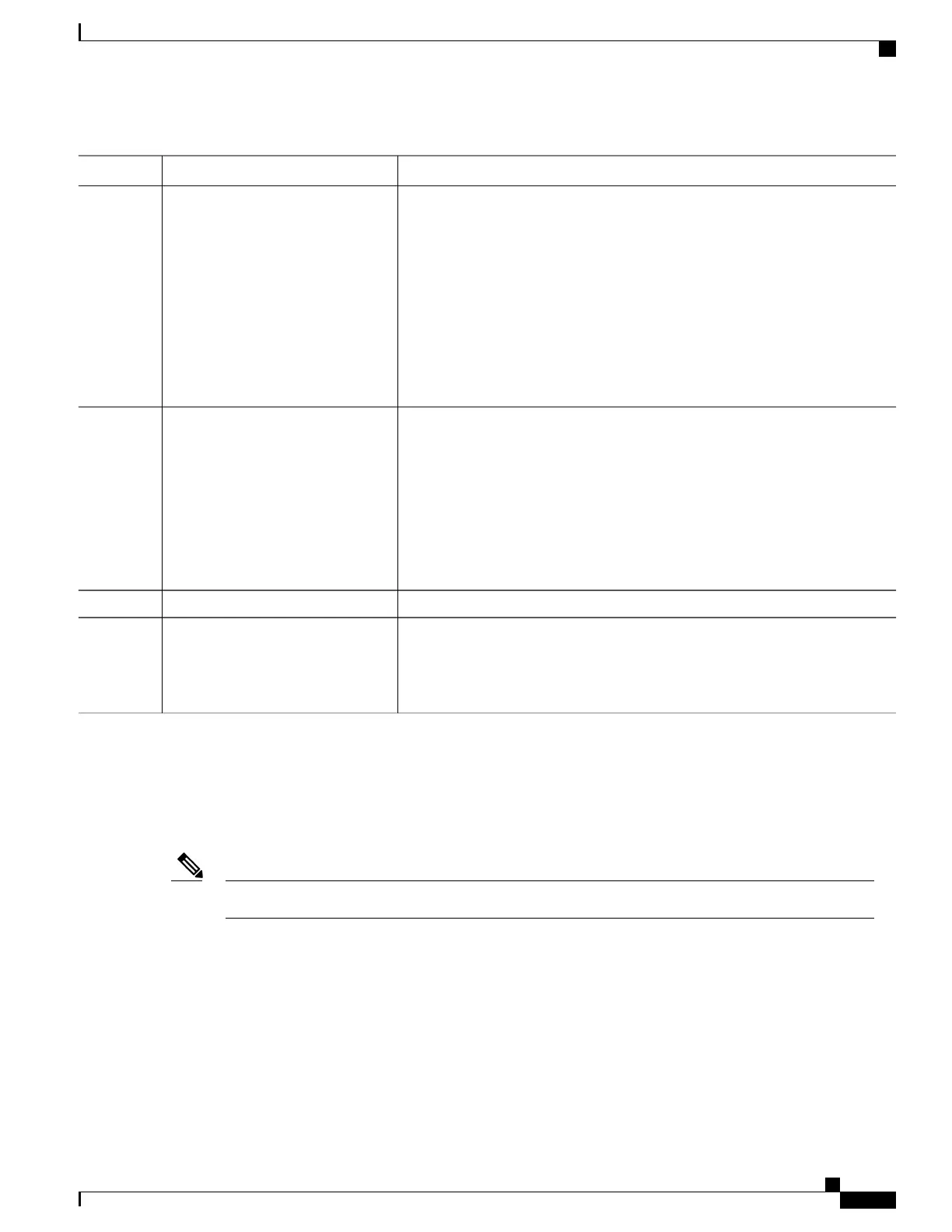PurposeCommand or Action
Specifies the amount of time that the receiving networking device will hold a
CDP packet sent from the router before discarding it.
cdp holdtime seconds
Example:
RP/0/RSP0/CPU0:router(config)#
cdp holdtime 30
Step 3
•
By default, when CDP is enabled, the receiving networking device holds
a CDP packet for 180 seconds before discarding it.
The CDP hold time must be set to a higher number of seconds than
the time between CDP transmissions, which is set with the cdp
timer command.
Note
•
In this example, the value of hold-time for the seconds argument is set to
30.
Specifies the frequency at which CDP update packets are sent.
cdp timer seconds
Step 4
Example:
RP/0/RSP0/CPU0:router(config)#
cdp timer 20
•
By default, when CDP is enabled, CDP update packets are sent at a
frequency of once every 60 seconds.
A lower timer setting causes CDP updates to be sent more
frequently.
Note
•
In this example, CDP update packets are configured to be sent at a frequency
of once every 20 seconds.
commit
Step 5
(Optional)
Displays global CDP information.
show cdp
Example:
RP/0/RSP0/CPU0:router# show cdp
Step 6
The output displays the CDP version running on the router, the hold time setting,
and the timer setting.
Monitoring CDP
This task shows how to monitor CDP.
The commands can be entered in any order.Note
SUMMARY STEPS
1.
show cdp entry {* | entry-name} [protocol | version]
2.
show cdp interface [type interface-path-id | location node-id]
3.
show cdp neighbors [type interface-path-id | location node-id] [detail]
4.
show cdp traffic [location node-id]
Cisco ASR 9000 Series Aggregation Services Router System Management Configuration Guide, Release 5.1.x
399
Implementing CDP
Monitoring CDP
