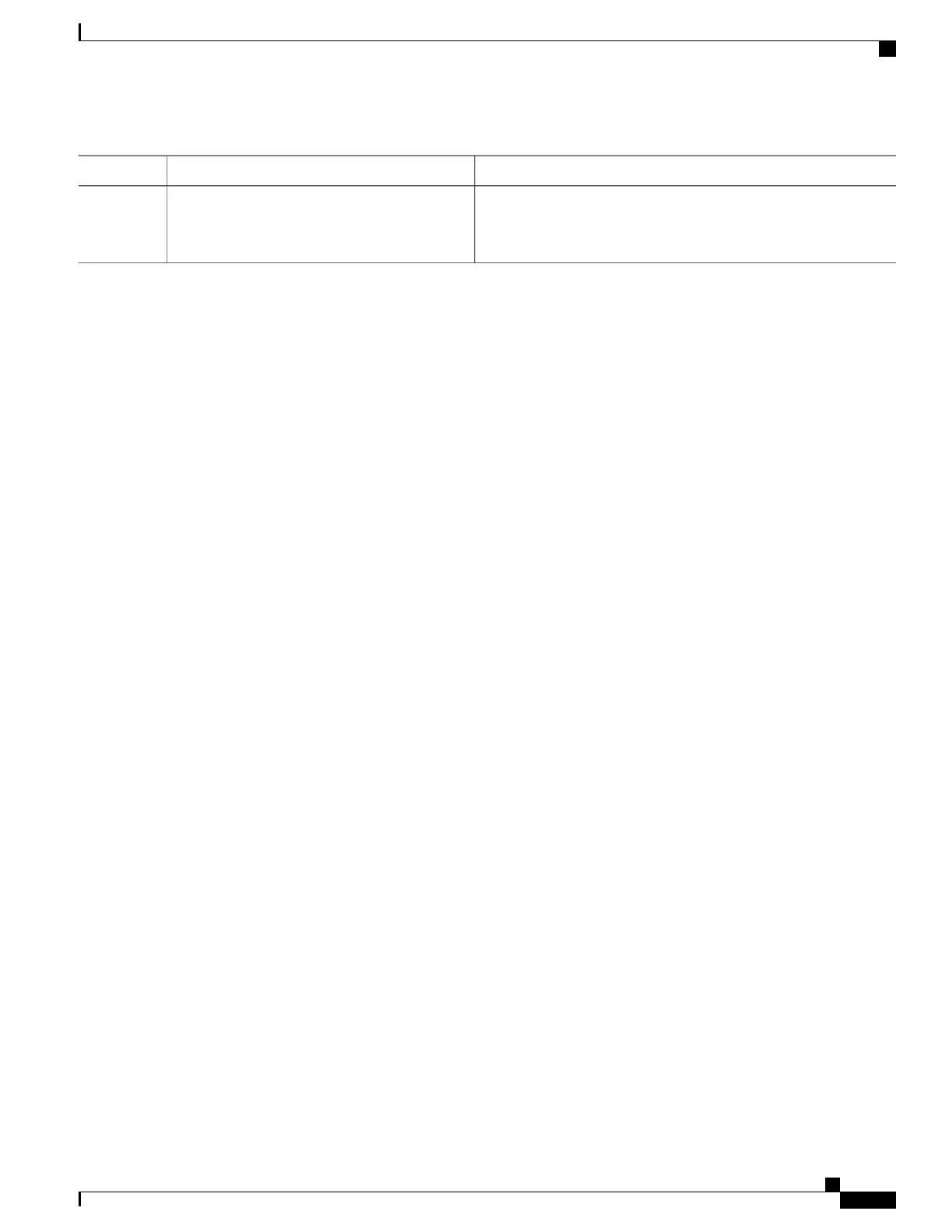PurposeCommand or Action
•
Use the commit command to save the configuration changes
to the running configuration file, and remain within the
configuration session.
What to Do Next
Configure your interface to be consistent with the ITU-T Telecom Profile.
Configuration Examples for Implementing PTP
Configuring Slave Settings: Example
The following example shows a PTP slave configuration .
ptp
profile tp64
transport ipv4
port state slave-only
master ipv4 1.7.1.2
!
announce timeout 2
!
ipv4 address 1.7.1.1 255.255.255.0
transceiver permit pid all
!
Configuring Master Settings: Example
This example shows a PTP master configuration .
ptp
profile tp64
transport ipv4
announce timeout 2
!
ipv4 address 1.7.1.2 255.255.255.0
transceiver permit pid all
!
Configuring GPS Settings: Example
This example shows the GPS configuration for PTP.
clock-interface sync 2 location 0/RSP0/CPU0
port-parameters
Cisco ASR 9000 Series Aggregation Services Router System Management Configuration Guide, Release 5.1.x
257
Configuring PTP
Configuration Examples for Implementing PTP
