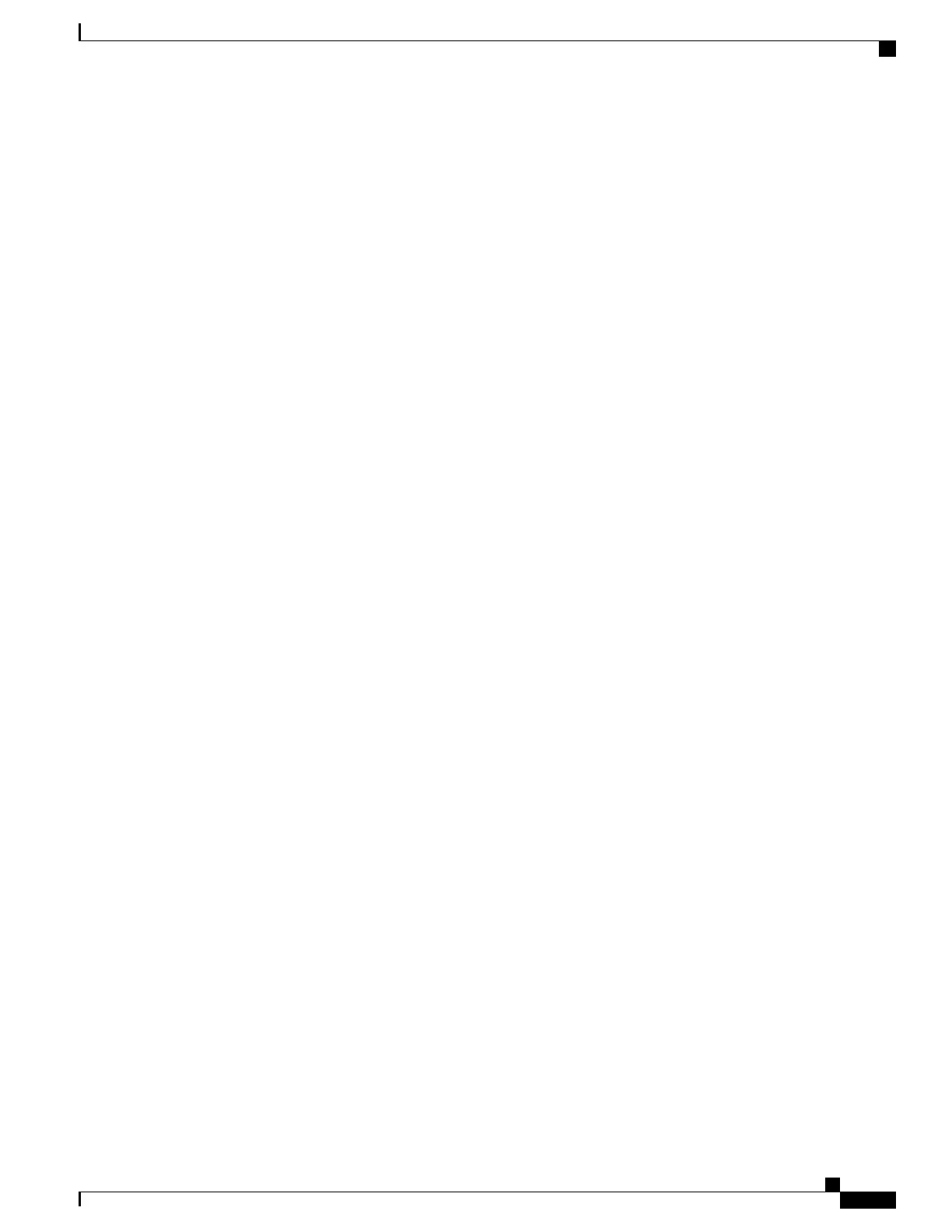System image file is "bootflash:disk0/asr9k-os-mbi-3.9.0.16I/mbiasr9k-rp.vm"
cisco ASR9K Series (MPC8641D) processor with 4194304K bytes of memory.
MPC8641D processor at 1333MHz, Revision 2.2
2 Management Ethernet
12 TenGigE
40 GigabitEthernet
219k bytes of non-volatile configuration memory.
975M bytes of compact flash card.
33994M bytes of hard disk.
1605616k bytes of disk0: (Sector size 512 bytes).
1605616k bytes of disk1: (Sector size 512 bytes).
Configuration register on node 0/RSP0/CPU0 is 0x102
Boot device on node 0/RSP0/CPU0 is disk0:
Package active on node 0/RSP0/CPU0:
asr9k-scfclient, V 3.9.0.16I[DT_IMAGE], Cisco Systems, at disk0:asr9k-scfclient-3.9.0.16I
Built on Thu Jul 30 12:09:40 DST 2009
By sjc-lds-208 in /auto/ioxbuild7/production/3.9.0.16I.DT_IMAGE/asr9k/workspace for
c4.2.1-p0
asr9k-adv-video, V 3.9.0.16I[DT_IMAGE], Cisco Systems, at disk0:asr9k-adv-video-3.9.0.16I
Built on Thu Jul 30 13:49:37 DST 2009
By sjc-lds-208 in /auto/ioxbuild7/production/3.9.0.16I.DT_IMAGE/asr9k/workspace for
c4.2.1-p0
asr9k-fpd, V 3.9.0.16I[DT_IMAGE], Cisco Systems, at disk0:asr9k-fpd-3.9.0.16I
Built on Thu Jul 30 12:26:21 DST 2009
By sjc-lds-208 in /auto/ioxbuild7/production/3.9.0.16I.DT_IMAGE/asr9k/workspace for
c4.2.1-p0
asr9k-diags, V 3.9.0.16I[DT_IMAGE], Cisco Systems, at disk0:asr9k-diags-3.9.0.16I
Built on Thu Jul 30 12:09:43 DST 2009
By sjc-lds-208 in /auto/ioxbuild7/production/3.9.0.16I.DT_IMAGE/asr9k/workspace for
c4.2.1-p0
asr9k-k9sec, V 3.9.0.16I[DT_IMAGE], Cisco Systems, at disk0:asr9k-k9sec-3.9.0.16I
Built on Thu Jul 30 12:25:25 DST 2009
By sjc-lds-208 in /auto/ioxbuild7/production/3.9.0.16I.DT_IMAGE/asr9k/workspace for
c4.2.1-p0
asr9k-mgbl, V 3.9.0.16I[DT_IMAGE], Cisco Systems, at disk0:asr9k-mgbl-3.9.0.16I
Built on Thu Jul 30 13:48:16 DST 2009
--More--
Displaying SDR Node IDs and Status
In EXEC mode, the show platform command displays information for all nodes assigned to the owner SDR.
For each node, this information includes the host card type, the operational state, and the configuration state.
To display information on a single node, enter the command with a node ID.
The syntax for the show platform command is:
show platform [node-id]
The following example displays the status for all nodes in the SDR to which you are connected:
RP/0/RSP0/CPU0:router# show platform
Mon Aug 3 07:39:01.416 DST
Node Type State Config State
-----------------------------------------------------------------------------
0/RSP0/CPU0 A9K-RSP-4G(Active) IOS XR RUN PWR,NSHUT,MON
0/1/CPU0 A9K-40GE-B IOS XR RUN PWR,NSHUT,MON
0/4/CPU0 A9K-8T/4-B IOS XR RUN PWR,NSHUT,MON
Cisco ASR 9000 Series Aggregation Services Router System Management Configuration Guide, Release 5.1.x
107
Managing the Router Hardware
Displaying SDR Node IDs and Status
