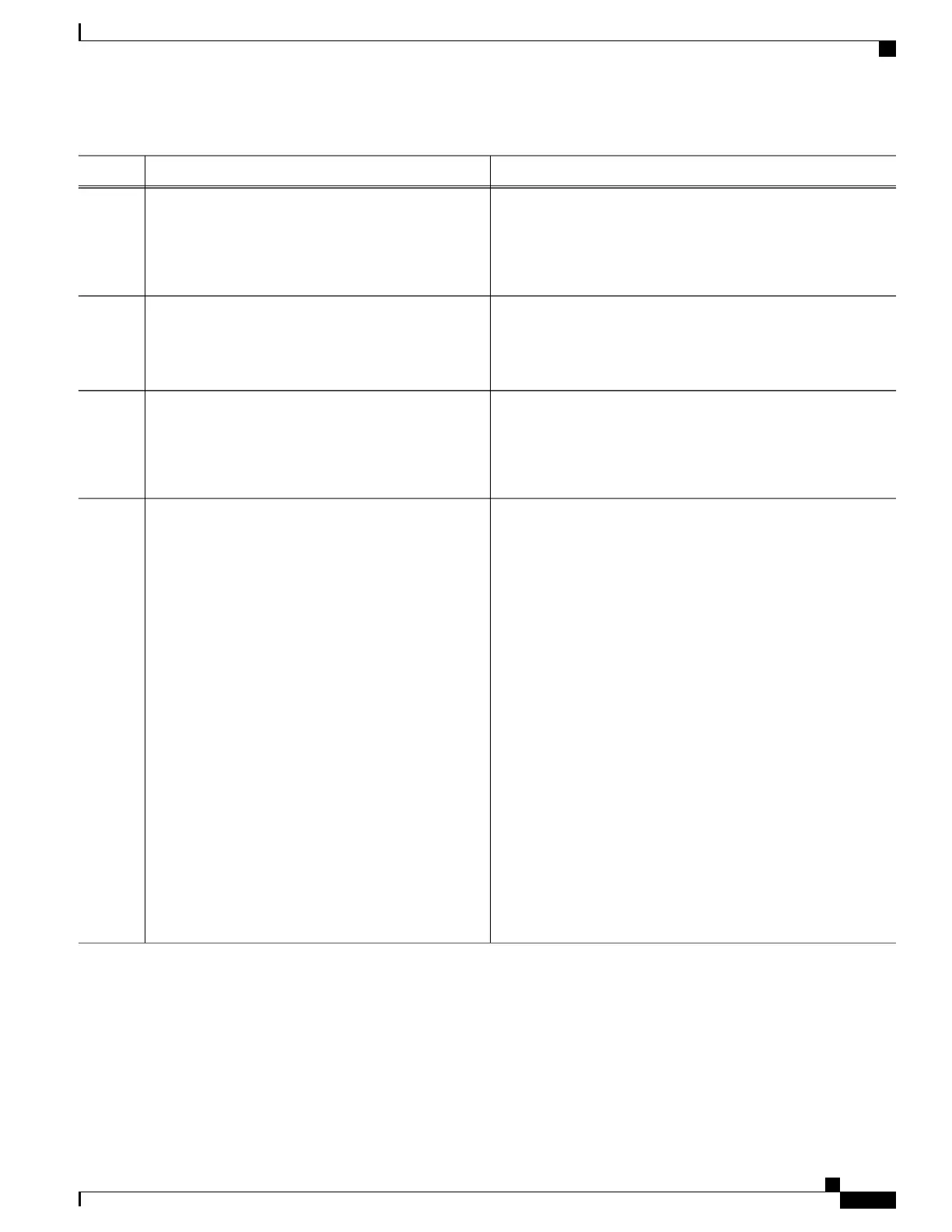PurposeCommand or Action
Specifies the object to be tracked by the list
object object-name [ not ]
Step 4
Example:
RP/0/RSP0/CPU0:router(config-track-list)#
object 3 not
• obect-name—Name of the object to track.
• not—Negates the state of the object.
Exits the track line protocol configuration mode.exit
Example:
RP/0/RSP0/CPU0:router(config-track-line-prot)#
exit
Step 5
(Optional)
Schedules the delay that can occur between tracking whether the
object is up or down.
delay {up seconds|down seconds}
Example:
RP/0/RSP0/CPU0:router(config-track)# delay up
10
Step 6
Saves configuration changes.Use one of the following commands:
Step 7
•
end
•
When you issue the end command, the system prompts you
to commit changes:
Uncommitted changes found, commit them
•
commit
Example:
RP/0/RSP0/CPU0:router(config-track)# end
before exiting(yes/no/cancel)?
[cancel]:
◦
Entering yes saves configuration changes to the
running configuration file, exits the configuration
session, and returns the router to EXEC mode.
or
RP/0/RSP0/CPU0:router(config-track)# commit
◦
Entering no exits the configuration session and returns
the router to EXEC mode without committing the
configuration changes.
◦
Entering cancel leaves the router in the current
configuration session without exiting or committing
the configuration changes.
•
Use the commit command to save the configuration changes
to the running configuration file and remain within the
configuration session.
Building a Track Based on a List of Objects - Threshold Percentage
Perform this task in the global configuration mode to create a tracked list of objects (which, in this case, are
lists of interfaces or prefixes) using a threshold percentage to determine the state of the list.
Cisco ASR 9000 Series Aggregation Services Router System Management Configuration Guide, Release 5.1.x
335
Implementing Object Tracking
Building a Track Based on a List of Objects - Threshold Percentage
