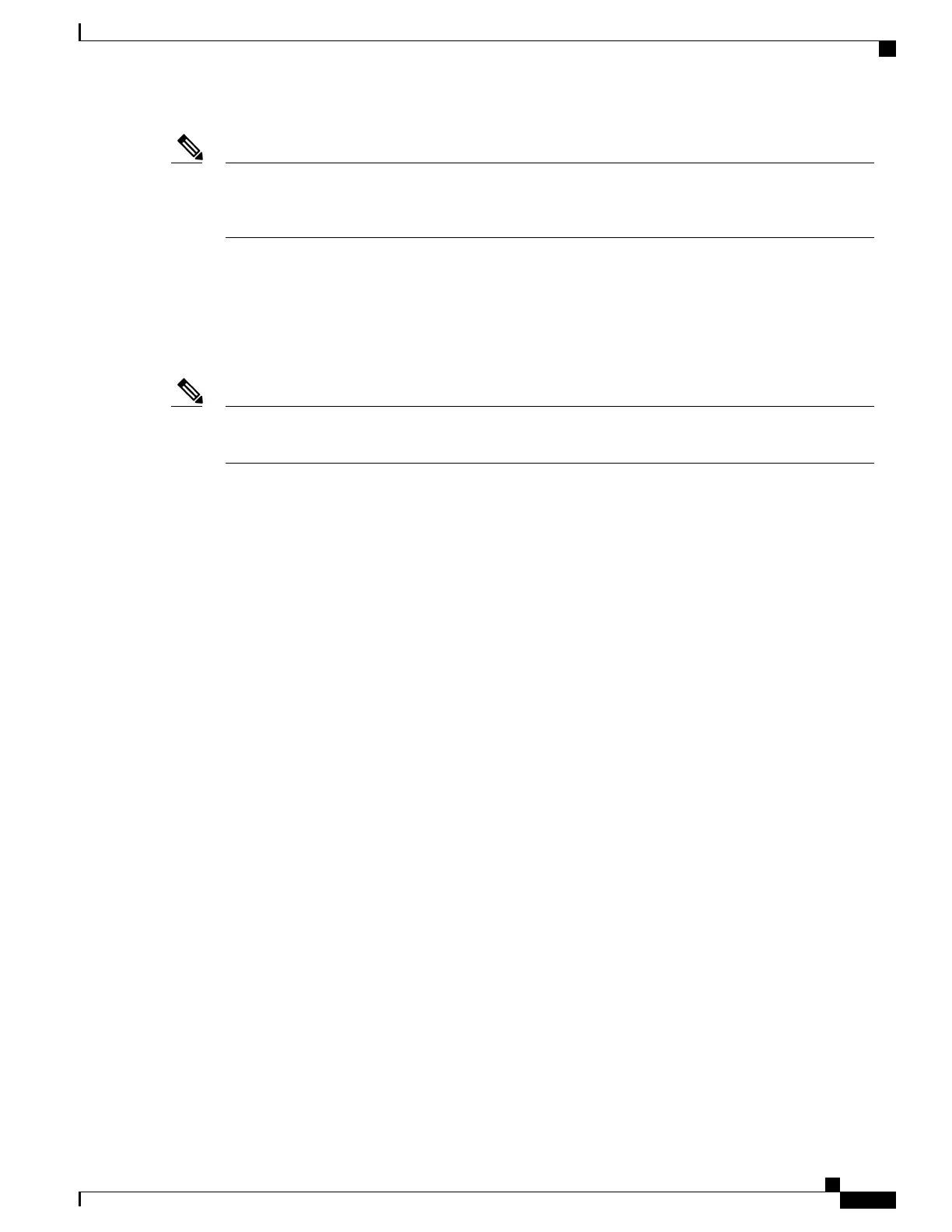Although the FPD upgrade is performed during the install operation, there is no install commit performed.
Therefore, once the FPD has been upgraded, if the image is rolled back to the original version, the FPD
version is not downgraded to the previous version.
Note
Automatic FPD Upgrade is not performed when:
•
Line cards or other cards such as RSPs, SPAs or alarm cards are added to an existing router.
•
A non-reload software maintenance upgrade (SMU) or PIE installation is performed, even where the
FPD image version changes. Since a non-reload installation is, by definition, not supposed to reload the
router, and an FPD upgrade requires a router reload, an Automatic FPD Upgrade is repressed.
In all cases where the automatic FPD upgrade is not performed, you must perform a manual FPD upgrade
using the upgrade hw-module fpd command.
Note
How to Upgrade FPD Images
You must determine if an FPD image upgrade is needed using the show hw-module fpd command and
perform the upgrade, if needed, under the following circumstances:
•
You migrate the software to a later Cisco IOS XR software release.
•
You swap SPAs or SIPs from a system running a different Cisco IOS XR software release.
•
You insert a new SPA or SIP.
In the event that there is an FPD incompatibility with your card, you may receive an error message. If you
upgrade to a newer version of the Cisco IOS XR software and there is an FPD incompatibility, you receive
the following message:
LC/0/1/CPU0:Dec 23 16:33:47.945 : spa_192_jacket_v2[203]: %PLATFORM-UPGRADE_FPD-4-DOWN_REV
: spa fpga2 instance 0 is down-rev (V0.6), upgrade to (V1.0). Use the "upgrade hw-module
fpd" CLI in admin mode.
If the FPD image on the card is newer then what is required by the currently running Cisco IOS XR software
image on the router, you receive the following error message:
LC/0/1/CPU0:Dec 23 16:33:47.955 : spa_192_jacket_v2[203]: %PLATFORM-UPGRADE_FPD-4-UP_REV :
spa fpga instance 1 is severely up-rev (V2.1), downgrade to (V1.6). Use the "upgrade hw-module
fpd" CLI in admin mode.
You should perform the FPD upgrade procedure if you receive such messages. Cards may not function properly
if FPD incompatibilities are not resolved.
Cisco ASR 9000 Series Aggregation Services Router System Management Configuration Guide, Release 5.1.x
159
Upgrading FPD
How to Upgrade FPD Images
