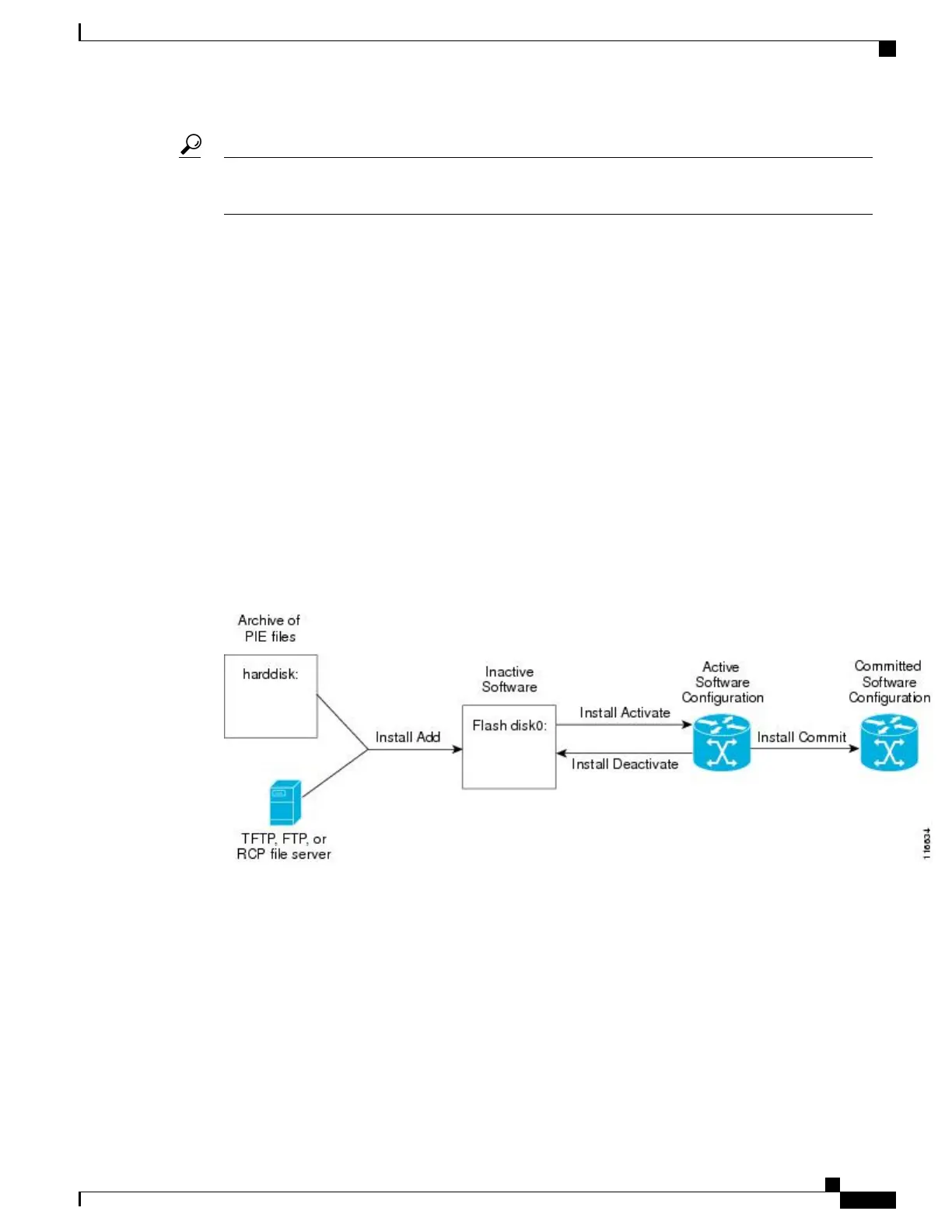Before copying PIE files to a local storage device, use the dir command to check to see if the required
PIE files are already on the device.
Tip
Information About Package Management
Summary of Package Management
The general procedure for adding optional packages, upgrading a package or package set, or downgrading
packages on the router is as follows:
1
Copy the package file or files to a local storage device or file server.
2
Add the package or packages on the router using the command install add.
3
Activate the package or packages on the router using the install activate command.
4
Commit the current set of packages using the install commit command.
Figure 1: Process to Add, Activate, and Commit Cisco IOS XR Software Packages, on page 25 illustrates
key steps in the package management process.
Figure 1: Process to Add, Activate, and Commit Cisco IOS XR Software Packages
Adding Packages
Use the install add command to unpack the package software files from a PIE file and copy them to the
boot device (usually disk0:) of your router.
From administration EXEC mode, the package software files are added to the boot device of the DSC of the
router, as well as all active and standby Route Processors (RPs) and fabric shelf controllers (SCs) installed
on the router.
Cisco ASR 9000 Series Aggregation Services Router System Management Configuration Guide, Release 5.1.x
25
Upgrading and Managing Cisco IOS XR Software
Information About Package Management
