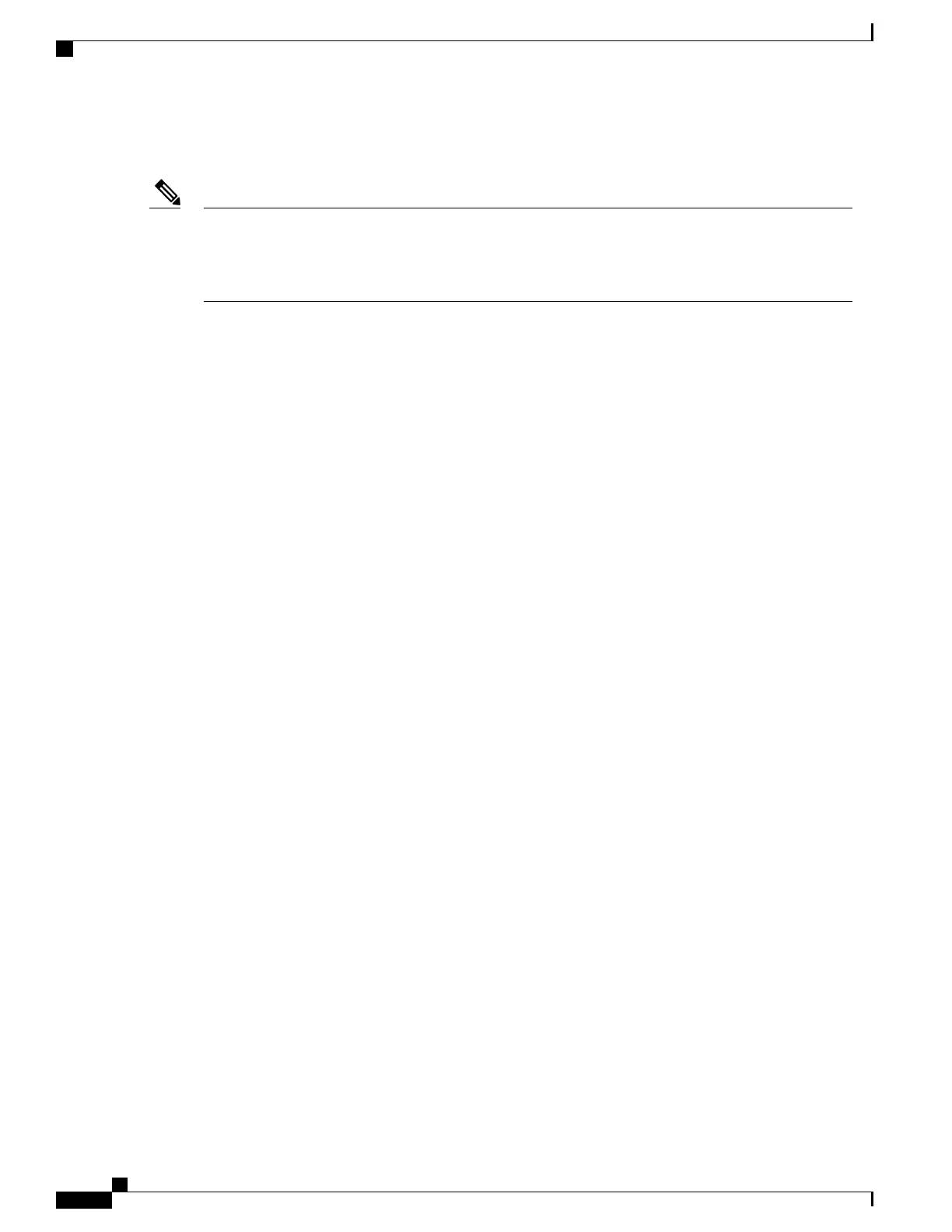When Call Home is configured for anonymous reporting, only , inventory, and test messages are sent to Cisco.
No identifying information is sent.
When you enable Anonymous Reporting, you acknowledge your consent to transfer the specified data to
Cisco or to vendors operating on behalf of Cisco (including countries outside the United States). Cisco
maintains the privacy of all customers. For information about how Cisco treats personal information, see
the Cisco Privacy Statement
Note
Configuring Call Home
The tasks in this module describe how to configure the sending of Call Home messages. The following steps
are involved:
1
Assign contact information.
2
Configure and enable one or more destination profiles.
3
Associate one or more alert groups to each profile.
4
Configure the email server options.
5
Enable Call Home.
Configuring Contact Information
Each router must include a contact e-mail address. You can optionally include other identifying information
for your system installation.
SUMMARY STEPS
1.
configure
2.
call-home
3.
contact-email-addr email-address
4.
(Optional) contract-id contract-id-string
5.
(Optional) customer-id customer-id-string
6.
(Optional) phone-number phone-number-string
7.
(Optional) street-address street-address
8.
(Optional) site-id site-id-string
9.
commit
10.
show call-home
Cisco ASR 9000 Series Aggregation Services Router System Management Configuration Guide, Release 5.1.x
312
Configuring Call Home
Configuring Call Home
