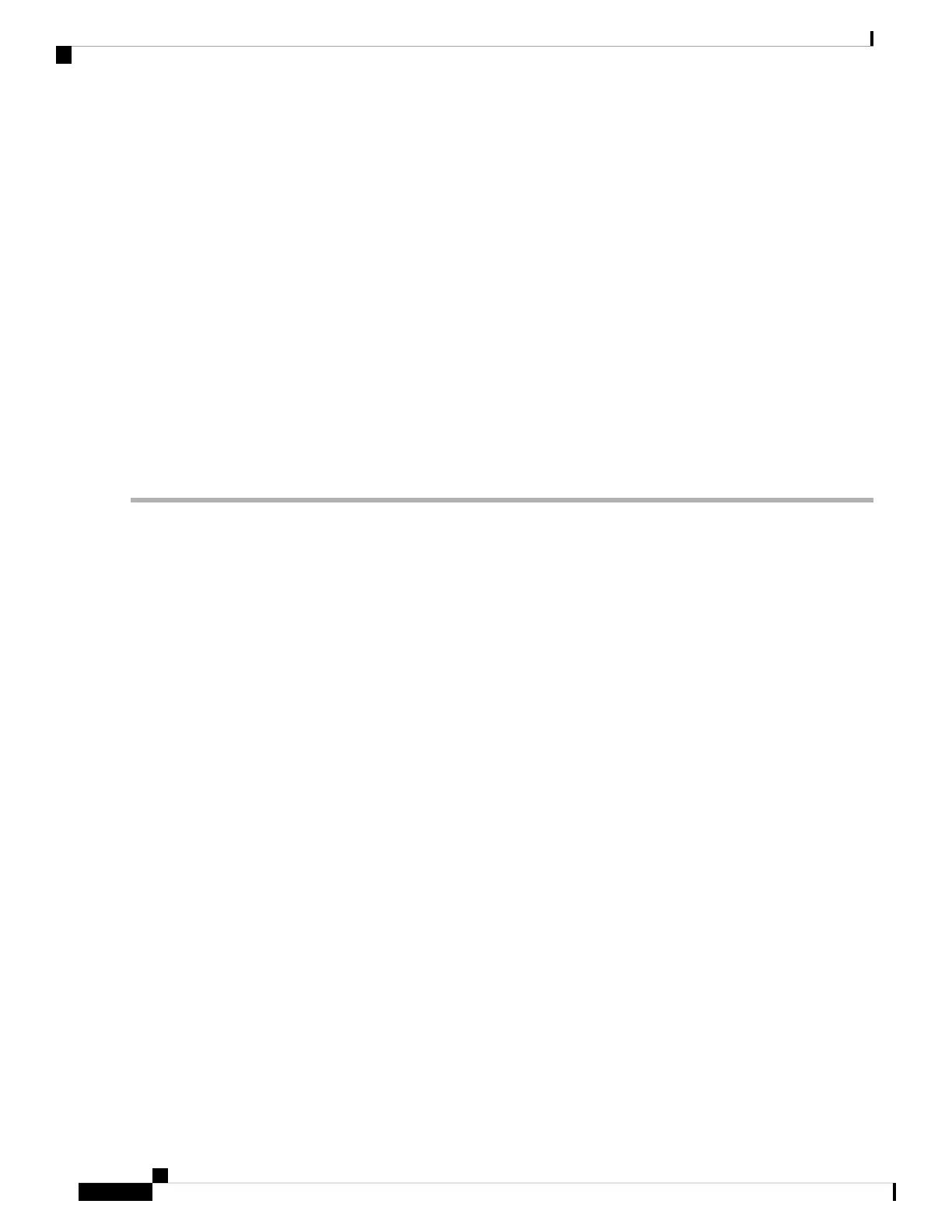b) Slide the server out the front of the rack far enough so that you can remove the top cover. You might have to detach
cables from the rear panel to provide clearance.
If you cannot safely view and access the component, remove the server from the rack.
Caution
c) Remove the top cover from the server as described in Removing the Server Top Cover, on page 30.
d) Remove the air baffle that covers the front ends of the DIMM slots to provide clearance.
e) Locate the DIMM that you are removing, and then open the ejector levers at each end of its DIMM slot.
Step 2 Install a new DIMM:
Before installing DIMMs, see the memory population rules for this server: DIMM Population Rules and Memory
Performance Guidelines, on page 43.
Note
a) Align the new DIMM with the empty slot on the motherboard. Use the alignment feature in the DIMM slot to correctly
orient the DIMM.
b) Push down evenly on the top corners of the DIMM until it is fully seated and the ejector levers on both ends lock
into place.
c) Replace the top cover to the server.
d) Replace the server in the rack, replace cables, and then fully power on the server by pressing the Power button.
Replacing CPUs and Heatsinks
This section contains CPU configuration rules and the procedure for replacing CPUs and heatsinks:
CPU Configuration Rules
This server has two CPU sockets on the motherboard. Each CPU supports six DIM channels (12 DIMM slots).
• The server can operate with one CPU or two identical CPUs installed.
• The minimum configuration is that the server must have at least CPU 1 installed. Install CPU 1 first, and
then CPU 2.
• The maximum combined memory allowed in the 12 DIMM slots controlled by any one CPU is 768 GB.
To populate the 12 DIMM slots with more than 768 GB of combined memory, you must use a
high-memory CPU that has a PID that ends with an "M", for example, UCS-CPU-6134M.
• The following restrictions apply when using a single-CPU configuration:
• Any unused CPU socket must have the protective dust cover from the factory in place.
• The maximum number of DIMMs is 12 (only CPU 1 channels A, B, C, D, E, F).
• PCIe riser 2 (slot 2) is unavailable.
• Front-loading NVME drives are unavailable (they require PCIe riser 2).
Tools Required For CPU Replacement
You need the following tools and equipment for this procedure:
• T-30 Torx driver—Supplied with replacement CPU.
Cisco APIC M3/L3 Server Installation and Service Guide
46
Maintaining the Server
Replacing CPUs and Heatsinks