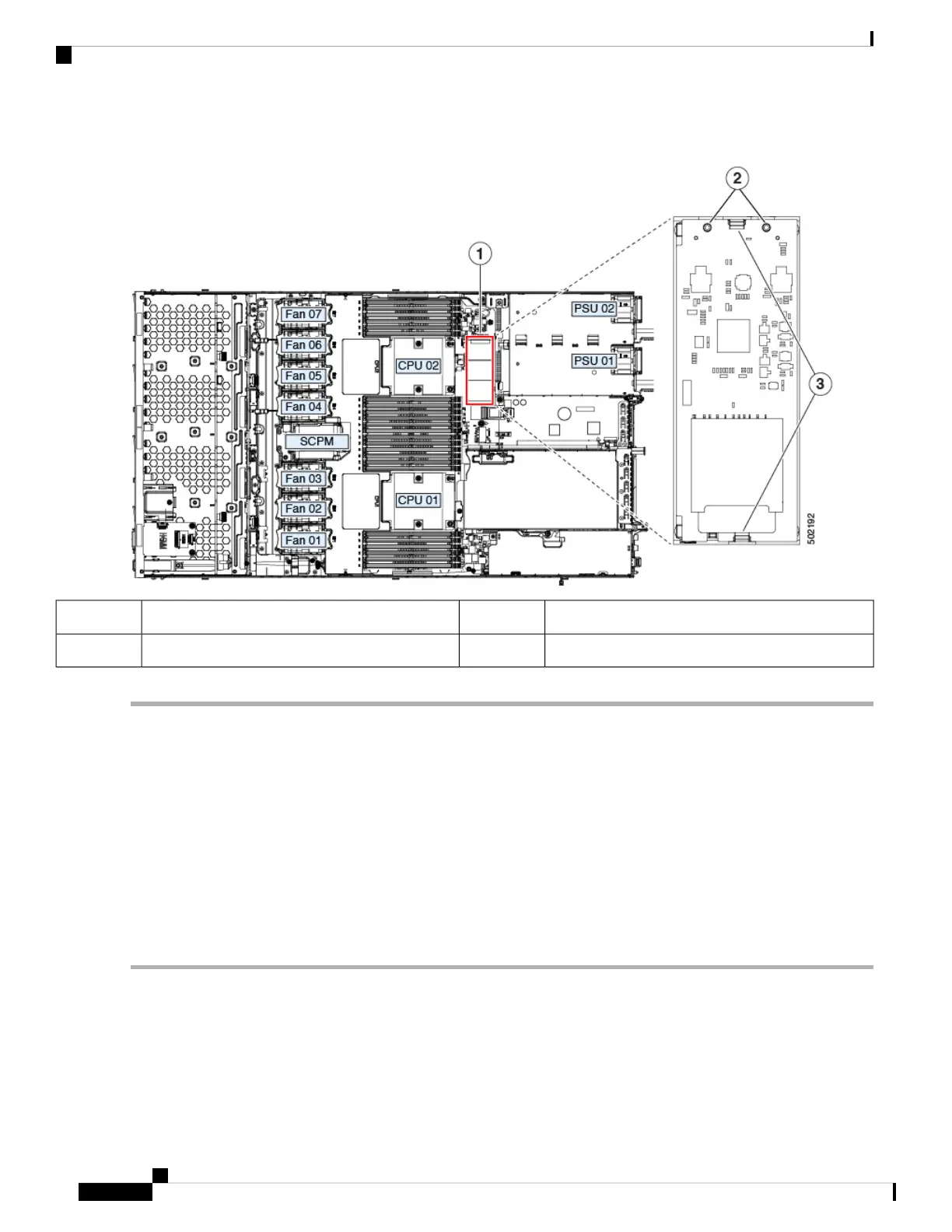Figure 29: Mini-Storage Module Carrier
Securing clips3Location of socket on motherboard1
-Alignment pegs2
Replacing an SD Card in a Mini-Storage Carrier For SD
This topic describes how to remove and replace an SD card in a mini-storage carrier for SD (PID
UCS-MSTOR-SD). The carrier has one SD card slot on its top and one slot on its underside.
Population Rules For Mini-Storage SD Cards
• You can use one or two SD cards in the carrier.
• Dual SD cards can be configured in a RAID 1 array through the Cisco IMC interface.
• SD slot 1 is on the top side of the carrier; SD slot 2 is on the underside of the carrier (the same side as
the carrier's motherboard connector).
Step 1 Power off the server and then remove the mini-storage module carrier from the server as described in Replacing a
Mini-Storage Module Carrier, on page 59.
Step 2 Remove an SD card:
a) Push on the top of the SD card, and then release it to allow it to spring out from the socket.
b) Grasp and remove the SD card from the socket.
Cisco APIC M3/L3 Server Installation and Service Guide
60
Maintaining the Server
Replacing an SD Card in a Mini-Storage Carrier For SD