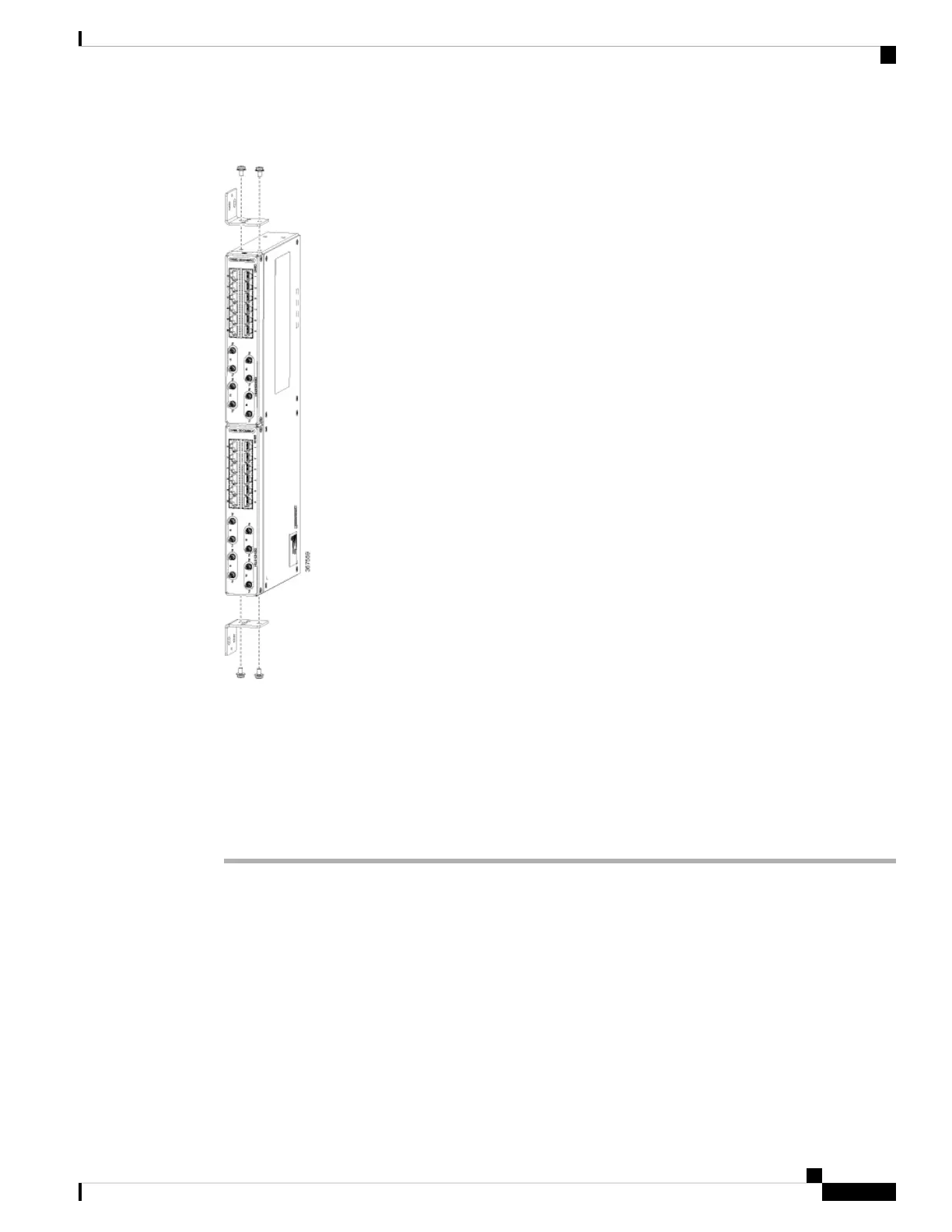Figure 92: Wall Mount - Dual
Step 2 Secure the bracket to the device with the recommended maximum torque of 10 inch-pounds (1.1 newton
meters).
Step 3 Position the device vertically on the wall.
Before mounting the device, ensure that all unused holes at the sides of the device are protected
with screws.
Caution
Step 4 Use a tape measure and level to verify that the device is installed straight and on level.
Patch Panel Dimensions
Following are the various patch panel dimensions.
Cisco ASR 907 Router Hardware Installation Guide
139
Installing the Cisco ASR 907 Router
Patch Panel Dimensions
