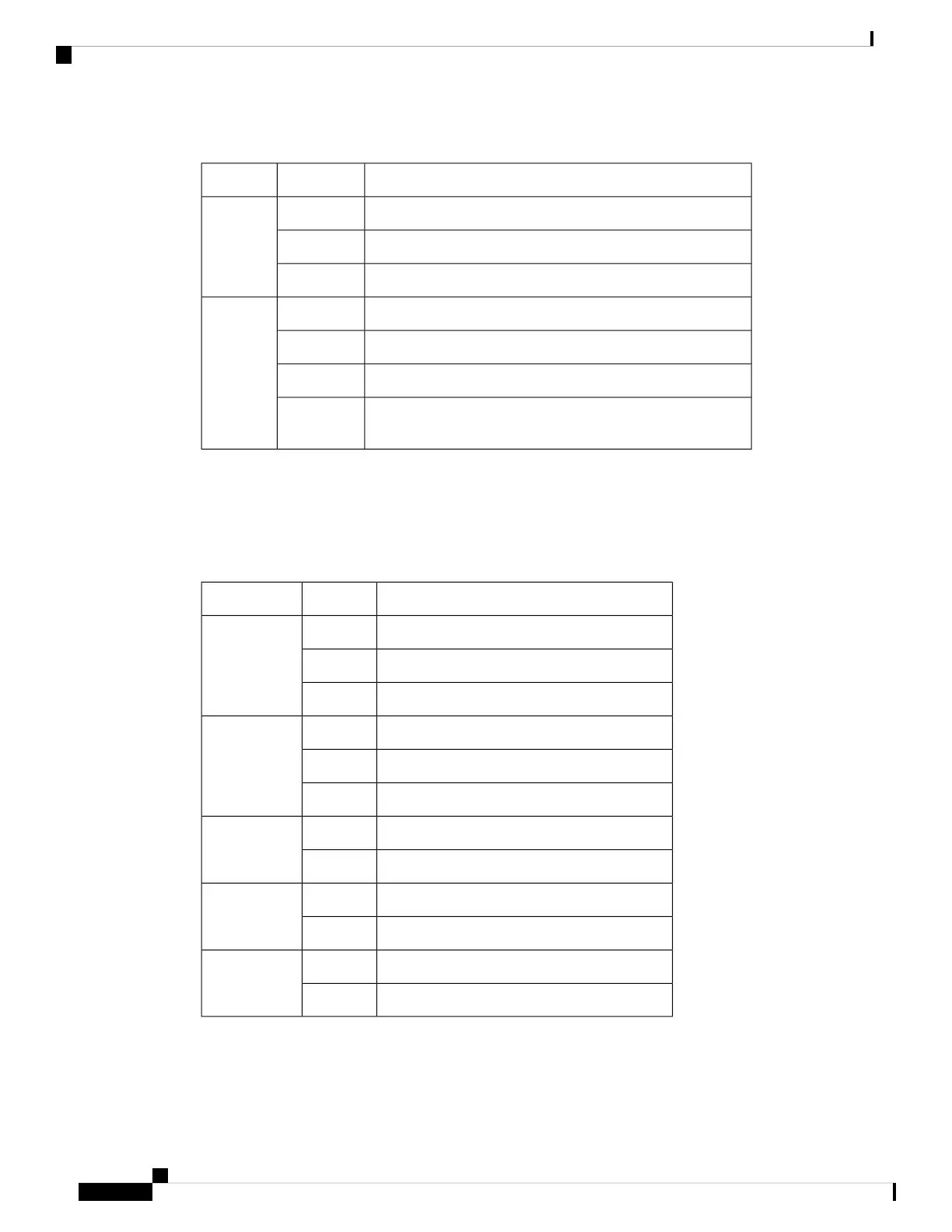Table 41: Power Supply LEDs
DescriptionColor/StateLED
No Input VoltageOffInput OK
Input voltage out of rangeAmber
Input voltage within acceptable operating rangeGreen
Disabled/Forced Shut down/No input power
OffOutput
Fail
Power supply fault (internal failure such as over temperature)Red
OperationalGreen
Output ORING FET FailedBlinking
Red
Fan Tray LEDs
The table below summarizes the fan tray LEDs.
Table 42: Fan Tray LEDs
DescriptionColor/StateLED
Disabled/power downOffStatus (TEMP)
Over temperatureAmber
OKGreen
Fan rotation in range
GreenFan (FAN)
Fan faultAmber
Two or more fan faultsRed
No minor alarm
OffMinor (MIN)
Minor alarmAmber
No major alarm
OffMajor (MAJ)
Major alarmRed
No critical alarm
OffCritical
(CRIT)
Critical alarm (defaults to ON upon RSP reset)Red
Cisco ASR 907 Router Hardware Installation Guide
190
Troubleshooting
Fan Tray LEDs
