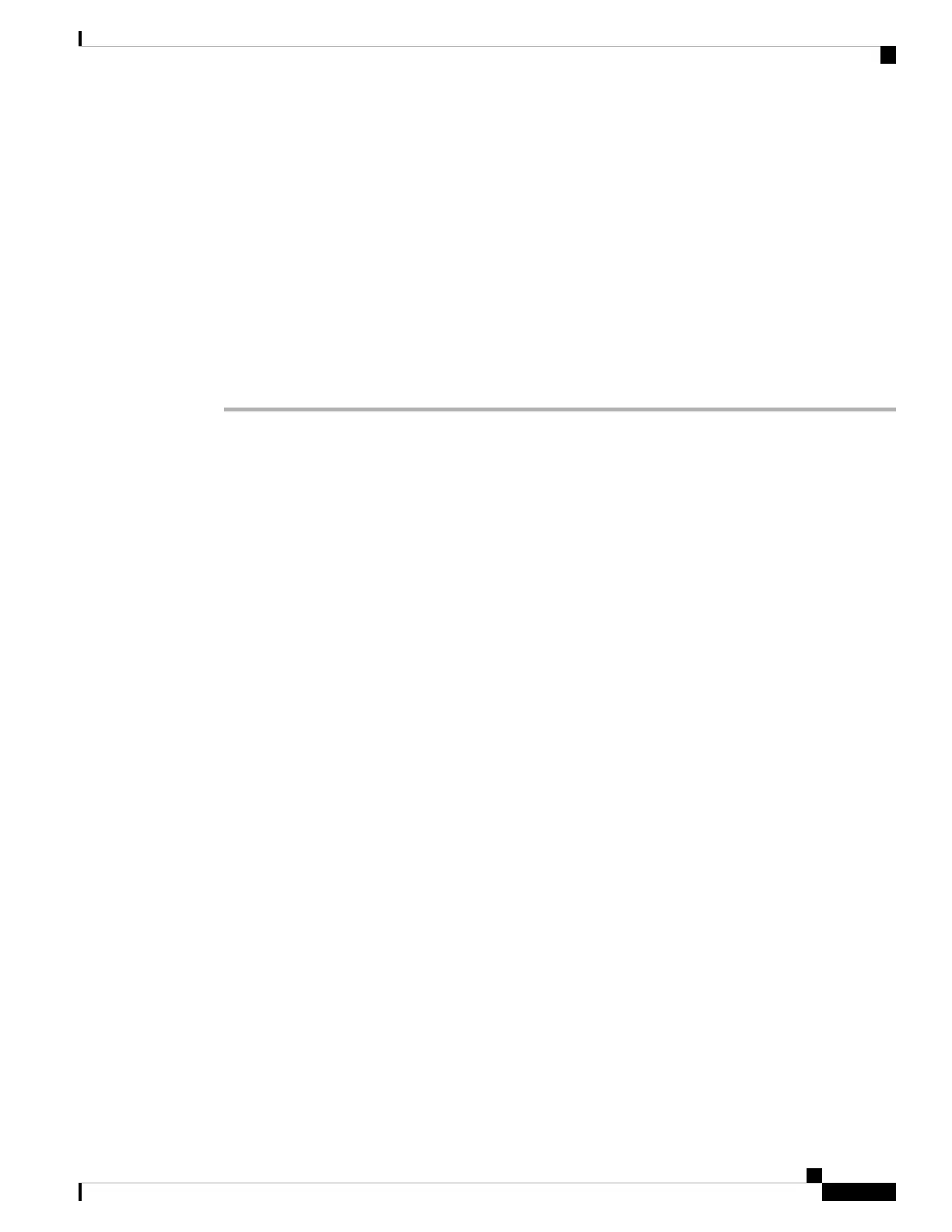PEX up stream Vendor ID[0x860910b5]
PEX down stream vendor ID [0x860910b5]
FPGA vendor ID[0x5f1137]
PCI Configuration done..
IOFPGA version[15082025]
Current image running: Boot ROM0
Last reset cause: RSP-Board
Configuring zarlink...
UEA platform with 3670016 Kbytes of main memory
rommon 1 >
Step 5 Remove any power cables from the Cisco ASR 907 Router.
a) For power supplies with a circuit breaker switch, position the switch to the Off (O) position.
b) For power supplies with a Standby switch, place the Standby switch in the Standby position.
Step 6 After powering off the router, wait a minimum of 30 seconds before powering it on again.
Cisco ASR 907 Router Hardware Installation Guide
155
Cisco Router Initial Configuration
Safely Powering Off the Cisco ASR 907 Router
