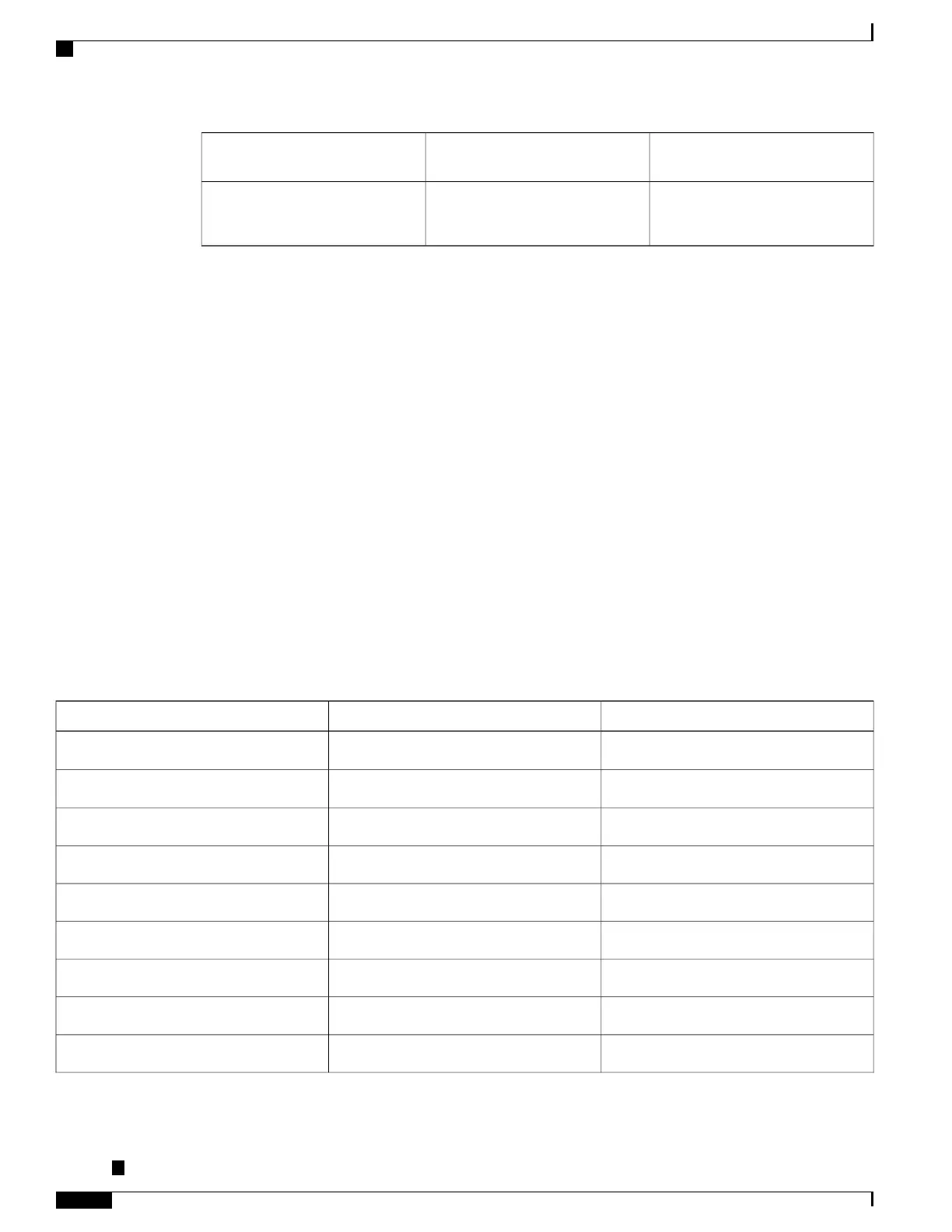Management Port LEDs
(Link/Duplex)
10G Port LEDsEvent
Green/Green in 1G mode
Orange/Green in 100/10M mode
GreenIOS No shut (cable connect)
Online Insertion and Removal
The Cisco ASR 920-24SZ-IM, ASR-920-24SZ-M, ASR-920-24TZ-M Router supports the following OIR
operations:
•
When an SFP is removed, there is no effect on traffic flowing on other ports.
•
When an SFP is installed, the system initializes that port for operation based upon the current
configuration. If the inserted SFP is incompatible with the current configuration for that port, the port
does not become operational until the configuration is updated.
•
Both power supplies are installed and active and the load may be shared between them or a single PSU
could support the whole load. When a power supply is not working or the input cable is removed, the
remaining power supply takes the entire load without disruption.
•
Except for TDM IM, you can hot-swap an interface module with a similar interface module on Cisco
ASR-920-24SZ-IM Router. For more information, see Hot-Swapping the Interface Module section.
•
When a fan tray is removed or replaced, there is no need to power down the router. However, when the
fan tray is removed from chassis the router shuts down automatically after some time, depending on the
ambient temperature. The time duration before the router shuts down is shown in the table below:
Table 14: Cisco ASR-920-24SZ-IM Router Shut Down Time Table
Shut Down Time (Minimum)Inlet Ambient Temperature (ºCelsius)Sl.
14 minutes
–10 to –5
1
8 minutes
–4 to 15
2
6 minutes 30 seconds16 to 293
4 minutes 30 seconds30 to 404
3 minutes 20 seconds41 to 445
2 minutes 50 seconds45 to 496
2 minutes 10 seconds50 to 547
1 minutes 35 seconds55 to 598
1 minute60 to 649
Cisco ASR-920-24SZ-IM, ASR-920-24SZ-M, ASR-920-24TZ-M Aggregation Services Router Hardware Installation
Guide
22
Overview
External Interfaces
