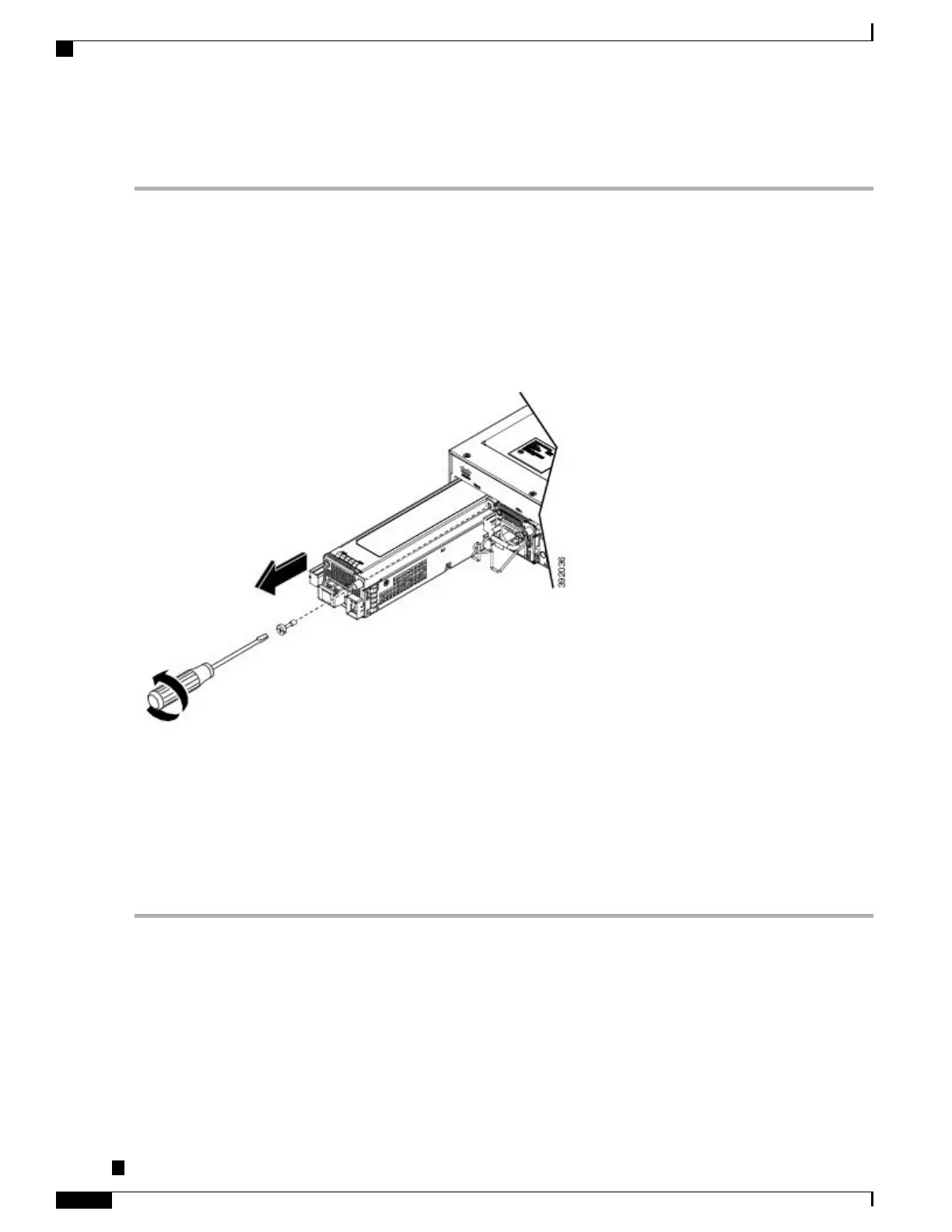DETAILED STEPS
Step 1
Before servicing the power supply, switch off the circuit breaker in your equipment area. As an additional precaution,
tape the circuit-breaker switch in the Off position.
Step 2
Slip on the ESD-preventive wrist strap that was included in the accessory kit.
Step 3
Switch the power supply circuit-breaker switch to the Off (O) position.
Step 4
Pull the terminal block plug connector out of the terminal block head in the power supply.
Step 5
Loosen the captive screw on the DC power supply. See the figure below.
Figure 36: Removing a DC Power Supply
Do not use the captive installation screw to pull out the power supply.Caution
Step 6
Grasping the power supply handle with one hand, pull the power supply out from the chassis while supporting it with
the other hand.
Step 7
Replace the DC power supply within 5 minutes. See Installing a DC Power Supply figure. If the power supply bay is to
remain empty, install a blank filler plate (Cisco part number 800-39165-01) over the opening, and secure it with captive
installation screws.
Installing an AC power Supply
The sections describe how to install an AC power supply in the Cisco ASR 920-24SZ-IM, ASR-920-24SZ-M,
ASR-920-24TZ-M Router:
Cisco ASR-920-24SZ-IM, ASR-920-24SZ-M, ASR-920-24TZ-M Aggregation Services Router Hardware Installation
Guide
84
Installing the Router
Installing an AC power Supply
