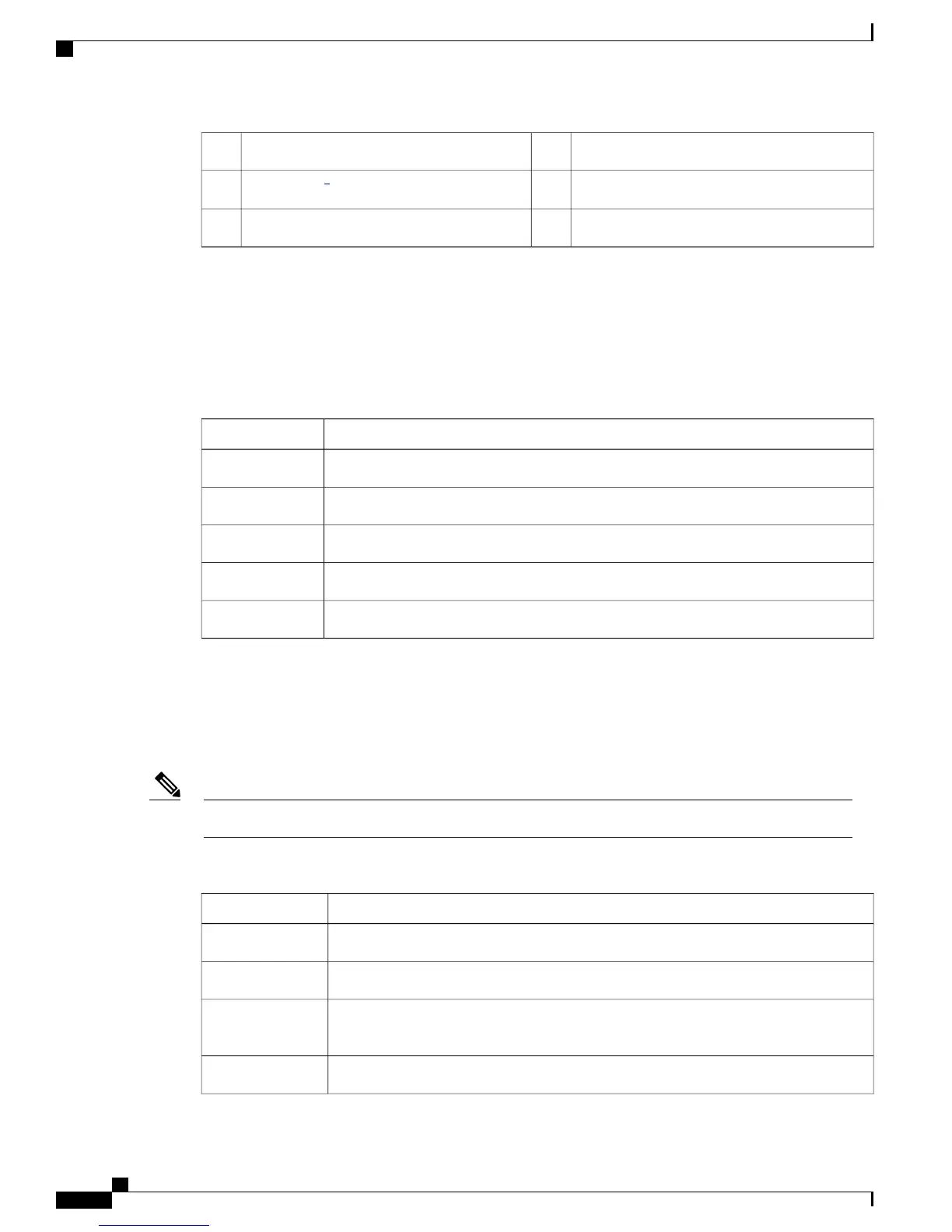CONSOLE LED12Mode button5
USB Type A port13Master LED
8
6
Port LEDs14STACK LED7
7
Only on switch models that support PoE.
8
Only on switch models that support stacking.
System LED
Table 3: System LED
System StatusColor
System is not powered on.Off
System is operating normally.Green
POST in progress.Blinking green
System is receiving power but is not functioning properly.Amber
System is sleep mode.Blinking amber
RPS LED
The RPS LED is only available on switch models that have an RPS port. This is available only on the Catalyst
2960-X switches.
RPS is not supported on the Catalyst 2960-X 24PSQ-L switches.Note
Table 4: RPS LED
RPS StatusColor
RPS is off or not properly connected.Off
RPS is connected and can provide back-up power.Green
RPS is connected but is unavailable. It is providing power to another device (redundancy
has been allocated to the other device).
Blinking green
The RPS is in standby mode or in a fault condition. See the RPS documentation.Amber
Catalyst 2960-X and 2960-XR Switch Hardware Installation Guide
10 OL-28309-02
Product Overview
LEDs