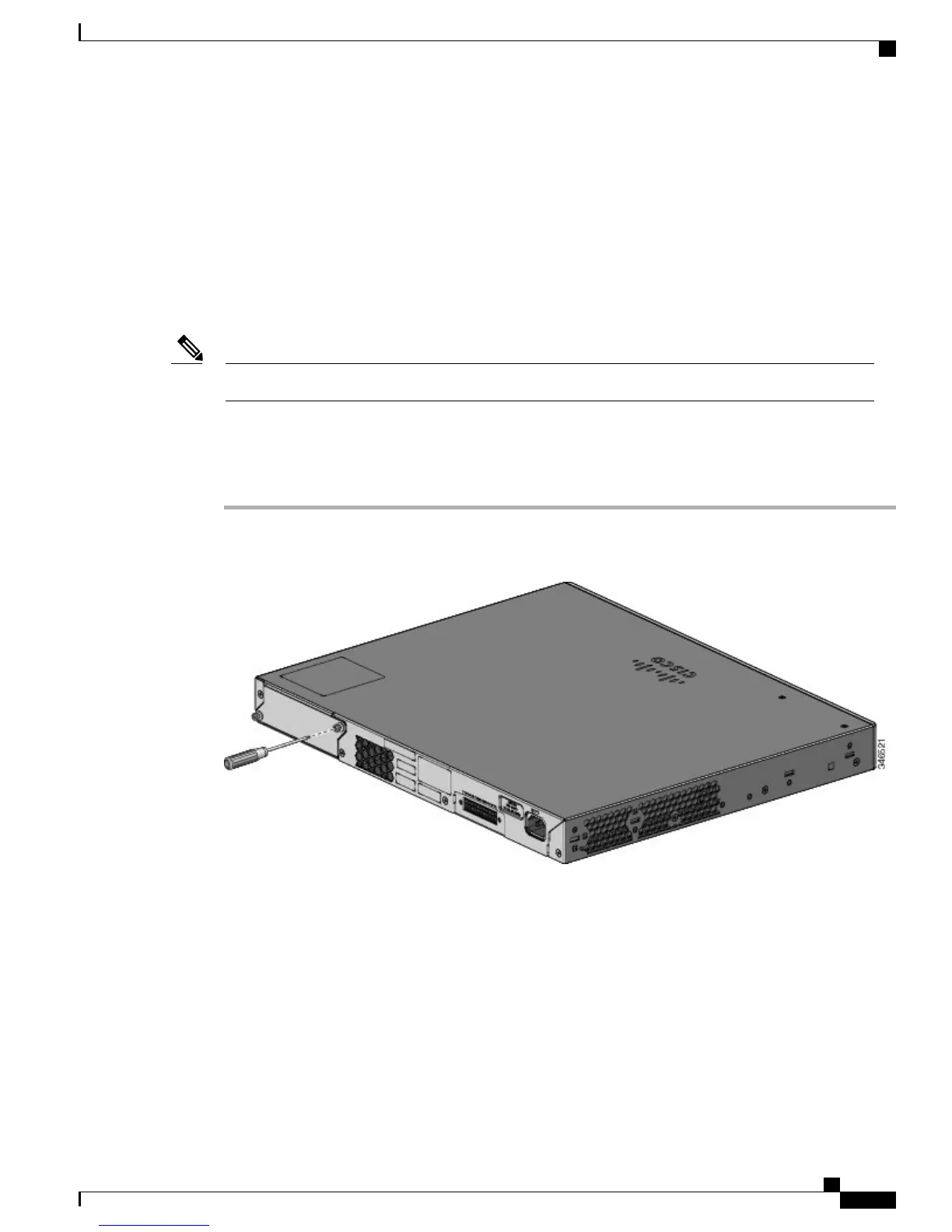◦
CAB-STK-E-0.5M= (0.5-meter cable)
◦
CAB-STK-E-1M= (1-meter cable)
◦
CAB-STK-E-3M= (3-meter cable)
•
Make sure that you have access to the switch rear panel and to the rear of the rack.
Installing the FlexStack-Plus Module
The switch should always have a blank module installed when a FlexStack-Plus module is not used.Note
The Catalyst 2960X-48P-L switch is shown as an example. You can install the module in other switches as
shown.
Procedure
Step 1
Use a number 2 Phillips-head screwdriver to remove the FlexStack-Plus module blank cover on the switch
back panel.
Step 2
Grasp the FlexStack-Plus module on the sides, and insert it into the module slot. Push the module in completely
until you feel it snap into place.
Catalyst 2960-X and 2960-XR Switch Hardware Installation Guide
OL-28309-02 29
Switch Installation
Installing the FlexStack-Plus Module