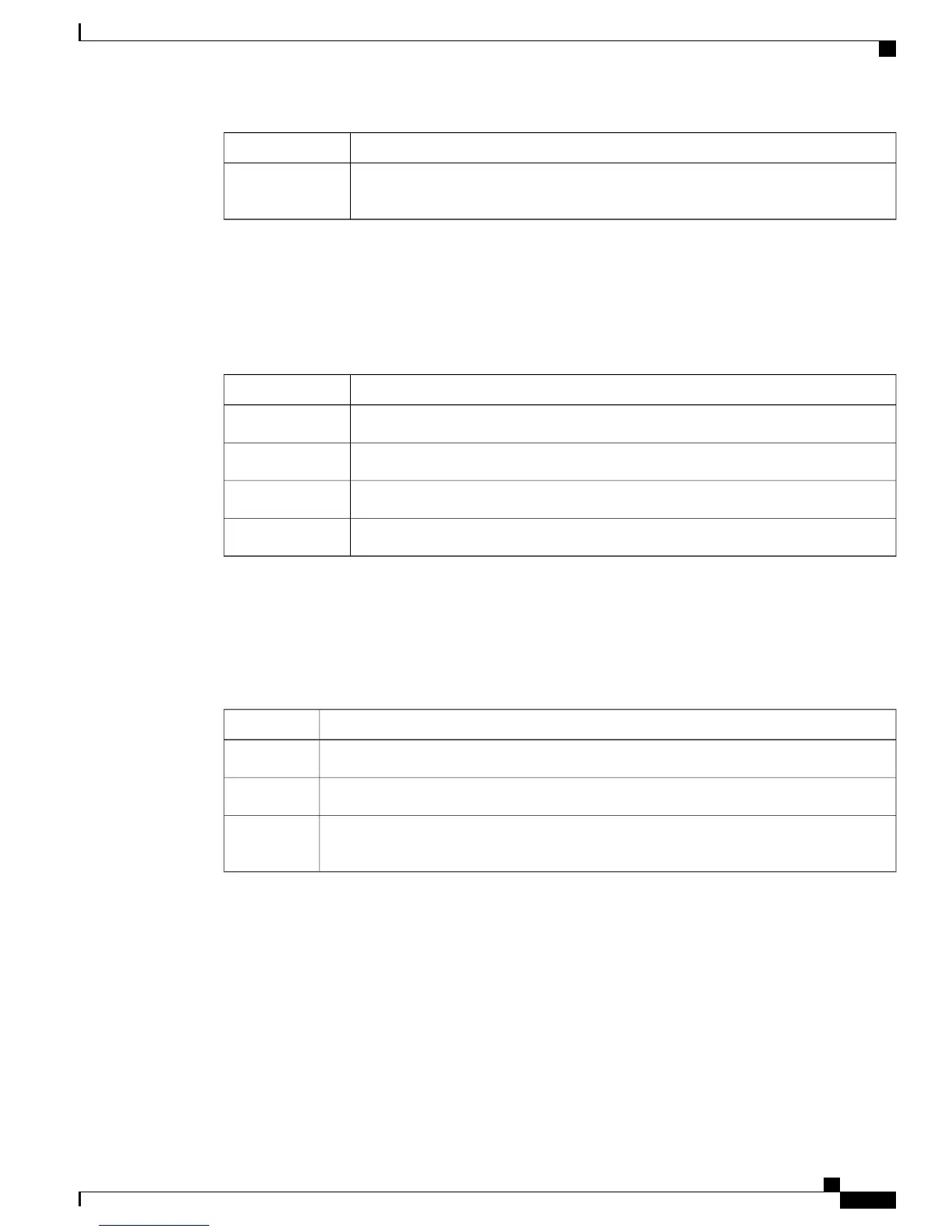RPS StatusColor
The power supply in a switch has failed, and the RPS is providing power to the switch
(redundancy has been allocated to this device).
Blinking amber
IRPS LED
The IRPS LED is only available on Catalyst 2960-XR switches.
Table 5: IRPS LED
RPS StatusColor
Second power supply is not present.Off
Both power supplies are present and operating.Green
The second power supply is present, but the input is not connected.Amber
The second power supply is present, but the signal is faulty.Blinking amber
Master LED
This table describes the master LEDs.
Table 6: Master LED
DescriptionPort Mode
Switch is not the stack master.Off
Switch is the stack master or a standalone switch.Green
An error occurred when the stack was electing the stack master switch, or another type of
stack error occurred.
Amber
Port LEDs and Modes
The port and module slots each has a port LED. As a group or individually, the LEDs show information about
the switch and about the ports.
Catalyst 2960-X and 2960-XR Switch Hardware Installation Guide
OL-28309-02 11
Product Overview
LEDs