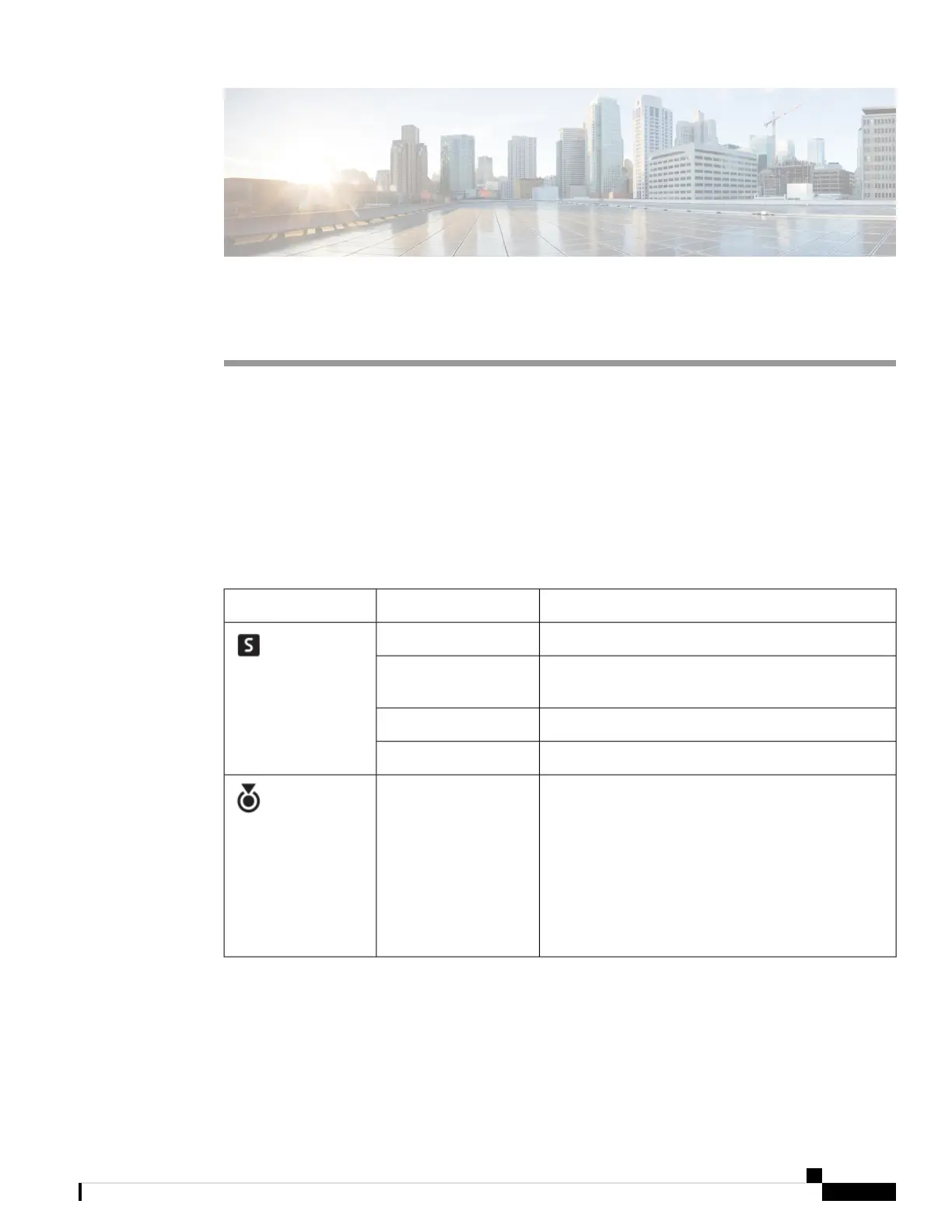CHAPTER 9
LEDs
• Fan Tray LEDs, on page 161
• Power Supply LEDs, on page 162
• Cisco Catalyst 9400 Series Switching Module LEDs, on page 163
• Cisco Catalyst 9400 Series Supervisor Module LEDs, on page 164
Fan Tray LEDs
Table 23: Cisco Catalyst 9400 Series Fan Tray LEDs
MeaningLED Position or ColorLED Type
Fan tray is not getting any power.Off
STATUS
All fans are running and the fan tray is operating
normally.
Green
One fan is not running.Amber
Two or more fans are not running.Red
Identifies the fan tray receiving the beacon signal.
The fan tray assembly has two blue beacon LEDs, one
on the front panel and one on the rear. The two will
always match each other.
The blue beacon LED on the front panel is also a switch
that you can press, to turn the front and rear blue beacons
on or off. Alternatively, you can turn the blue beacons
on or off through software.
Blue
LOCATE
Cisco Catalyst 9400 Series Switches Hardware Installation Guide
161