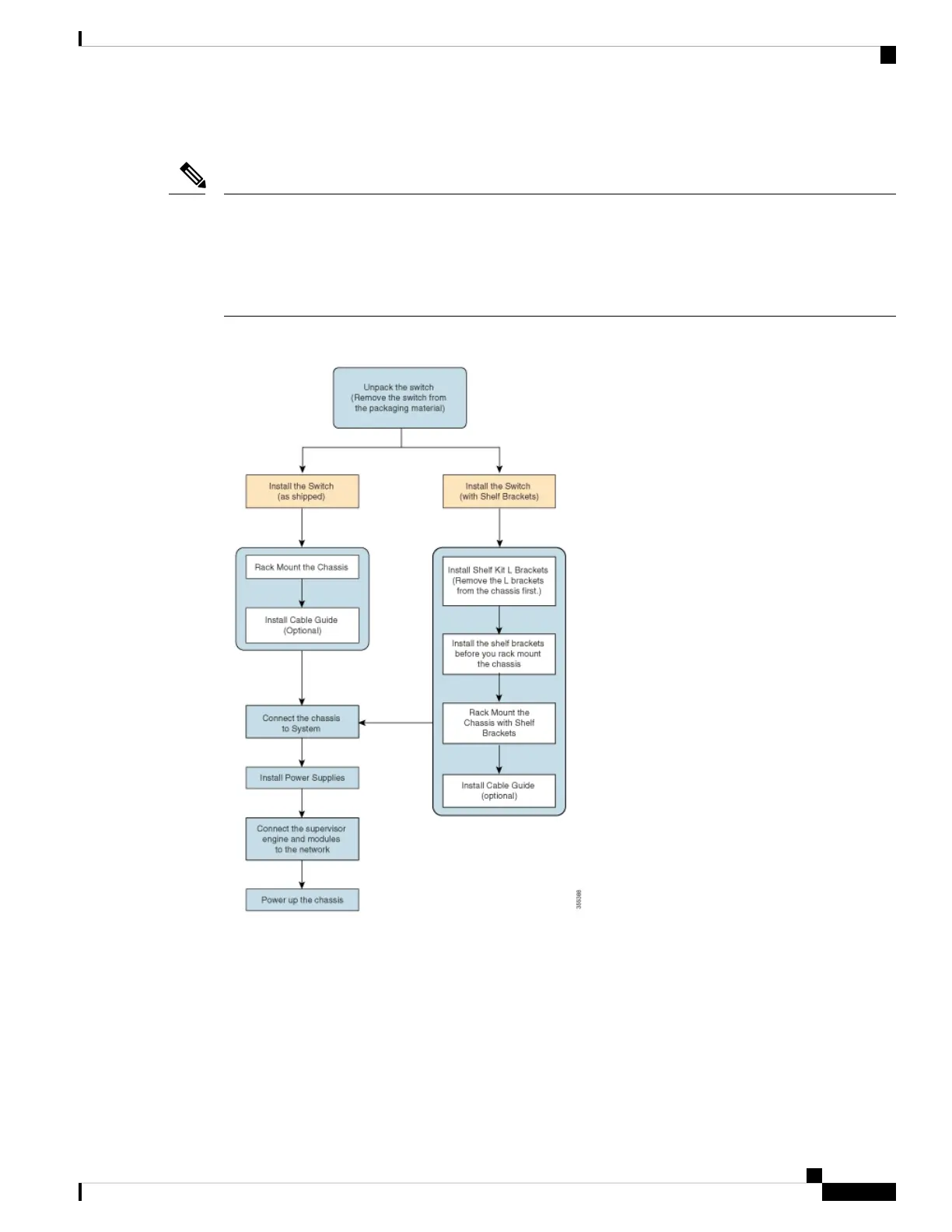The process of installing the switch can be broken down into a series of tasks as shown in the following figure:
This section illustrates the installation of a Catalyst 9407R Switch switch. All Cisco Catalyst 9400 Series
Switches are installed in the equipment rack, the same way.
Further, the equipment racks shown below are for instructional purposes only. For proper operation, ensure
that the racks you use comply with site requirements and air flow requirements as stated in the Preparing for
Installation section of this document.
Note
Figure 7: Installation Tasks
Unpacking the Switch
Check the contents of the shipping container:
Cisco Catalyst 9400 Series Switches Hardware Installation Guide
49
Installing the Switch
Unpacking the Switch