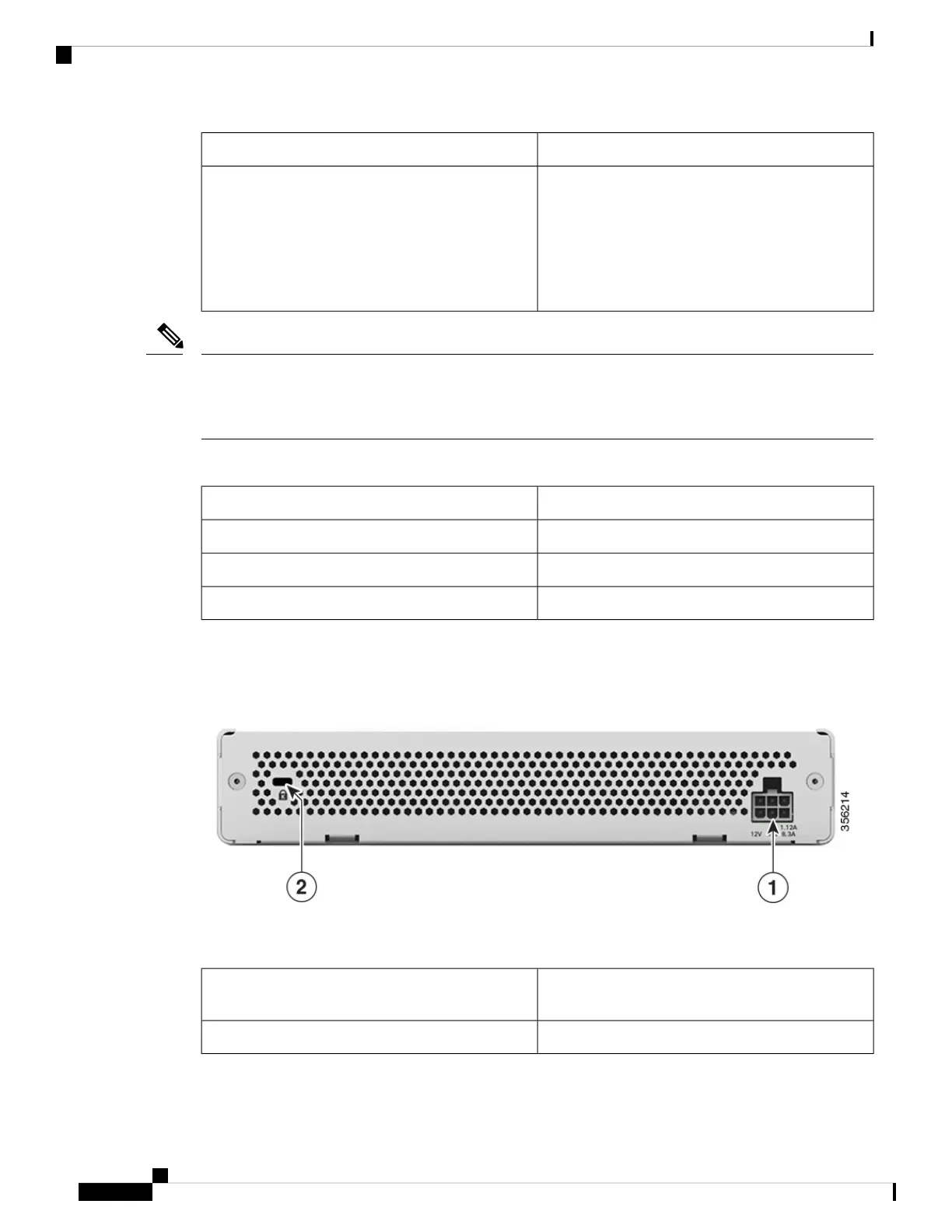DescriptionColor
Controller error. For example, a temperature error
exists.
When only one TenGig port is connected
an alarm is triggered and the ALARM LED
is always on and red. This does not occur
when only one mGig port is connected.
Note
Red
The Cisco Catalyst 9800-L Wireless Controller has an external power adapter.
The Alarm Bell LED is illuminated red, if the 10-G uplink ports are not connected to the switch. This does
not mean a system or hardware failure.
Note
Table 5: High Availability LED Indicators
DescriptionColor
HA disabledOff
HA activeOn
HA Hot StandbySlow Blink
Cisco Catalyst 9800-L Wireless Controller Rear Panel
Figure 4: Cisco Catalyst 9800-L Wireless Controller Rear Panel View
Table 6: Cisco Catalyst 9800-L Wireless Controller Rear Panel Components
External 110W, single output 12VDC power adapter
(C9800-AC-110W).
1
Kensington security slot2
Cisco Catalyst 9800-L Wireless Controller Hardware Installation Guide
6
Overview of Cisco Catalyst 9800-L Wireless Controller
Cisco Catalyst 9800-L Wireless Controller Rear Panel
