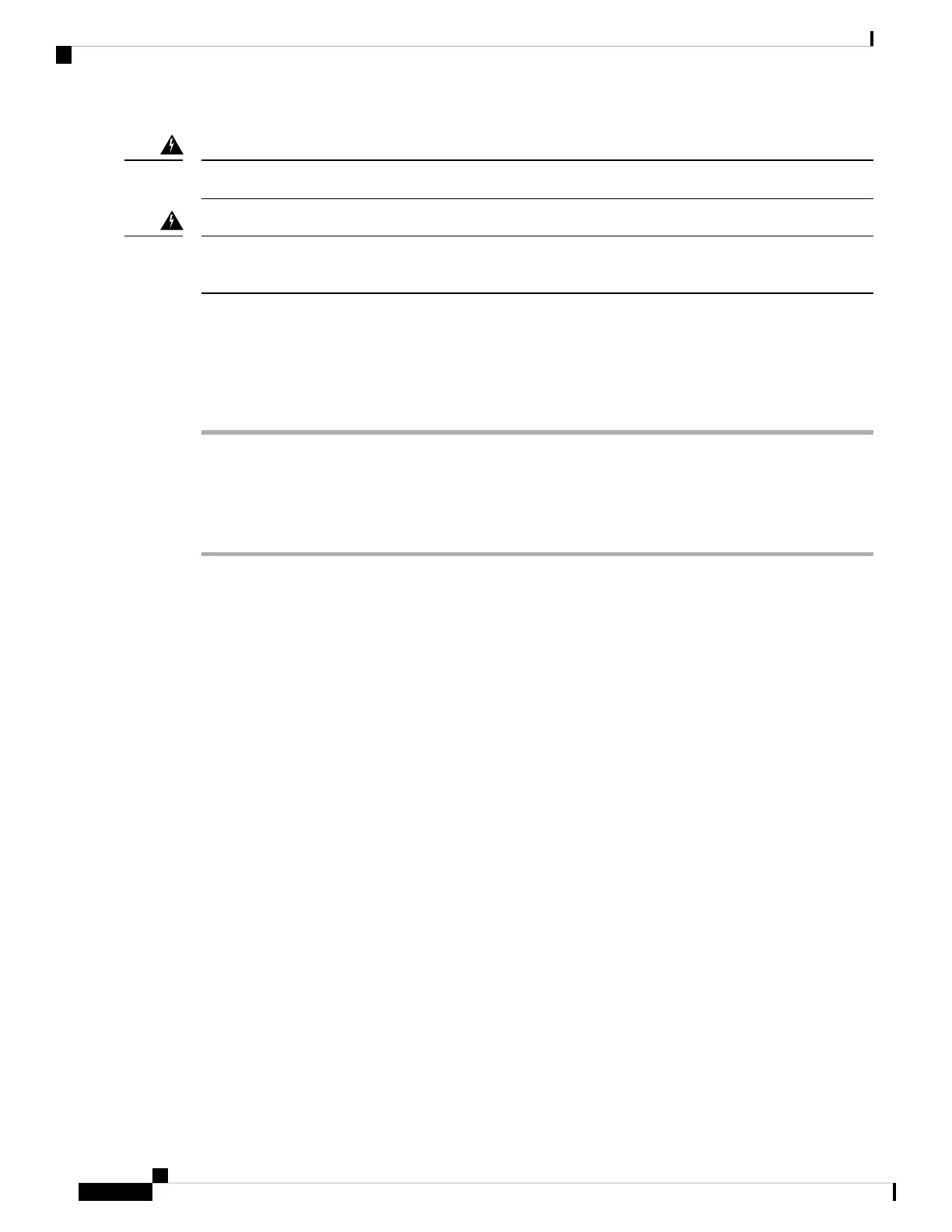Installation of the equipment must comply with local and national electrical codes. Statement 1074
Warning
Only trained and qualified personnel should be allowed to install, replace, or service this equipment. Statement
1030.
Warning
Installing an AC Power Supply
Procedure
Step 1 Connect the power cord to the power supply and to an AC power outlet. Turn on the power at the power
source.
Step 2 Plug the DC cord into the controller.
Step 3 Confirm that the power supply PS OK LED is green.
Finding the Power Supply Serial Number
If you contact Cisco Technical Assistance regarding a power supply, you need to know the serial number.
You can find the serial number printed on the external power adapter.
Cisco Catalyst 9800-L Wireless Controller Hardware Installation Guide
30
Installing the Power Supply
Installing an AC Power Supply
